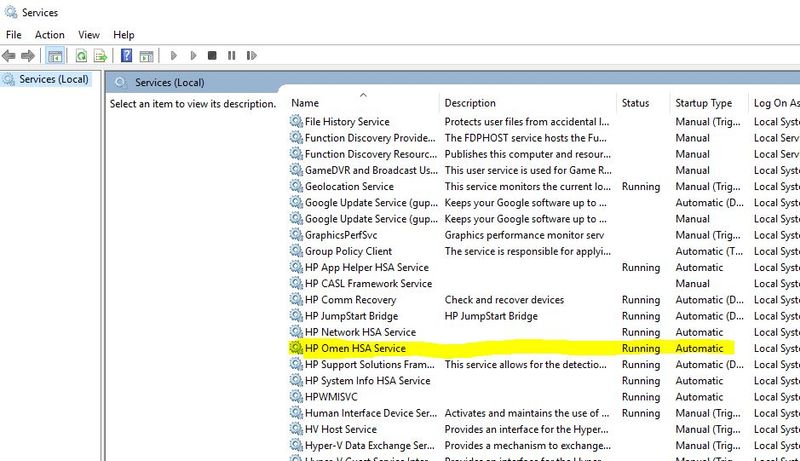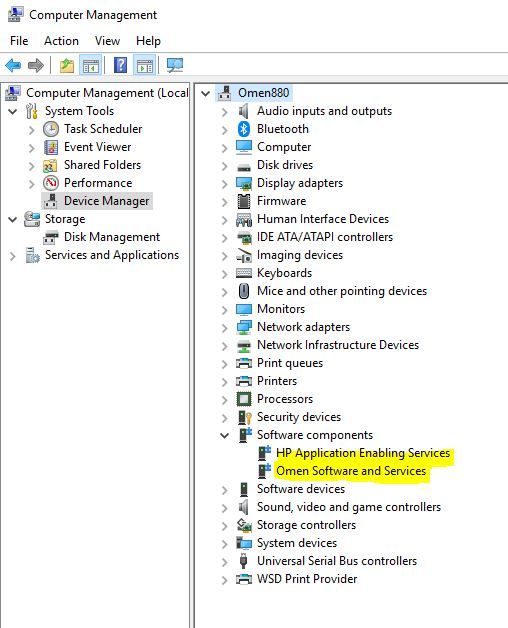-
×InformationNeed Windows 11 help?Check documents on compatibility, FAQs, upgrade information and available fixes.
Windows 11 Support Center. -
-
×InformationNeed Windows 11 help?Check documents on compatibility, FAQs, upgrade information and available fixes.
Windows 11 Support Center. -
- HP Community
- Gaming
- Gaming Notebooks
- Omen command center only shows game stream

Create an account on the HP Community to personalize your profile and ask a question
11-21-2018 02:26 AM - edited 11-21-2018 02:45 AM
Today I received bios update 0.7 and updated it through hp support assistance. Then I updated hp omen center to 7.0.5.0. Now omen command center not working correctly and only shows game stream tab. Anyone facing same issue? How to fix this?
Solved! Go to Solution.
Accepted Solutions
11-25-2018 12:03 AM
Finally I think I found what cause this problem. I saw this on feedback page of omen command center in windows store. According to that feedback this issue caused because I installed omen command center in drive d not drive c where windows located.
So when I move app from d to c drive command center start showing all tabs. but app is freezed. I cannot select any thing. I reinstalled app but still it's same.
11-21-2018 03:29 AM
There are a few others having issues also. I can offer some suggestions but if they dont work, we will have to wait for a fix.
Make sure Windows is fully updated. Manually check for updates.
Make sure its (HP Omen HSA) running in Windows Services...
Set to Automatic.
Make sure its enabled in the Device Manager...
If that does not work, see if you have Restore Points enabled. If so, roll Windows back prior to when the newest OCC was updated.
Like i say, otherwise I do not know of anything else until HP comes up with the fix.
Contact HP suport and let them know you are having the trouble. The more reports, the better chance we have of them fixing it.
Contact HP Worldwide | HP® Official Site
Choose the country you are in, then choose Support and follow the prompts.
NOTE: Options and hours of operation vary between countries.
11-21-2018 09:30 AM - edited 11-21-2018 09:32 AM
@Photoray002 wrote:There are a few others having issues also. I can offer some suggestions but if they dont work, we will have to wait for a fix.
Make sure Windows is fully updated. Manually check for updates.
Make sure its (HP Omen HSA) running in Windows Services...
Set to Automatic.
Make sure its enabled in the Device Manager...
If that does not work, see if you have Restore Points enabled. If so, roll Windows back prior to when the newest OCC was updated.
Like i say, otherwise I do not know of anything else until HP comes up with the fix.
Contact HP suport and let them know you are having the trouble. The more reports, the better chance we have of them fixing it.
Contact HP Worldwide | HP® Official Site
Choose the country you are in, then choose Support and follow the prompts.
NOTE: Options and hours of operation vary between countries.
Thanks you for your reply. I follow your instructions but still no luck . And I don't have restore point. I will try to contact hp support as you said .
11-25-2018 12:03 AM
Finally I think I found what cause this problem. I saw this on feedback page of omen command center in windows store. According to that feedback this issue caused because I installed omen command center in drive d not drive c where windows located.
So when I move app from d to c drive command center start showing all tabs. but app is freezed. I cannot select any thing. I reinstalled app but still it's same.
11-25-2018 01:42 AM
@Photoray002 wrote:Thanks for the heads up.
What folder was the OCC app instlalled to in your D drive?
Could you give me the path as I cannot recreate it on my end since I dont have an Omen laptop in my hand.
I have set my default app save location in windows 10 to drive d (Settings -> System -> Storage -> change where new content saved) . So omen command center app is installed in drive d. Issue only appears if app is installed in drive other than C(drive where windows located ) .
To change app location go to settings -> Apps -> Apps and Locations then find omen command center select it and click move. Then select drive .
I tried this few times, every time I moved app to other drive app only show game stream tab. When it is in c drive it show every thing but still app it is freezed.
11-25-2018 01:46 AM
Im wondering if you set the default apps temporarily to the C drive. Then uninstall the Omen Command Center OCC and then go to the MS store and reinstall it, if the paths in the registry will correct themselves maybe?
Let me know if that helps.