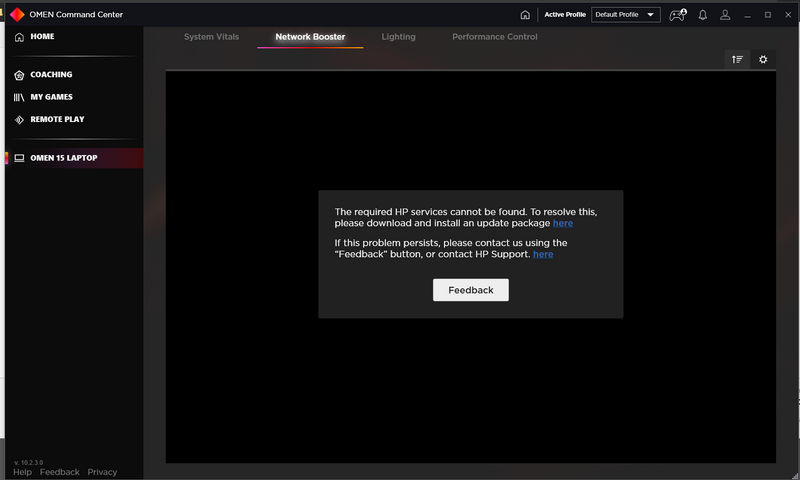-
×InformationNeed Windows 11 help?Check documents on compatibility, FAQs, upgrade information and available fixes.
Windows 11 Support Center. -
-
×InformationNeed Windows 11 help?Check documents on compatibility, FAQs, upgrade information and available fixes.
Windows 11 Support Center. -
- HP Community
- Gaming
- Gaming Notebooks
- Omen command center show me this message "The required hp s...

Create an account on the HP Community to personalize your profile and ask a question
06-23-2020 05:50 PM
When I try to access the network booster tab on Omen command center I find this message "The required hp services cannot be found. to solve this please download and install and update package Here."
The link that shows to download it is broken.
I can't even see the CPU and GPU temperature only show me "-1"
I've tried uninstalling Omen command center but it doesn't work.
I install the software from Microsoft store so there is no update, I have the last version available there.
screenshot attached
Solved! Go to Solution.
Accepted Solutions
06-24-2020 06:50 AM
please down your OMEN 15-DC000XX product OMEN SDK,
https://support.hp.com/us-en/drivers/selfservice/omen-by-hp-15-dc0000-laptop-pc-series/20329817
you can find it from "Software solutions", "OMEN Command Center SDK package", please install it and then check your Network booster function.
and then go to your "Device Manager" to find "Software Components", "OMEN Software and Service", to update driver, the latest driver should be 1.0.668.0.
let me know if it works. thanks.
06-23-2020 10:28 PM
Also install the latest update for the HP System Event Utility.
Get HP System Event Utility - Microsoft Store
Then go to Windows Update and force it to search updates by clicking the check for updates button, even if it shows its up to date.
06-23-2020 10:41 PM
I have tried that
-uninstall and reinstall omen command center
-I have sent the email through feedback button from the message in omen command center and also
install the latest update for the HP System Event Utility and checked for updates,
and still showing me the same error.
06-24-2020 06:50 AM
please down your OMEN 15-DC000XX product OMEN SDK,
https://support.hp.com/us-en/drivers/selfservice/omen-by-hp-15-dc0000-laptop-pc-series/20329817
you can find it from "Software solutions", "OMEN Command Center SDK package", please install it and then check your Network booster function.
and then go to your "Device Manager" to find "Software Components", "OMEN Software and Service", to update driver, the latest driver should be 1.0.668.0.
let me know if it works. thanks.