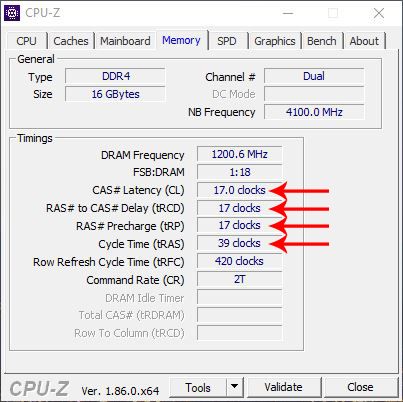-
×InformationNeed Windows 11 help?Check documents on compatibility, FAQs, upgrade information and available fixes.
Windows 11 Support Center. -
-
×InformationNeed Windows 11 help?Check documents on compatibility, FAQs, upgrade information and available fixes.
Windows 11 Support Center. -
- HP Community
- Gaming
- Gaming Notebooks
- Slow Performance on HP Pavilion 15-EC0098AX Ryzen 5

Create an account on the HP Community to personalize your profile and ask a question
07-03-2020 07:04 AM
System Configuration:
- Processor AMD Ryzen 5 3550H, Quad Core, 2.1 GHz with Turbo Boost Upto 3.7 GHz
- RAM: 8 GB DDR4, 2400 MHz
- HDD Capacity: 1 TB, 5400RPM
- Cache: 6 MB
- Dedicated Graphic Memory Capacity: 3 GB,
- Graphic Processor: NVIDIA Geforce GTX 1050
I recently bought this Gaming Laptop [Pavilion 15-EC0098AX Ryzen 5] but it is not performing well from the beginning. It takes almost 5 minutes to start. It works too slow to call a Gaming Laptop. Windows is up to date and GPU drivers are also updated.
Please help me get its speed at par. Thanks.
Solved! Go to Solution.
Accepted Solutions
07-03-2020 10:50 AM
Hello @ASHNEO95
For starters, conventional hard drives are a thing of the past when it comes to your operating system booting from. HP makes certain models at a certain price point, but its really worth it to spend a few bucks more and get an SSD for the boot drive.
Since you already have the old style HDD in place, you could add an M.2 NVMe SSD and install windows to it. Then use the HDD for storage.
Here is your manual... http://h10032.www1.hp.com/ctg/Manual/c06446633
As far as memory goes, it wont help your boot times, but it will help with gaming performance if you use 16GB instead of 8.
You can add an additional stick, just make sure you match the timings of the original stick first. This will help insure it all plays well together and runs in dual channel.
Use a tool like CPUz to check the timings... https://www.cpuid.com/downloads/cpu-z/cpu-z_1.92-en.zip
If you have other questions, let me know.
07-03-2020 10:50 AM
Hello @ASHNEO95
For starters, conventional hard drives are a thing of the past when it comes to your operating system booting from. HP makes certain models at a certain price point, but its really worth it to spend a few bucks more and get an SSD for the boot drive.
Since you already have the old style HDD in place, you could add an M.2 NVMe SSD and install windows to it. Then use the HDD for storage.
Here is your manual... http://h10032.www1.hp.com/ctg/Manual/c06446633
As far as memory goes, it wont help your boot times, but it will help with gaming performance if you use 16GB instead of 8.
You can add an additional stick, just make sure you match the timings of the original stick first. This will help insure it all plays well together and runs in dual channel.
Use a tool like CPUz to check the timings... https://www.cpuid.com/downloads/cpu-z/cpu-z_1.92-en.zip
If you have other questions, let me know.
07-03-2020 09:46 PM
Thanks @Photoray002 for prompt reply.
You mean my new computer is slow because it has HDD. This does not explain why my old HP notebook with i3 and 8gb RAM performs well with HDD.
Well, please let me know if there is dedicated SSD slot for this [HP Pavilion 15-EC0098AX].
07-03-2020 09:56 PM - edited 07-03-2020 09:59 PM
@ASHNEO95 wrote:Thanks @Photoray002 for prompt reply.
You mean my new computer is slow because it has HDD. This does not explain why my old HP notebook with i3 and 8gb RAM performs well with HDD.
Well, please let me know if there is dedicated SSD slot for this [HP Pavilion 15-EC0098AX].
So, you gave such a brief explanation of your problem, I can only surmise the issue as I'm not there to see "everything" you see wrong with it. 😉
If you will open your manual I gave and look, page 37 shows the slot next to the battery and ram.
I suggest you open the case and look first just to make sure the slot is installed. It should be there, unless in some rare case the factory didn't solder one in.