-
×InformationNeed Windows 11 help?Check documents on compatibility, FAQs, upgrade information and available fixes.
Windows 11 Support Center. -
-
×InformationNeed Windows 11 help?Check documents on compatibility, FAQs, upgrade information and available fixes.
Windows 11 Support Center. -
- HP Community
- Gaming
- Gaming Notebooks
- Static lighting only

Create an account on the HP Community to personalize your profile and ask a question
04-23-2019 01:19 PM
I have a new Omen laptop. I have loaded the current Omen Control Center (Ver 8. something).
My only options for the lights are static and off. I can change the color by zone. But all the interesting and fun options that I see in the online Omen Control Center help are missing.
Is static the only option now? Why remove features?
04-23-2019 01:50 PM - edited 04-23-2019 01:51 PM
Hello again @AGN1964
The Omen Control Center does not work for your model. You need the Omen Command Center. Currently version 7.5.1.0
You have a 4 zone keyboard. I believe your only options look like this, correct?
Mode: Static and Off/On.
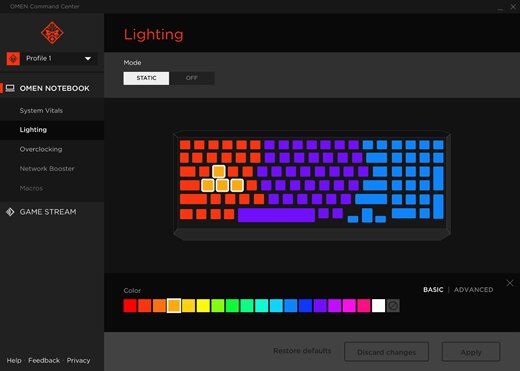
I believe only keyboards that are "Full RGB" (not zoned) will have the Animation options.
That would include only certain Omen USB external keyboards and the Omen X laptops.
The Omen Control Center only worked on the old Omen 5000 series from 2014.
Why does HP do what they do? I dont work for HP so I dont know.
04-23-2019 01:54 PM
I am not at that PC at the moment, I might have the name wrong. Perhaps I mean the Omen Command Center. It is version 8.X, I can't remember the decimals.
Yes, it is zoned, but I did not like that so I set them all the same color. The GUI looks like your screenshot.
Sounds like I don't have this feature.
