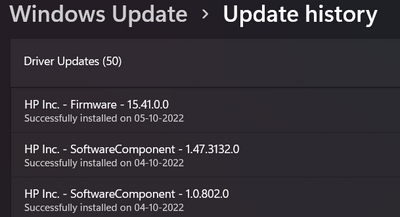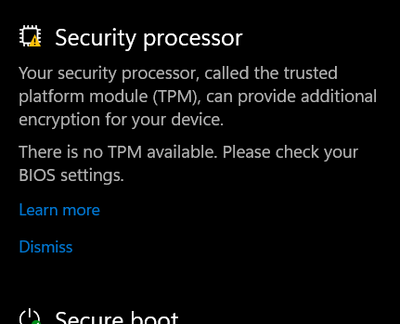-
1
×InformationNeed Windows 11 help?Check documents on compatibility, FAQs, upgrade information and available fixes.
Windows 11 Support Center. -
-
1
×InformationNeed Windows 11 help?Check documents on compatibility, FAQs, upgrade information and available fixes.
Windows 11 Support Center. -
- HP Community
- Gaming
- Gaming Notebooks
- TPM 2.0 "disabled" from a firmware update

Create an account on the HP Community to personalize your profile and ask a question
10-19-2022 01:06 AM
I have a HP Pavilion Gaming 15 series laptop where i recently got an update for HP Inc. - Firmware - 15.41.0.0. After installation of this update it's showing that i don't have TPM 2.0 or it has been disabled.
Now i can't update to version 21H2 of win 11 because it says the machine doesn't meet the system requirements for win 11 and the laptop cannot shut down normally so untill the battery just runs out it will stay on.
I have followed steps to find TPM enabled/disabled option in BIOS Mode and it is enabled from there..so I don't know what to do. Can this update be rolled back? or fixed??
NEED HELP!
THANKS IN ADVANCE
Solved! Go to Solution.
Accepted Solutions
10-29-2022 11:21 AM
Hi @Adarsh02,
Welcome to HP Support Community. This is a great place to post questions and find answers.
Thank you for posting your query, I will be glad to help you.
I see that you are facing issues with your HP Pavilion Gaming 15-Dk10000 Laptop PC (8VD47AV) wherein TPM 2.0 is disabled.
Please follow the steps from this Microsoft document to enable TPM.
Let me know if this helps.
Take care and have a good day.
Please click “Accepted Solution” if you feel my post solved your issue, it will help others find the solution. Click the “Kudos/Thumbs Up" on the bottom right to say “Thanks” for helping!
10-29-2022 11:21 AM
Hi @Adarsh02,
Welcome to HP Support Community. This is a great place to post questions and find answers.
Thank you for posting your query, I will be glad to help you.
I see that you are facing issues with your HP Pavilion Gaming 15-Dk10000 Laptop PC (8VD47AV) wherein TPM 2.0 is disabled.
Please follow the steps from this Microsoft document to enable TPM.
Let me know if this helps.
Take care and have a good day.
Please click “Accepted Solution” if you feel my post solved your issue, it will help others find the solution. Click the “Kudos/Thumbs Up" on the bottom right to say “Thanks” for helping!
| Question | Author | Posted | |
|---|---|---|---|
| 06-30-2018 05:17 PM | |||
| 10-21-2016 08:48 AM | |||
| 02-05-2024 10:24 AM | |||
| 03-03-2019 09:16 PM | |||
| 09-20-2018 07:35 AM |