-
×InformationNeed Windows 11 help?Check documents on compatibility, FAQs, upgrade information and available fixes.
Windows 11 Support Center. -
-
×InformationNeed Windows 11 help?Check documents on compatibility, FAQs, upgrade information and available fixes.
Windows 11 Support Center. -
- HP Community
- Gaming
- Gaming Notebooks
- Victus' screen is too yellow!

Create an account on the HP Community to personalize your profile and ask a question
10-15-2021 07:10 AM - edited 10-15-2021 09:40 AM
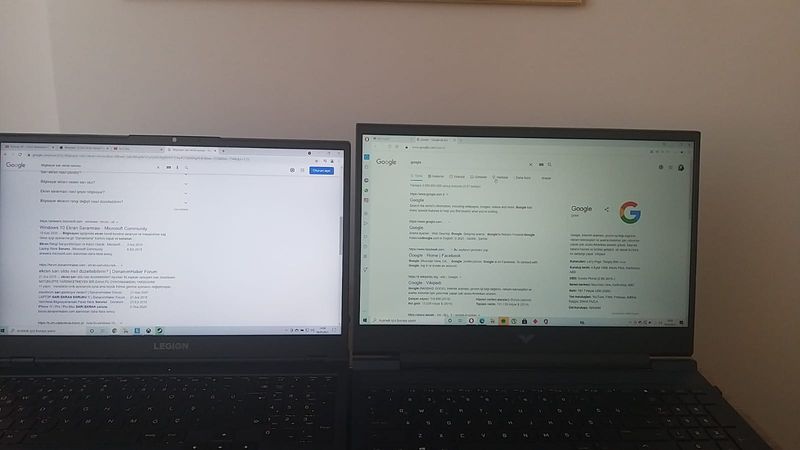
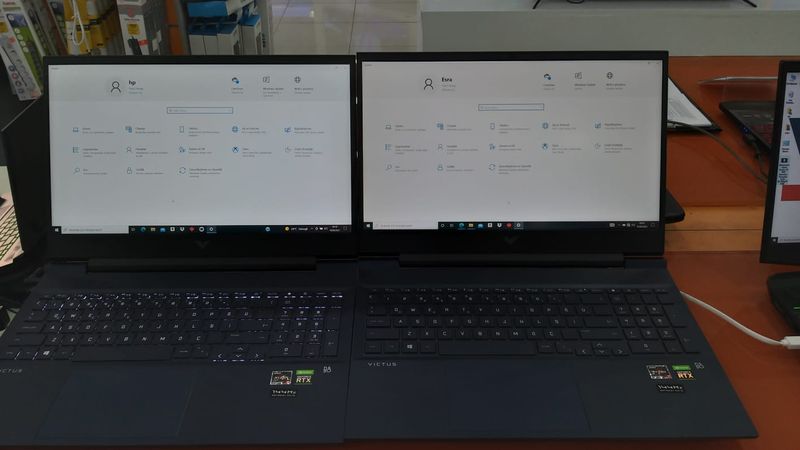
Long story short they send me a defective device and now HP doesn't take it back!
10-15-2021 01:29 PM
Please try
https://www.hellotech.com/guide/for/how-to-calibrate-monitor-windows-10
https://www.groovypost.com/howto/calibrate-monitor-color-display-windows-10/
Regards.
***
**Click the KUDOS thumb up on the left to say 'Thanks'**
Make it easier for other people to find solutions by marking a Reply 'Accept as Solution' if it solves your problem.


