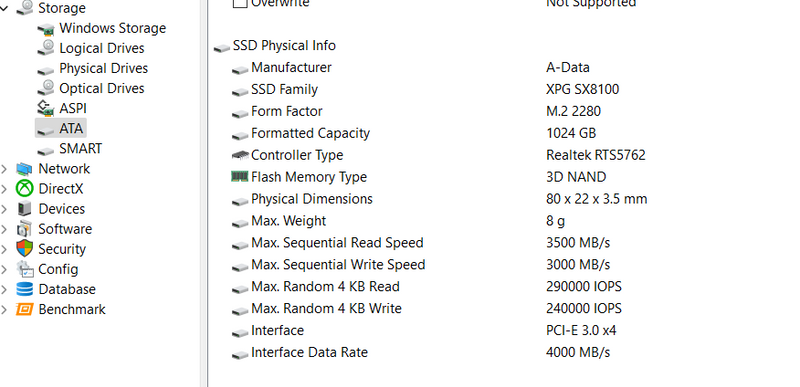-
×InformationNeed Windows 11 help?Check documents on compatibility, FAQs, upgrade information and available fixes.
Windows 11 Support Center. -
-
×InformationNeed Windows 11 help?Check documents on compatibility, FAQs, upgrade information and available fixes.
Windows 11 Support Center. -
- HP Community
- Gaming
- Gaming Notebooks
- Want to know the SSD slot model of hp pavilion gaming lapto...

Create an account on the HP Community to personalize your profile and ask a question
03-15-2022 11:59 PM
HP Pavilion Gaming Laptop 15-ec0098ax
Microprocessor - AMD Ryzen™ 5 3550H (2.1 GHz base clock, up to 3.7 GHz max boost clock, 4 MB L3 cache, 4 cores)
Solved! Go to Solution.
Accepted Solutions
03-16-2022 06:55 AM
Hi:
M.2 is the form factor of the slot.
M.2 slots can support SATA, NVMe, or both, depending on what the service manual indicates.
Your notebook's M.2 slot only supports NVMe SSD's.
See chapter 1 of the service manual for the supported drive types...
Maintenance and Service Guide HP Pavilion Gaming 15 Laptop PC
03-16-2022 06:55 AM
Hi:
M.2 is the form factor of the slot.
M.2 slots can support SATA, NVMe, or both, depending on what the service manual indicates.
Your notebook's M.2 slot only supports NVMe SSD's.
See chapter 1 of the service manual for the supported drive types...
Maintenance and Service Guide HP Pavilion Gaming 15 Laptop PC
03-16-2022 07:10 AM - edited 03-16-2022 07:12 AM
Download aid64 extreme Go to storage --> ATA then scroll down till you find SSD physical info.
Form factor means the size your ssd or nvme will be should be match the one you will buy
the speed read and write you should buy nice speed
and last is interface which interface your drive should be connected to.