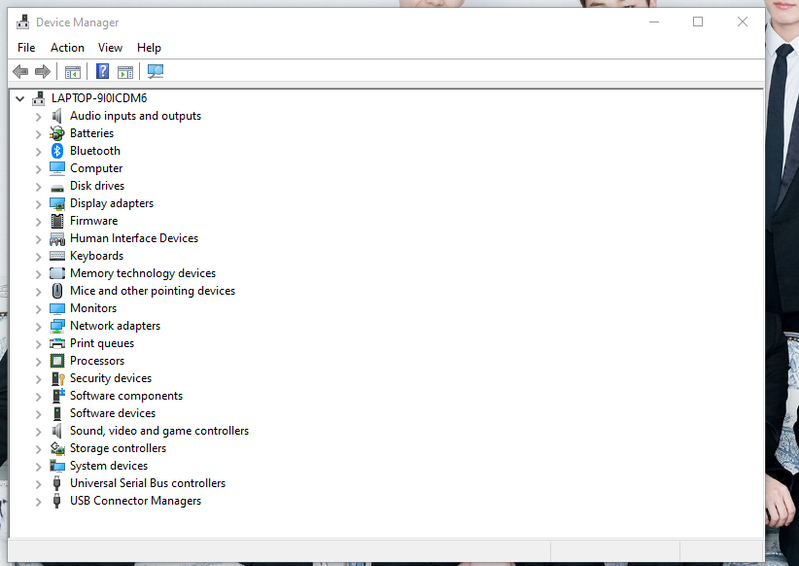-
×InformationNeed Windows 11 help?Check documents on compatibility, FAQs, upgrade information and available fixes.
Windows 11 Support Center. -
-
×InformationNeed Windows 11 help?Check documents on compatibility, FAQs, upgrade information and available fixes.
Windows 11 Support Center. -
- HP Community
- Gaming
- Gaming Notebooks
- Webcam Missing OMEN by HP - 15-dc0051nr

Create an account on the HP Community to personalize your profile and ask a question
04-24-2020 02:38 PM
Hello. I cant seem to get my webcam to work for my OMEN 15-dc0051nr. The webcam wont show up in my device manager.
Here are the things I have already tried:
1. Factory Setting Restore-did nothing
2. Hard shut off-did nothing
3. Device manager search for devices-didn't find anything
4. Checked for Windows updates- did update but still no driver
5. Checked for HP system updates- did update but still no driver
Can someone help me? I tried to manually install the driver but it is not available on the HP site. The funny thing is my mic works fine.
04-25-2020 05:39 AM
Hi
I have the same issue as @CatKnight . The reply you gave is for a WLAN driver and not for the webcam. Please could you post the latest working driver. I have an Omen 17-cb0012ni.
Thank you
04-25-2020 04:10 PM - edited 04-25-2020 04:12 PM
Sincere apologies @CatKnight
How did you do the Windows restore? Was it via F11 to access the "HP Recovery Manager" at boot, or Windows Reset this PC in Windows Settings?
If you have access to the actual HP recovery partition (you should as your system came out in mid 2018 and HP still installed that partition then ), you should be able to reinstall everything back as it was from factory.
Windows Reset this PC wont do that.
If you reinstalled Windows from a Microsoft ISO at some point, access to that partition will be gone.
As far as I know, HP has not had a webcam driver to install for several years now. The cams use the default drivers built into Windows 10. There is no download that I know of to make it work. That's why there isn't a download in HP's drivers page.
In such case, there's a small chance the cable may have dislodged on the motherboard and is disconnected.You could open the case to fix it. There is also no Webcam switch on an Omen, so that leaves that possibility out.
Otherwise for whatever reason, the missing webcam means its physically failed in some way. I'm guessing you're out of warranty now, but if not, contact HP Support directly for service so they can replace the camera.
Contact HP Worldwide | HP® Official Site