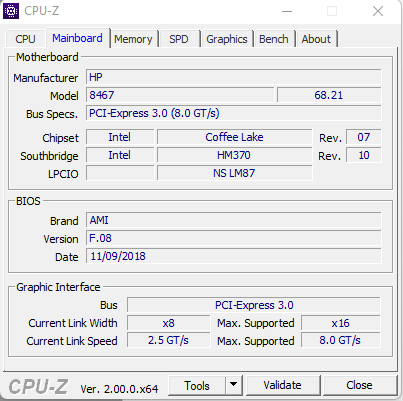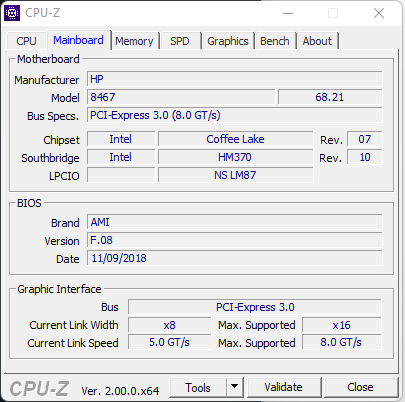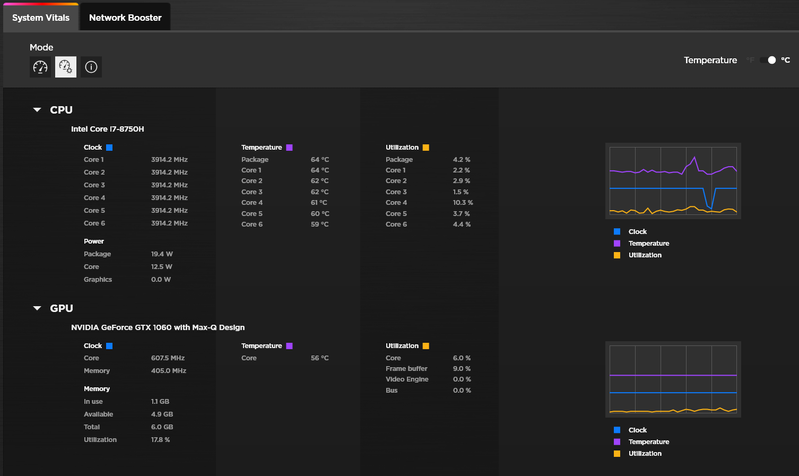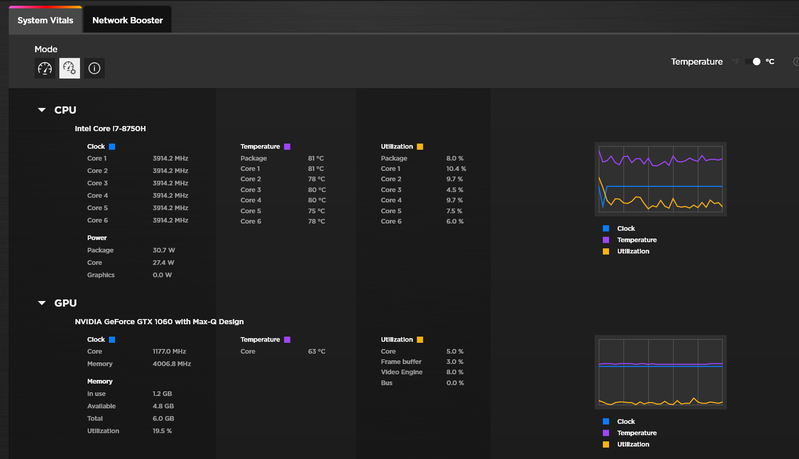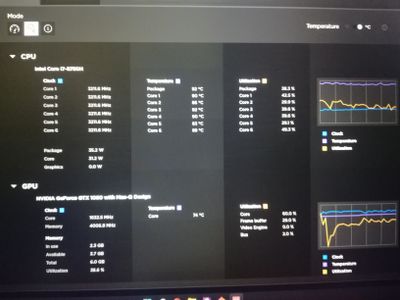-
×InformationNeed Windows 11 help?Check documents on compatibility, FAQs, upgrade information and available fixes.
Windows 11 Support Center. -
-
×InformationNeed Windows 11 help?Check documents on compatibility, FAQs, upgrade information and available fixes.
Windows 11 Support Center. -
- HP Community
- Gaming
- Gaming Notebooks
- Will my laptop support 500gb NVMe PCIe gen 3 M.2 2280 SSD?

Create an account on the HP Community to personalize your profile and ask a question
04-13-2022 06:47 PM - edited 04-13-2022 06:50 PM
My laptop has an extra ssd slot and I want to install a 500GB ssd WD Blue SN550 PCIe gen 3 NVMe M.2 2280 (WDS500G2B0C) in it. I want to install my windows on this ssd because the 1tb hdd that the laptop came with is very slow.
My Laptop model is HP Omen 15 (2017) 15t-ce100
My question is will my laptop support this SSD if I install it in my laptop and will it recognize it as a bootable drive?
Solved! Go to Solution.
Accepted Solutions
04-13-2022 07:59 PM
Hi:
According to chapter 1 of the service manual, NVMe SSD's are supported.
NB_MSG_Pirates_1_1_931980-003 (hp.com)
You may want to look into the newer WD Blue SN570 NVMe SSD.
04-13-2022 07:59 PM
Hi:
According to chapter 1 of the service manual, NVMe SSD's are supported.
NB_MSG_Pirates_1_1_931980-003 (hp.com)
You may want to look into the newer WD Blue SN570 NVMe SSD.
04-14-2022 02:21 AM - edited 04-14-2022 02:29 AM
Thank you I'll look into it.
In the manual the config says you can pair 1 tb hdd with 256 ssd. So 500 gb won't work?
Also can a pcie gen 4 ssd be installed and will it give its full power. I am talking about this one -> WD BLACK SN750 SE 250GB SSD M.2 NVMe GEN3/GEN4 (WDS250G1B0E)
04-14-2022 06:39 AM
You're very welcome.
The drive capacities listed in the service manual are just what HP offered in the model series, not the maximum capacity supported.
So, a 500 GB NVMe SSD should work fine.
Unless you plan on moving the WD BLACK SN750 SE to a newer notebook that supports Gen 4 SSD's at their max speed, you may want to consider sticking with a Gen 3 SSD, because the above drive is only going to run at the Gen 3 speed so you will not benefit from the maximum advertised speeds.
04-14-2022 09:10 AM
Ok, I will check.
Thank you.
Actually SN570 500GB is a bit expensive for me compared to SN550 500GB.
I play small games such as VALORANT and League of Legends. I also do some motion graphic designing and graphic designing but not everyday. I feel like for normal day to day use SN550 will be fine.
So I might buy SN550
Thank you for all your help. It is that I was getting the PCIe 4 WD Black very cheap so I though buying it.
04-17-2022 03:09 AM - edited 04-17-2022 04:38 AM
Hello and sorry for the late reply
So I did look up Samsung 980 500 GB. Thank you for recommending it.
It has a reasonable price, lower than sn570.
I also found 970 evo plus around the same price as 980.
I read quite a few reviews on 980 and 970 evo plus and it seems as though 970 evo plus has an edge over the 980.
The main concern I have right now is of thermals. My laptop gets really hot when playing games that I can't put my hand on it for more than 5 seconds and the fans become very loud that I have to wear a headset to cancel the noise.
When in normal use the temperature of CPU is around 60°- 80° Celsius and sometimes if I'm using a browser or some other app the fan turns on and gets loud but not as loud as playing games.
Could this be because of the slow HDD in my laptop?
I have attached the picture of the temperatures of CPU and GPU that omen gaming hub shows in its software.
This is during normal use with just few small things open
This is when I was using browser with 15 tabs open. But most of them weren't being used. I had pdf reader and Netflix open as well. This temps will go up and down during the use but after a while would go back to 65° - 70°.
When im playing games:
Its constantly around 85° - 95°. And the Omen Gaming Hub booster was On. After turning it off and stop playing games it is back to 60 to 70 degrees.
I saw in the reviews that 970 evo plus runs a bit hot but I don't want it to get more hot then it's required temps because of my laptop and degrading the SSD as a result.
So what do you recommend 980 or 970 evo plus?
Do you think it will be fine if I go with 970 EP 500GB?
One more question, is 980 good for OS, games; not heavy duty games such as warzone or gta, only like VALORANT or LoL? and content creation (1080p video editing and graphic design)?
04-17-2022 06:48 AM
Hi:
I don't know anything about gaming, so I can't answer your question regarding how well the 980 SSD will perform.
The 980 should run cooler than the 970.
Part of that will be due to the 980's slightly slower maximum sequential write speeds.
The read speeds are the same as the 970.
The 970 is older technology, and I believe the 980 was designed to run cooler.
Here is Samsung's fact sheet on the 980.
980 | Internal SSD | Specs & Features | Samsung Semiconductor Global
If your notebook's temps are already on the high side, I would suggest you go with the coolest running, best performing NVMe SSD you can.