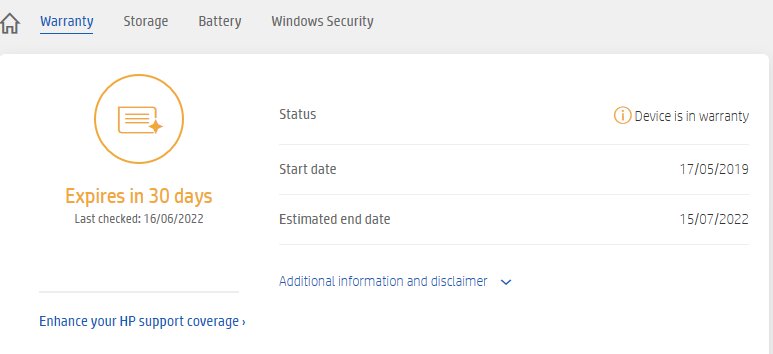-
×InformationWindows update impacting certain printer icons and names. Microsoft is working on a solution.
Click here to learn moreInformationNeed Windows 11 help?Check documents on compatibility, FAQs, upgrade information and available fixes.
Windows 11 Support Center. -
-
×InformationWindows update impacting certain printer icons and names. Microsoft is working on a solution.
Click here to learn moreInformationNeed Windows 11 help?Check documents on compatibility, FAQs, upgrade information and available fixes.
Windows 11 Support Center. -
- HP Community
- Gaming
- Gaming Notebooks
- Wrong Warranty Date

Create an account on the HP Community to personalize your profile and ask a question
06-20-2022 08:32 AM
I purchased HP Victus 16 on May 24, 2022 with a 2 years warranty and check for warranty date, and saw my unit warranty will expire on February 11, 2024 which not correct to my date of purchased. And also checked on my MyHP software, and I saw the the start date of my laptop is February 10, 2022. Why is that? I bought my Victus in a brand new state, how can I change the expiration date of my warranty?
Solved! Go to Solution.
Accepted Solutions
06-20-2022 08:43 AM
Hi:
HP starts the warranty clock ticking the minute your PC leaves the assembly plant.
So, the longer period of time that has elapsed since the day the PC left the plant, and the time you bought it, that is the time gone from the warranty.
You can have the warranty start and end dates adjusted by:
Submitting an online warranty dispute form.
HP PCs, printers - Dispute a warranty status | HP® Customer Support
or:
Contact HP support and ask a customer service rep to help you get the warranty start and end dates adjusted.
06-20-2022 08:43 AM
Hi:
HP starts the warranty clock ticking the minute your PC leaves the assembly plant.
So, the longer period of time that has elapsed since the day the PC left the plant, and the time you bought it, that is the time gone from the warranty.
You can have the warranty start and end dates adjusted by:
Submitting an online warranty dispute form.
HP PCs, printers - Dispute a warranty status | HP® Customer Support
or:
Contact HP support and ask a customer service rep to help you get the warranty start and end dates adjusted.
06-20-2022 10:33 PM
On some machines, warranty starts when you register machine with HP, for example
In my case, HP gave me 38months, not 3 years (36months) as shown above.
Regards.
***
**Click the KUDOS thumb up on the left to say 'Thanks'**
Make it easier for other people to find solutions by marking a Reply 'Accept as Solution' if it solves your problem.


Didn't find what you were looking for? Ask the community