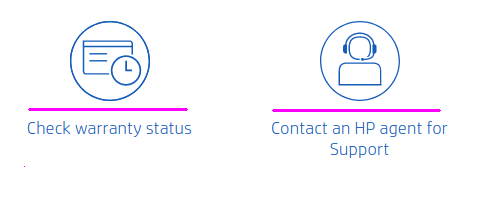-
×InformationNeed Windows 11 help?Check documents on compatibility, FAQs, upgrade information and available fixes.
Windows 11 Support Center. -
-
×InformationNeed Windows 11 help?Check documents on compatibility, FAQs, upgrade information and available fixes.
Windows 11 Support Center. -
- HP Community
- Gaming
- Gaming Notebooks
- backlight not working

Create an account on the HP Community to personalize your profile and ask a question
06-28-2022 08:25 AM
my backlight is not working. also the F9 key has loosened from it's slot.
i have a 1+3 year warranty. But the website shows that my warranty has expired.
i want to solve this keyboard issue
06-28-2022 08:51 AM
Hello @Manasi26
The online warranty status does not matter, this is often wrong. What counts is the date of the invoice and the corresponding warranty extension you purchased.
see my post here:
In case of technically unsolvable problems, (1) there should be a proof of invoice (2) HP warranty should be valid (3) HP support should be contacted (4) If the "product" cannot be repaired, either a new or another model should be provided.
Please go to HP Support
If warranty status wrong (in your case), then contact HP agent to solve the problem !
best regards
---
Dear Community Member, please click the button [ YES ] on "Was this reply helpful?" to say Thanks and
make it easier for other people to find this type of solution by marking the reply ▶️ [ Accept as Solution ] ◀️
Do this on the post I wrote that helped solve it.
Thank you very much
⌨️