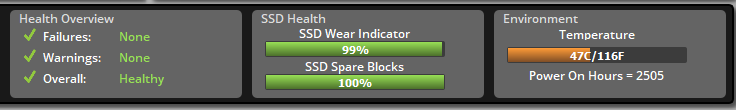-
1
×InformationNeed Windows 11 help?Check documents on compatibility, FAQs, upgrade information and available fixes.
Windows 11 Support Center. -
-
1
×InformationNeed Windows 11 help?Check documents on compatibility, FAQs, upgrade information and available fixes.
Windows 11 Support Center. -
- HP Community
- Gaming
- Gaming Notebooks
- drive self test support false!!

Create an account on the HP Community to personalize your profile and ask a question
09-02-2022 09:35 PM
hello, recently changed my NVME SSD 512gb to KINGSTON nv1 2tb. but however main issue is that I ran the hp diagnostics and in storage panel in my KINGSTON SSD, it show drive self support false! what's this error. also I counter some problem when I boot up my laptop, it blink twice and then the omen logo showed up, and log in to windows normally. should I be worried ?
09-03-2022 04:57 PM
Hello @ilham619
Download and run
Quote: "
With Kingston® SSD Manager, you will be able to:
- Monitor drive health, status and disk usage
- View drive identification data including model name, serial number, firmware version and other relevant information
- View and export detailed drive health and status reports
- Update drive firmware
- Securely erase data
- Manage TCG Opal and IEEE 1667
- Overprovision with Host Protected Area (HPA)
"
Good luck
09-03-2022 09:19 PM
hello sir, thank you for your reply,
I tried to install Kingston SSD manager and there is a new firmware update, and I update it. and reboot hopefully the "false" state is gone, but nope it's still there.
I'm lost hope right now, I don't care about that again 🙂
thanks to you I update my SSD firmware, I never knew about that 🙂 thank you sir