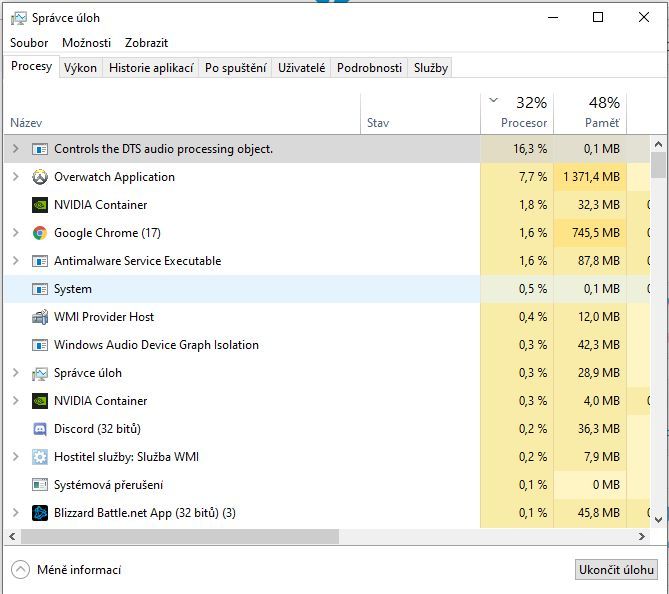-
×InformationNeed Windows 11 help?Check documents on compatibility, FAQs, upgrade information and available fixes.
Windows 11 Support Center. -
-
×InformationNeed Windows 11 help?Check documents on compatibility, FAQs, upgrade information and available fixes.
Windows 11 Support Center. -
- HP Community
- Archived Topics
- Notebooks Archive
- Re: "Controls the DTS audio processing object." task eating ...

Create an account on the HP Community to personalize your profile and ask a question
09-28-2019 04:07 AM
Hello, I have HP Omen 17-cb0xxx with Intel Core i7 9750 and GTX 1660ti. I have all drivers installed, everything works. However I noticed louder fan noise and it is because the "Controls the DTS audio processing object." task is constantly eating up around 15% of CPU usage (see screenshot). I tracked down the process and it is from DtsApo4Service.exe in System 32 -> DTS -> PC -> APO4x folder.
When I kill the process, the DTS audio option in Omen Audio Control disappears.
What to do? Thanks
Solved! Go to Solution.
Accepted Solutions
10-01-2019 02:53 AM - last edited on 05-24-2024 01:48 PM by SofiaML
Hi @javak810i
Welcome to the HP Support Community.
I'd suggest try updating the computer using these steps -
Step 1 Windows Updates troubleshooter -
Click on this link to run Windows Updates troubleshooter.
Step 2 Windows Updates -
1) In the search box, type and open Windows Updates.
2) Check for updates.
3) If the updates are available, click on install and restart the computer.
Step 3 HP Support Assistant Updates -
1) In the search box, type and open HP Support Assistant.
2) Check for updates.
3) If the updates are available, click on install and restart the computer.
Also, try a BIOS update - HP Consumer Notebook PCs - Updating the BIOS (Basic Input Output System)
Hope this helps! Keep me posted.
Please click “Accept as Solution” if you feel my post solved your issue, it will help others find the solution.
Click the “Kudos, Thumbs Up" on the bottom right to say “Thanks” for helping!
Have a great day!
Asmita
I am an HP Employee
10-01-2019 02:53 AM - last edited on 05-24-2024 01:48 PM by SofiaML
Hi @javak810i
Welcome to the HP Support Community.
I'd suggest try updating the computer using these steps -
Step 1 Windows Updates troubleshooter -
Click on this link to run Windows Updates troubleshooter.
Step 2 Windows Updates -
1) In the search box, type and open Windows Updates.
2) Check for updates.
3) If the updates are available, click on install and restart the computer.
Step 3 HP Support Assistant Updates -
1) In the search box, type and open HP Support Assistant.
2) Check for updates.
3) If the updates are available, click on install and restart the computer.
Also, try a BIOS update - HP Consumer Notebook PCs - Updating the BIOS (Basic Input Output System)
Hope this helps! Keep me posted.
Please click “Accept as Solution” if you feel my post solved your issue, it will help others find the solution.
Click the “Kudos, Thumbs Up" on the bottom right to say “Thanks” for helping!
Have a great day!
Asmita
I am an HP Employee
11-09-2019 12:33 PM
I have this EXACT same problem on the same hp omen 17 cb0 but mines the 9900 with 2080
laptop will be sitting there idle and i'll notice the fans are cooling louder than usual, check and "controls dts......" is using around 20% cpu. The system is idle, this is clearly a bug?
11-12-2019 08:23 AM
Have you followed the steps suggested in the thread?
Meanwhile, I recommend you update the BIOS and the graphics driver from the below link and check if it helps.
https://support.hp.com/in-en/drivers
Cheers!
The_Fossette
I am an HP Employee
11-18-2019 03:52 PM - edited 11-19-2019 03:48 AM
I can actually replicate it
start laptop
open omen audio control panel
select output
with laptop internal speakers connected select music, movie or voice.
The second i selected output DtsApo4Service.exe started running at 13% cpu usage while doing absolutely nothing. 13% with a i9-9900 making it turboboost to 4.1ghz.
Now going to disable it under services until its patched.
Edit. Stupidly, as this bug is related to the omen audio control center i uninstalled it. BIG MISTAKE.
although it fixed the bug, i am now unable to reinstall the app via the realtek drivers provided on this website due to the latest microsoft update causing a conflict with the latest realtek drivers.
11-19-2019 07:31 AM
In order that I may provide you with an accurate solution, I will need the product number of your computer and the Windows version you are using on the computer.
Cheers!
The_Fossette
I am an HP Employee
12-01-2019 09:45 AM
I recommend you download and install the HP audio switch software update from the below link and check if it helps.
https://ftp.hp.com/pub/softpaq/sp96501-97000/sp96765.exe
If you wish to show appreciation for my efforts, mark my post as Accept as Solution. Your feedback counts!
Cheers!
The_Fossette
I am an HP Employee