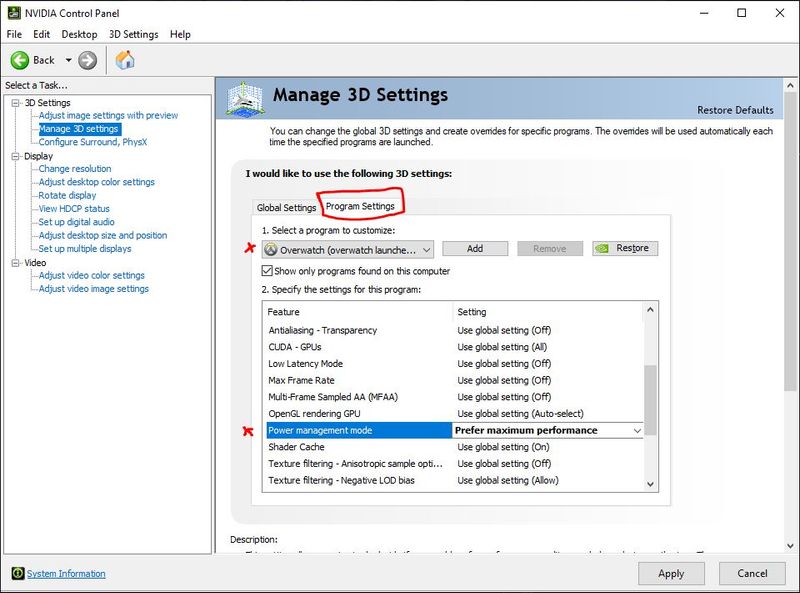-
×InformationNeed Windows 11 help?Check documents on compatibility, FAQs, upgrade information and available fixes.
Windows 11 Support Center. -
-
×InformationNeed Windows 11 help?Check documents on compatibility, FAQs, upgrade information and available fixes.
Windows 11 Support Center. -
- HP Community
- Gaming
- Gaming Notebooks
- set nvidia rtx 2060 as primary graphics card

Create an account on the HP Community to personalize your profile and ask a question
12-25-2020 02:22 PM
When playing any game on the laptop screen - the laptop uses the amd graphics card (the graphics card of the processor), resulting in up to 10-20 frames at most!
When I connect an external lg 2K screen, then the laptop uses the nvidia rtx 2060 graphics card and the frames go at 60-70 (depending on the game).
I can not set to use the nvidia rtx 2060 graphics card as a primary card even when playing with the laptop screen.
Please help me with this issue or tell me if this is a personal system error.
Solved! Go to Solution.
Accepted Solutions
12-25-2020 03:29 PM - edited 12-25-2020 03:32 PM
You should have the Nvidia Control Panel installed. Open it.
Go to Manage 3D Settings and choose the Global Settings Tab (the image below show Program Settings tab, but you get the idea of where it is).
Set the Power management mode to Prefer Max Performance. That should stop the integrated graphics from running.
Let me know if that helps.
Edit. You should be gaming with the power cord plugged in also.
12-25-2020 03:29 PM - edited 12-25-2020 03:32 PM
You should have the Nvidia Control Panel installed. Open it.
Go to Manage 3D Settings and choose the Global Settings Tab (the image below show Program Settings tab, but you get the idea of where it is).
Set the Power management mode to Prefer Max Performance. That should stop the integrated graphics from running.
Let me know if that helps.
Edit. You should be gaming with the power cord plugged in also.