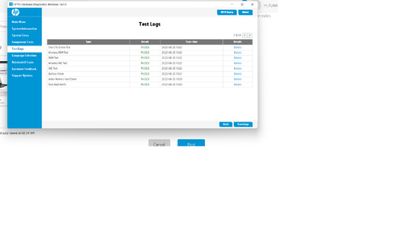-
×InformationNeed Windows 11 help?Check documents on compatibility, FAQs, upgrade information and available fixes.
Windows 11 Support Center. -
-
×InformationNeed Windows 11 help?Check documents on compatibility, FAQs, upgrade information and available fixes.
Windows 11 Support Center. -
- HP Community
- Gaming
- Gaming Notebooks
- when new Firmware for Problem with AMD Ryzen ? WIN10 or 11 ?

Create an account on the HP Community to personalize your profile and ask a question
08-23-2022 10:15 PM
Hello,I have a problem with my hp pavilion gaming - 15-ec1234ng , this stutters and freezes for short seconds, apps can be opened, but the system usually takes some time than to open the app immediately. Now I have read that AMD has a problem with AMD Ryzen models and it from the manufacture, that's you! Can already be put forward. To date, no firmware has been deployed, and the problem is very annoying! When will you release an update?
Solved! Go to Solution.
Accepted Solutions
08-24-2022 07:55 PM
Hello @flawiner
| You can only use HP certified graphics drivers ! |
Your driver: NVIDIA 31.0.15.1694
Required: NVIDIA 30.0.14.7141 Rev.G
(1) Install
NVIDIA Graphics Driver | 30.0.14.7141 Rev.G | 933.9 MB | Sep 10, 2021 | Download |
OMEN Gaming Hub SDK Package | 1.0.57 Rev.A | 48.3 MB | May 4, 2022 | Download |
Realtek High-Definition (HD) Audio Driver - Renior | 6.0.9198.1 Rev.G | 79.5 MB | Sep 10, 2021 | Download |
(2) Reboot
(3) Check <hardware>
HP PC Hardware Diagnostics Windows | 1.8.1.0 Rev.A | 339.2 MB | Mar 10, 2022 | Download |
(4) Please report your results
08-24-2022 07:52 AM
Hello @flawiner
Sorry to hear that you are having problems ... I would like to help you.
I want the check your current system configuration.
(1) Run msinfo32
- Select <System Summary>:
--->>> copy/paste to following key/values pairs:
OS Name |
Version |
System Model |
System SKU ( equals HP product number (p/n) ) |
BIOS Version/Date |
(2) Start windows <device manager>
- Expand <Disk drives>
- Expand <Display adapters>
- Expand <Monitors>
- Expand <Network adapters>
- Expand <Sound, video and game controllers>
--->>> Send screenshot
(3) Please report your results
08-24-2022 04:48 PM
Betriebsystemname Microsoft Windows 11 Home
Version 10.0.22000 Build 22000
Weitere Betriebsystembeschreibung Nicht verfügbar
Betriebsystemhersteller Microsoft Corporation
Systemname DESKTOP-J51NUKJ
Systemhersteller HP
Systemmodell HP Pavilion Gaming Laptop 15-ec1xxx
Systemtyp x64-basierter PC
System-SKU 17G11EA#ABD
Prozessor AMD Ryzen 5 4600H with Radeon Graphics, 3000 MHz, 6 Kern(e), 12 logische(r) Prozessor(en)
BIOS-Version/-Datum AMI F.27, 17.03.2022
SMBIOS-Version 3.2
Version des eingebetteten Controllers 31.25
BIOS-Modus UEFI
BaseBoard-Hersteller HP
BaseBoard-Produkt 87B1
BaseBoard-Version 31.25
Plattformrolle Mobil
Name NVIDIA GeForce GTX 1650
PNP-Gerätekennung PCI\VEN_10DE&DEV_1F99&SUBSYS_87B1103C&REV_A1\4&1C5D7D4&0&0009
Adaptertyp NVIDIA GeForce GTX 1650, NVIDIA-kompatibel
Adapterbeschreibung NVIDIA GeForce GTX 1650
Adapter-RAM (1.048.576) Bytes
Installierte Treiber
Treiberversion 31.0.15.1694
INF-Datei oem110.inf (Abschnitt Section068)
Farbebenen Nicht verfügbar
Farbtabelleneinträge 4294967296
Auflösung 1024 x 768 x 60 Hz
Bits/Pixel 32
Speicheradresse 0xFB000000-0xFC0FFFFF
Speicheradresse 0xB0000000-0xC1FFFFFF
Speicheradresse 0xC0000000-0xC1FFFFFF
IRQ-Kanal IRQ 4294967251
Treiber C:\WINDOWS\SYSTEM32\DRIVERSTORE\FILEREPOSITORY\NVHMSI.INF_AMD64_12E4EA1800C47CA3\NVLDDMKM.SYS (31.0.15.1694, 41,72 MB (43.743.728 Bytes), 22.08.2022 22:49)
Name AMD Radeon(TM) Graphics
PNP-Gerätekennung PCI\VEN_1002&DEV_1636&SUBSYS_87B1103C&REV_C7\4&12C9051D&0&0041
Adaptertyp AMD Radeon Graphics Processor (0x1636), Advanced Micro Devices, Inc.-kompatibel
Adapterbeschreibung AMD Radeon(TM) Graphics
Adapter-RAM 512,00 MB (536.870.912 Bytes)
Installierte Treiber C:\WINDOWS\System32\DriverStore\FileRepository\u0373661.inf_amd64_84f5580aaa963785\B373112\aticfx64.dll,C:\WINDOWS\System32\DriverStore\FileRepository\u0373661.inf_amd64_84f5580aaa963785\B373112\aticfx64.dll,C:\WINDOWS\System32\DriverStore\FileRepository\u0373661.inf_amd64_84f5580aaa963785\B373112\aticfx64.dll,C:\WINDOWS\System32\DriverStore\FileRepository\u0373661.inf_amd64_84f5580aaa963785\B373112\amdxc64.dll
Treiberversion 27.20.21030.11000
INF-Datei oem207.inf (Abschnitt ati2mtag_Renoir)
Farbebenen Nicht verfügbar
Farbtabelleneinträge 4294967296
Auflösung 1920 x 1080 x 144 Hz
Bits/Pixel 32
Speicheradresse 0xD0000000-0xE01FFFFF
Speicheradresse 0xE0000000-0xE01FFFFF
E/A-Port 0x0000CF00-0x0000CFFF
Speicheradresse 0xFC500000-0xFC57FFFF
IRQ-Kanal IRQ 4294967255
IRQ-Kanal IRQ 4294967254
IRQ-Kanal IRQ 4294967253
IRQ-Kanal IRQ 4294967252
Treiber C:\WINDOWS\SYSTEM32\DRIVERSTORE\FILEREPOSITORY\U0373661.INF_AMD64_84F5580AAA963785\B373112\AMDKMDAG.SYS (27.20.21030.11000, 79,26 MB (83.114.376 Bytes), 14.11.2021 21:38)
08-24-2022 07:55 PM
Hello @flawiner
| You can only use HP certified graphics drivers ! |
Your driver: NVIDIA 31.0.15.1694
Required: NVIDIA 30.0.14.7141 Rev.G
(1) Install
NVIDIA Graphics Driver | 30.0.14.7141 Rev.G | 933.9 MB | Sep 10, 2021 | Download |
OMEN Gaming Hub SDK Package | 1.0.57 Rev.A | 48.3 MB | May 4, 2022 | Download |
Realtek High-Definition (HD) Audio Driver - Renior | 6.0.9198.1 Rev.G | 79.5 MB | Sep 10, 2021 | Download |
(2) Reboot
(3) Check <hardware>
HP PC Hardware Diagnostics Windows | 1.8.1.0 Rev.A | 339.2 MB | Mar 10, 2022 | Download |
(4) Please report your results
08-25-2022 02:27 AM - edited 08-25-2022 02:30 AM
WOW! No its works 😉 Thanks! 💪
But, now the Software show me, that's an Update from graphic driver so, must i update that or not ?
I always thought that you should always update the system, be it graphics or other programs ?

Report : It works now 😉
08-25-2022 03:14 AM
Hello @flawiner
@flawiner wrote:WOW! No its works 😉Thanks! 💪
Report : It works now 😉
You're welcome !
(1) Save your current windows state -> Create system <restore point> !
How to Create a System Restore Point on Windows 10 or Windows 11
(2) Do not update graphics driver ! !
If you need more help create a new topic and the community will help you.
Good luck