-
×InformationNeed Windows 11 help?Check documents on compatibility, FAQs, upgrade information and available fixes.
Windows 11 Support Center. -
-
×InformationNeed Windows 11 help?Check documents on compatibility, FAQs, upgrade information and available fixes.
Windows 11 Support Center. -
- HP Community
- Software
- HP Workspace
- How to disable HP sure start on desktop?

Create an account on the HP Community to personalize your profile and ask a question
Your account also allows you to connect with HP support faster, access a personal dashboard to manage all of your devices in one place, view warranty information, case status and more.
It has been a while since anyone has replied. Simply ask a new question if you would like to start the discussion again.
10-21-2019 09:54 AM
Product: HP EliteDesk 800 65W G4
Operating System: Microsoft Windows 10 (64-bit)
I have enabled the 'HP sure start', however, I found this is a very terrible choice I have made. I'm sure I input the correct password, but after 3 times inputting, the system is blocked....I also don't understand why there is 'Keyboard layourt....'.
I tried to turn off the PC and restart while repeatly pressing 'ESC', but I can't access BIOS....it just doesn't work.
I don't know what to do now and really reget to use the 'hp sure start'.......The most terrible choice....
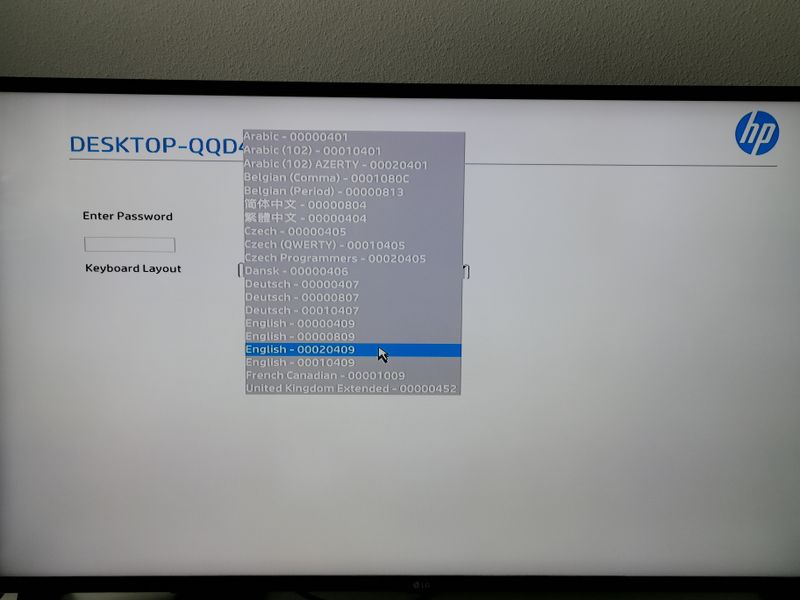
† The opinions expressed above are the personal opinions of the authors, not of HP. By using this site, you accept the Terms of Use and Rules of Participation.
Didn't find what you were looking for?
Ask the community
† The opinions expressed above are the personal opinions of the authors, not of HP. By using this site, you accept the <a href="https://www8.hp.com/us/en/terms-of-use.html" class="udrlinesmall">Terms of Use</a> and <a href="/t5/custom/page/page-id/hp.rulespage" class="udrlinesmall"> Rules of Participation</a>.
