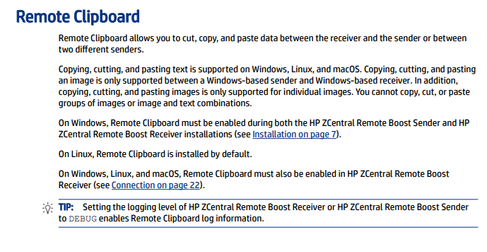-
×InformationNeed Windows 11 help?Check documents on compatibility, FAQs, upgrade information and available fixes.
Windows 11 Support Center. -
-
×InformationNeed Windows 11 help?Check documents on compatibility, FAQs, upgrade information and available fixes.
Windows 11 Support Center. -
- HP Community
- Apps, Services & Software
- ZCentral
- Remote Boost Remote Clipboard

Create an account on the HP Community to personalize your profile and ask a question
02-18-2022 01:42 AM
Hello everyone,
Is it possible to copy hole Files from your local PC to your Remote PC and the other way around? Just text works fine. But i can't copy whole Files like a PDF or a Spreadsheet (like you can with the standard Remote Desktop Connection from Microsoft)
In the "rgreceiverconfig"-File i have already found something that looks like the type of command i need. But unfortunately, there are missing a lot of File types and if i try to add them manually it still doesn’t work.
##### Clipboard properties:
# Rgreceiver.Clipboard.IsMutable=1
Rgreceiver.Clipboard.IsEnabled=1
## List of clipboard format types allowed to be transferred between Sender
## and Receiver. The property string is a regular expression. Wildcard
## matching (globbing) is not supported.
Rgreceiver.Clipboard.FilterString=| 1 | 7 | 8 | 13 | 16 | 17 | Ole Private Data | Object Descriptor | Link Source Descriptor | HTML Format | Rich Text Format | XML Spreadsheet
02-18-2022 02:00 PM
Copying a whole file is not supported with copy and paste. Just text or an image, not multiple images. If your organization allows for USB keys to be used, and Remote USB is enabled on sender and receiver, again if this is allowed, some organizations do not enable this feature when installing Remote Boost, then you could copy and paste a file that way. You would need to insert the USB key after making a connection so it gets remoted to the sender.
From the User Guide:
Kelly