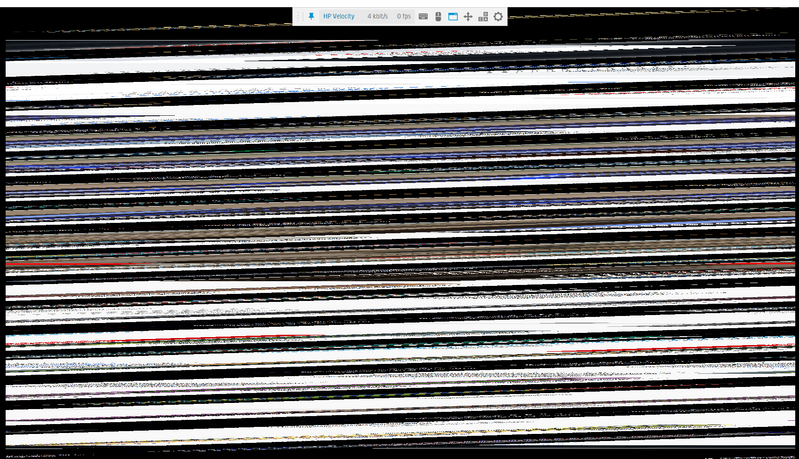-
×InformationNeed Windows 11 help?Check documents on compatibility, FAQs, upgrade information and available fixes.
Windows 11 Support Center. -
-
×InformationNeed Windows 11 help?Check documents on compatibility, FAQs, upgrade information and available fixes.
Windows 11 Support Center. -
- HP Community
- Apps, Services & Software
- ZCentral
- Scrambled display using HP3 codec K5000 Nvidia 412.16

Create an account on the HP Community to personalize your profile and ask a question
03-13-2020 11:35 AM - edited 03-13-2020 06:02 PM
Anyone have an issue with a scrambled display (looks like the old pay TV cable encryption scrambling) when using default HP Velocity setting On and a Sender with HP RGS 7.7, K5000 gfx running Nvidia 412.16 driver?
If we turn Advanced Video Compress on everything looks fine.
Tested on multiple Receivers, a Surface Pro running Win10 and an Elitebook running Win7 and both exhibit same scrambled display when using HP Velocity with AVC off.
Solved! Go to Solution.
Accepted Solutions
03-16-2020 04:55 AM
Upgrading from Nvidia 412.16 to 430.64 seems to have resolved the problem for us.