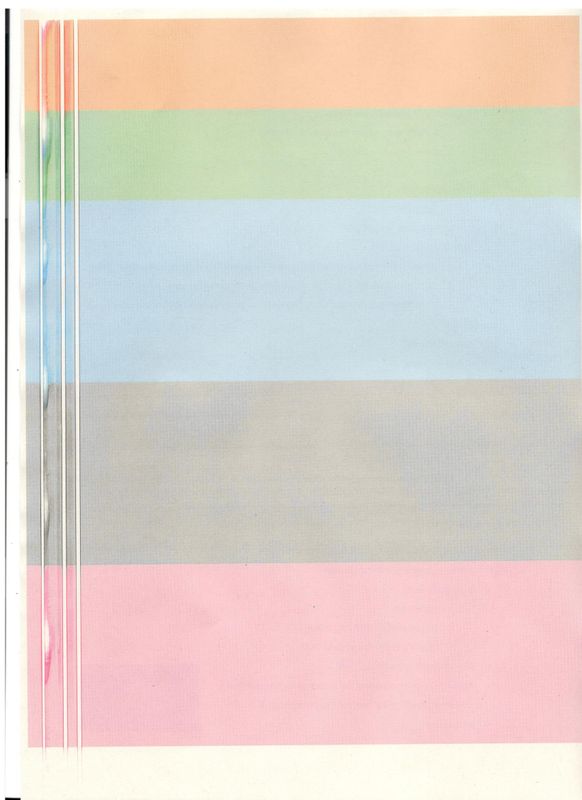-
×InformationWindows update impacting certain printer icons and names. Microsoft is working on a solution.
Click here to learn moreInformationNeed Windows 11 help?Check documents on compatibility, FAQs, upgrade information and available fixes.
Windows 11 Support Center. -
-
×InformationWindows update impacting certain printer icons and names. Microsoft is working on a solution.
Click here to learn moreInformationNeed Windows 11 help?Check documents on compatibility, FAQs, upgrade information and available fixes.
Windows 11 Support Center. -
- HP Community
- Printers
- LaserJet Printing
- Lines/Strike on printouts

Create an account on the HP Community to personalize your profile and ask a question
12-11-2018 12:30 PM
Hi everyone,
My printer was working perfectly fine for years until 2-3 months ago when lines started to appear on the left of the printed pages. The problem seems to occur in all the colours. The cartridges aren't low and I've tried the cleaning mode already. Exams are coming and I desperately need my printer back for my notes. Please send help. Many Thanks!
Solved! Go to Solution.
Accepted Solutions
12-11-2018 02:35 PM
you might want to try taking a look at the imaging drum(s) and also the transfer belt. Either or could develope that defect. the transfer belt is not easily replaced in this unit.
Didn't find what you were looking for? Ask the community