-
×InformationWindows update impacting certain printer icons and names. Microsoft is working on a solution.
Click here to learn moreInformationNeed Windows 11 help?Check documents on compatibility, FAQs, upgrade information and available fixes.
Windows 11 Support Center. -
-
×InformationWindows update impacting certain printer icons and names. Microsoft is working on a solution.
Click here to learn moreInformationNeed Windows 11 help?Check documents on compatibility, FAQs, upgrade information and available fixes.
Windows 11 Support Center. -
- HP Community
- Printers
- LaserJet Printing
- Re: Print: missing letters in the text

Create an account on the HP Community to personalize your profile and ask a question
11-05-2016 09:14 AM
Hi and thank you for your help. I have an old PSC 1315 All-in-one. It has been cleaned last spring. I use Windows 10 with it and the help pages stop at Windows 8. I learned to live with the problems caused by having an old printer. But lately, the printing has become difficult. I try to insert a proof of what I experience but there is no possibility for me to do so. So I copy a line of the document.
Bonjour, j'ai acheté des mat z Réno-Dépôt e aisse ét vé que sur.
Even if it is in French, you can see that the words don't make a phrase at all. I did scan the document and will be able to send it to you if you wish in .pdf.
Thanks a lot.
Solved! Go to Solution.
Accepted Solutions
11-12-2016 12:02 PM
I have found help to find a way to get back to normal and want to share it with everybody.
The problem was in Chrome. I tried to print a page that usually look bad via Edge instead and it was OK. So I wrote to the Forum in Chrome and I got an answer with multiple points to check. The first one resolved it.
It consist of going in the parameters of Chrome via the 3 dots. I clicked on advanced and in the bottom, reinitialized the parameters.
The problem is gone now. I just hope it helps
Thanks for reading.
Danielle
11-06-2016 04:16 AM
>> ... I try to insert a proof of what I experience but there is no possibility for me to do so ...
You can add an image (limited to certain file types, such as .png, .pdf, etc.) to a post, using the Insert/edit image button
Note that it may take a number of hours for any such images to be "approved" before they become visible to others.
The PSC 1315 All-in-One printer uses the Lightweight Imaging Device Interface Language (LIDIL) printer language; this is a proprietary language, which (I think) is raster-based, so all source objects (text, images) are converted to 'LIDIL-format' raster (bitmap) images (by the printer driver).
Hence the problem probably lies with how the application and/or printer driver is handling the conversion of the text (in whatever font you are using) to the printer-format image.
11-08-2016 07:06 AM
My apologies for misleading you about .pdf files - I posted my comments without checking (as I was in a hurry).
PDFs are not image files, so can't be attached using the Insert/edit image button - there used to be a series of Help pages describing such topics, but (so far) I can't find out where these help pages have gone, so I can't confirm just what the valid file types are - definitely .png, probably .jpg, .bmp, etc.
As regards your printer problem:
- Does the problem occur with all applications, or just one?
- Does the problem occur with all fonts, or just one?
My knowledge is of business-class laser printers, rather than consumer inkjet printers, so my advice may be limited.
11-10-2016 08:53 AM - edited 11-10-2016 09:06 AM
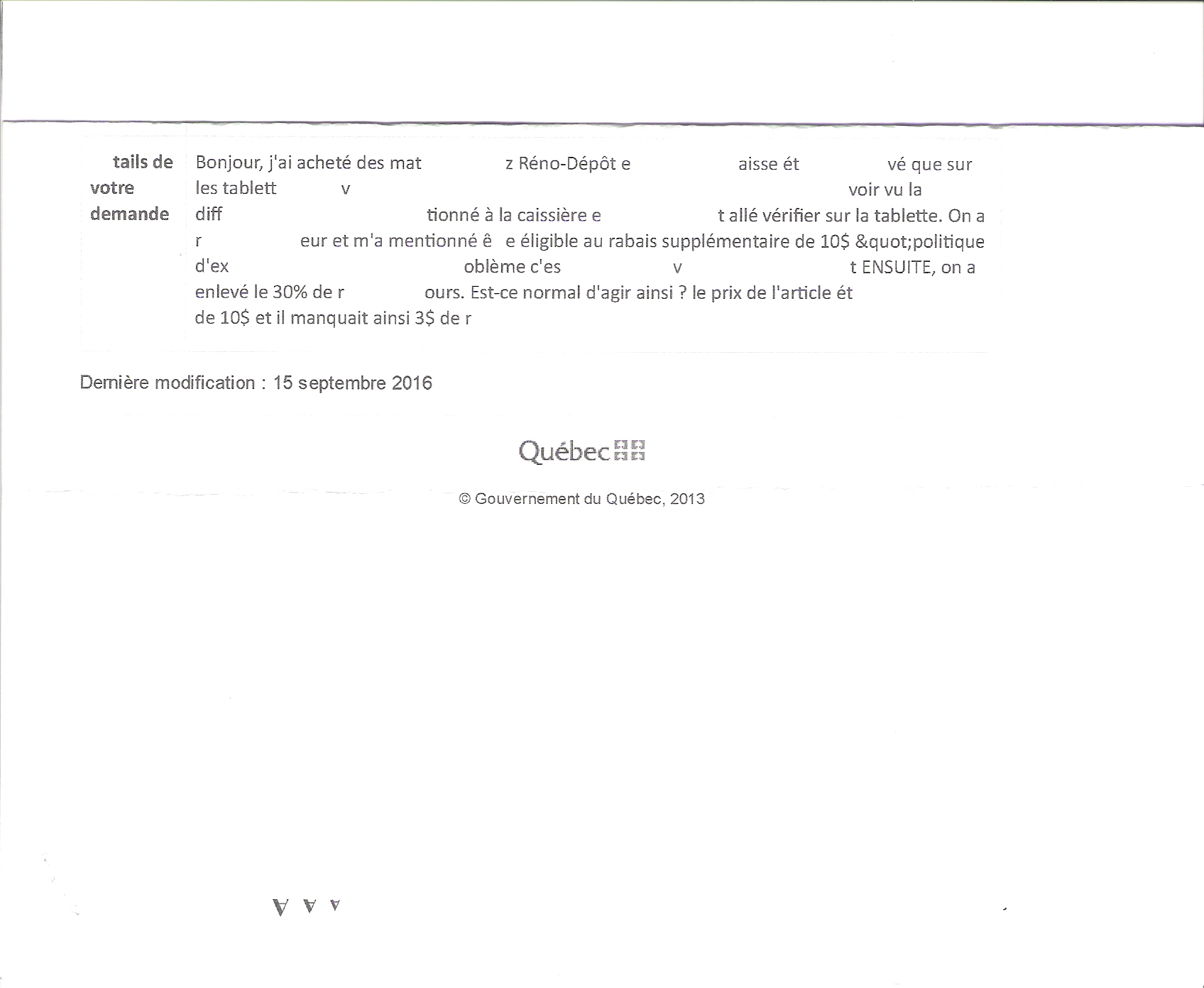
Thanks for your reply. I scanned the document again but in another format, .jpg. I hope it is clear. I was on a page where I sent a message to the governement of Quebec. It was on THEIR site, not my email. But if I print directly from the Internet or an email for example, I might also get a partially blanck page or partially blanck lines. I never know what I will get.
If I choose to save the file and open it in Word or Adobe Acrobat Reader, the page is complete and lisible.
I will take any kind of help you can give me. Have a nice day.
Danielle
11-11-2016 05:53 AM
>> ... It was on THEIR site, not my email.
>> ... But if I print directly from the Internet or an email for example, I might also get a partially blanck page or partially blanck lines. I never know what I will get.
>> ... If I choose to save the file and open it in Word or Adobe Acrobat Reader, the page is complete and lisible ...
I assume that you meant "legible" rather than "lisible".
If you reprint the same "internet or email" document, do you get exactly the same corrupted print output?
If so, this would suggest that the application and/or printer driver is (for some unknown reason) generating incorrect print data.
Or is it different for each reprint?
If so, this might indicate a fault with the printer, but could still indicate software problems.
From your description I would think that the problem may lie with your web browser and email client software (and/or their interface with the printer driver)- so I don't really think that I can help with this.
Perhaps these applications have difficulties with particular fonts?
11-12-2016 09:44 AM
When I wrote Lisible, I meant readable. It is clear and not altered in any way. I wonder if it has something to do with Chrome and Windows 10. Chrome has had many updates lately and Windows 10 too. I will try to use Edge for a while and see what happens.
Maybe another HP expert can look into my problem. You have done what you can and I thank you a lot for it. You have been so kind.
How can I find somebody else to look into my problem ?
Danielle
11-12-2016 12:02 PM
I have found help to find a way to get back to normal and want to share it with everybody.
The problem was in Chrome. I tried to print a page that usually look bad via Edge instead and it was OK. So I wrote to the Forum in Chrome and I got an answer with multiple points to check. The first one resolved it.
It consist of going in the parameters of Chrome via the 3 dots. I clicked on advanced and in the bottom, reinitialized the parameters.
The problem is gone now. I just hope it helps
Thanks for reading.
Danielle
11-26-2019 07:43 AM
Good afternoon
I have the same problem, I have installed HP officejet4620 in to 2 of the computers wireless connection.
It does not print some letters, i have tried to reset to default settings,
I have tried to change font. it look like its depending on the font different letters are missing.
Can you please help me. as i need this printer to support my business and can not really change font once trying to print of the rapport.
Kind regards
DD
Didn't find what you were looking for? Ask the community

