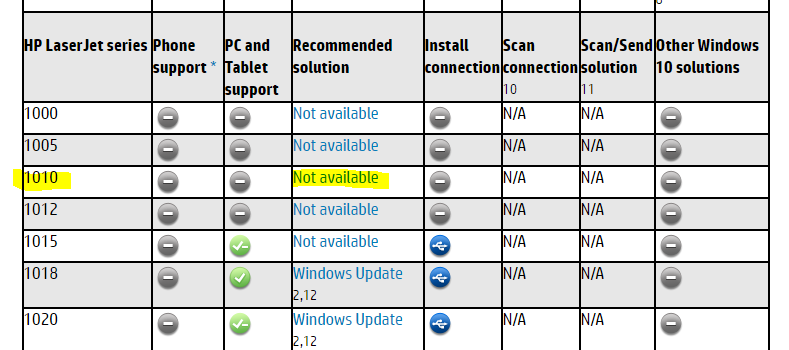-
×InformationNeed Windows 11 help?Check documents on compatibility, FAQs, upgrade information and available fixes.
Windows 11 Support Center. -
-
×InformationNeed Windows 11 help?Check documents on compatibility, FAQs, upgrade information and available fixes.
Windows 11 Support Center. -
- HP Community
- Printers
- LaserJet Printing
- WINDOWS 10 AND HP LASERJET 1010

Create an account on the HP Community to personalize your profile and ask a question
02-28-2017 01:07 AM
I have a perfectly functional HP1010 laserjet printer that is being mothballed as our IT department maintains that there are incompatabilities with the drivers and Windows 10.
They maintain that they have tried both PCL 5 and PCL6 drivers to no success.
Surely Windows and HP have a solution to this that will work, and continue working with each update of Windows 10
Solved! Go to Solution.
Accepted Solutions
02-28-2017 05:28 AM
According to this support document, the LaserJet 1010 printer is not supported with Windows 10:
I think that this is because this printer model was a (relatively) cheap device which used a (proprietary) host-based language, rather than supporting any of the 'traditional' Page Description Languages (PCL5, PCL XL, PostScript).
Because the proprietary language is probably only used by this one model (or perhaps several models in the 101x range?), I'd guess that neither MS nor HP consider there is a business case for spending money on writing a special Windows 10 compatible device driver for these old printers.
02-28-2017 05:28 AM
According to this support document, the LaserJet 1010 printer is not supported with Windows 10:
I think that this is because this printer model was a (relatively) cheap device which used a (proprietary) host-based language, rather than supporting any of the 'traditional' Page Description Languages (PCL5, PCL XL, PostScript).
Because the proprietary language is probably only used by this one model (or perhaps several models in the 101x range?), I'd guess that neither MS nor HP consider there is a business case for spending money on writing a special Windows 10 compatible device driver for these old printers.
05-19-2017 01:18 PM
Come on HP - Provide Print Drivers for the Laserjet 1010 or provide instructions on how we can print to this printer in Windows 10 (32 and 64 bit). It's a perfectly good printer which I shouldn't have to throw away just because I upgraded the operating system. How hard can it be?
11-22-2018 01:20 PM
I had this problem with my HP LaserJet 1018 and HP support came up with a solution. When you are installing your printer and it asks what is your operating system, lie and tell it Windows 7, click Change and the drivers that appear include the old ones. It worked for me. I am finding that their support people do not all have the same knowledge or willingness to make the extra effort. The first one I spoke with tried to sell me a new printer.!
This is what the HP support instructions said.:
Here are the instructions to download and install printer driver :
- kindly go to hp.com/support
- put the printer model
- choose software and drivers
- choose the lower version of the printer driver ex : windows 7 64 bit
- choose driver product installation software and go to basic drivers and download and install it