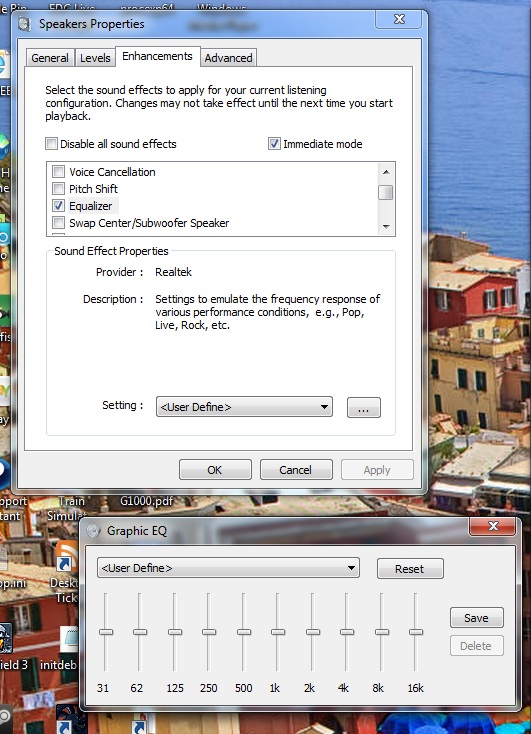-
×InformationNeed Windows 11 help?Check documents on compatibility, FAQs, upgrade information and available fixes.
Windows 11 Support Center. -
-
×InformationNeed Windows 11 help?Check documents on compatibility, FAQs, upgrade information and available fixes.
Windows 11 Support Center. -
- HP Community
- Notebooks
- Notebook Audio
- Adjust bass and treble

Create an account on the HP Community to personalize your profile and ask a question
07-09-2012 10:09 PM
I have an HP g7-1310 laptop that has srs Premium Sound w/ ALTEC Lansing. You would think that with all that fanfare there would be some way to equalize the sound. The only adjustment I've been able to find in the sound control/mixer is volume control. I need to boost treble and cut down bass due to hearing loss. Is there a way to add an equalizer to use in Windows 7?
07-09-2012 11:16 PM - edited 07-09-2012 11:24 PM
BEFORE YOU MESS WITH EQUALIZER UNCHECK THE STUPID "BASS MANAGEMENT" OPTION. I ALMOST BOUGHT AN UNNEEDED SOUND CARD BEFORE I FOUND IT. ALSO THE LAST OPTION IN THE LIST THAT LETS YOU DEFINE HOW FAR EACH SPEAKER IS FROM YOUR EARS IS A MUST HAVE EVEN THOUGH IT TAKES SOME TIME TO SET UP.
P.S. Actually after rereading your post - "Bass management" may be just what you are looking for.
07-21-2016 07:10 AM
I have my ancient Creative X-fi surround 5.1 and it gives great adjustment options, but without that my HP dv7TQuad laptop has no equalizer available in Windows since I updated it to Win 10 and HP dropped the ball on Beats Audio.