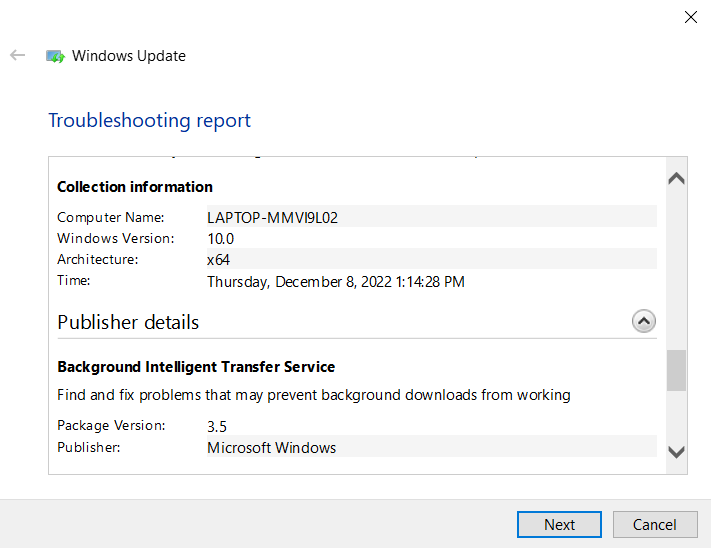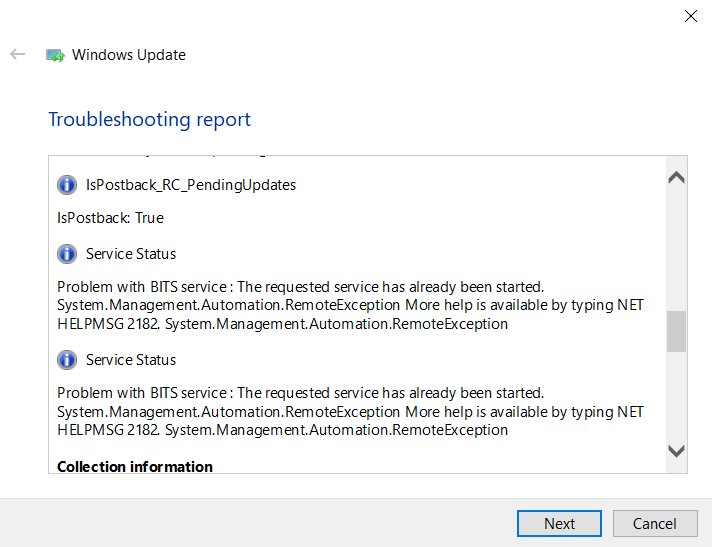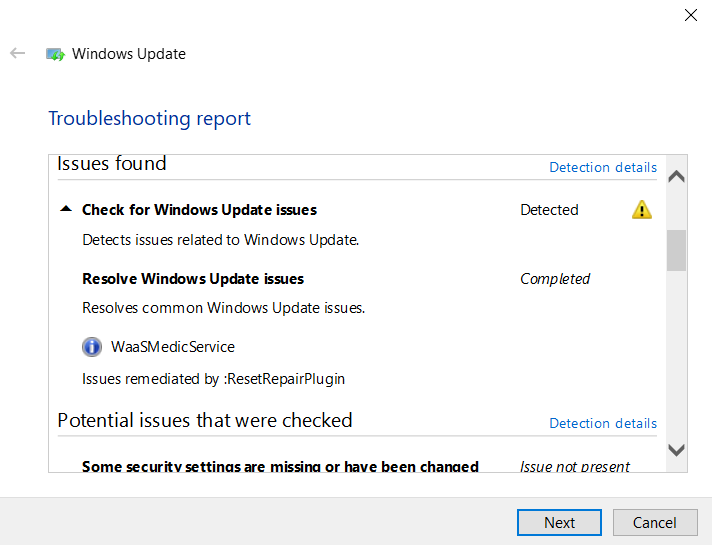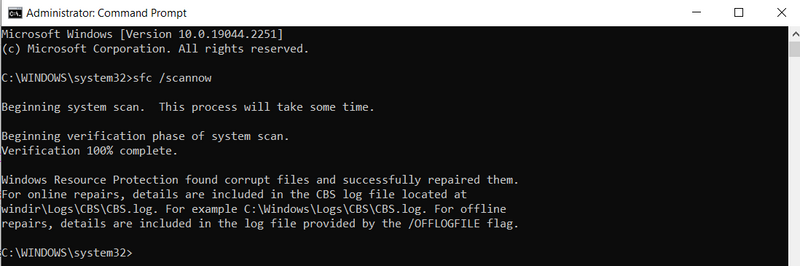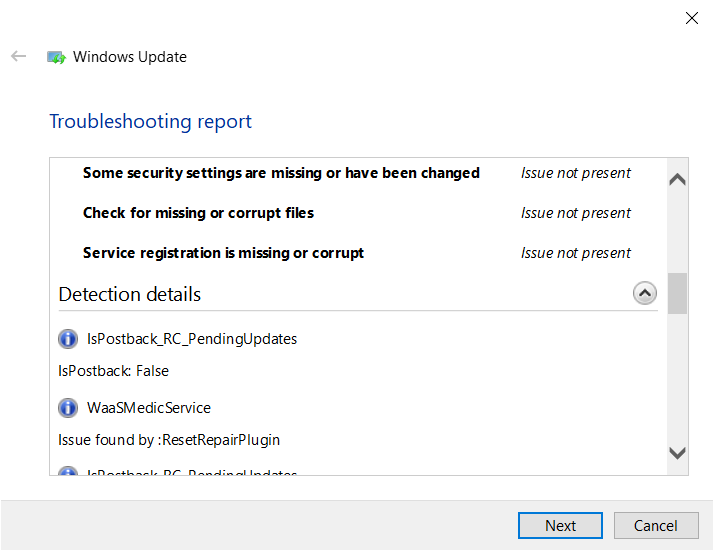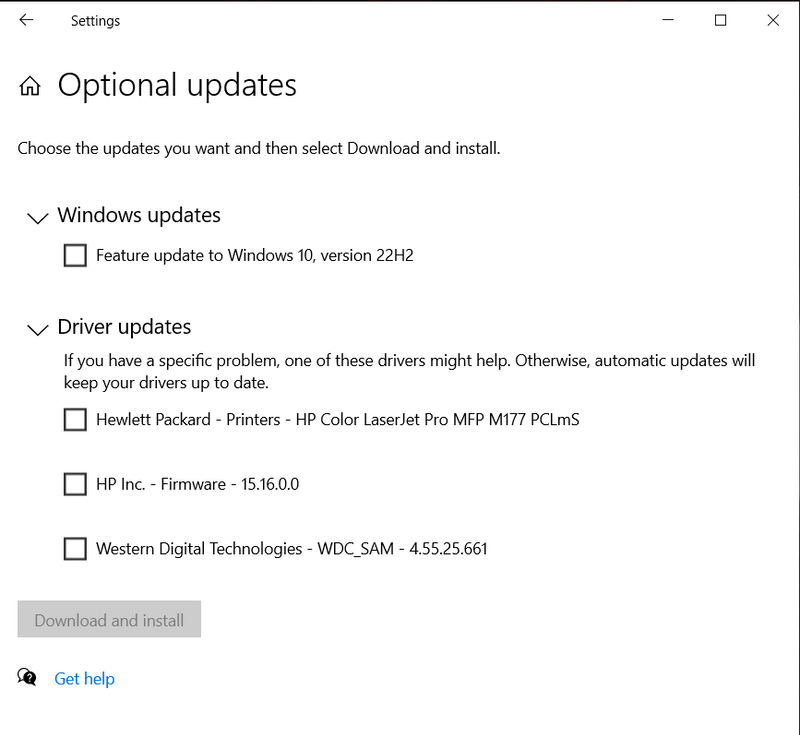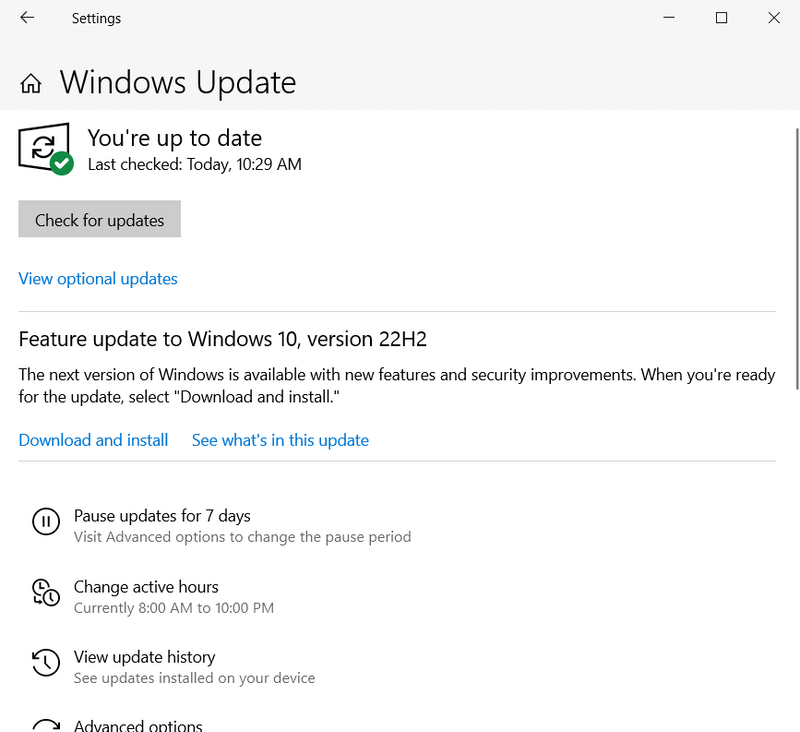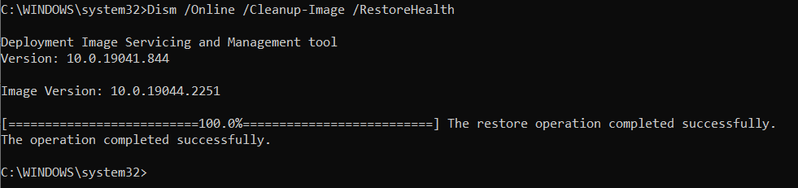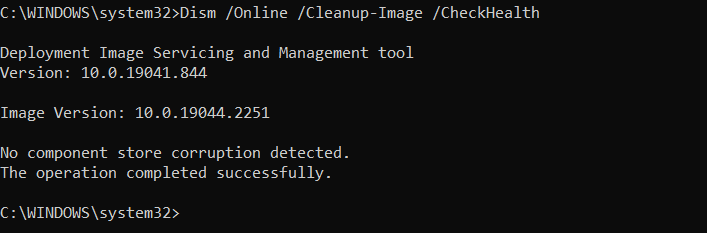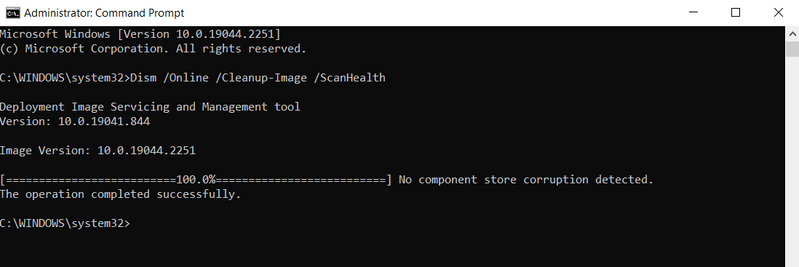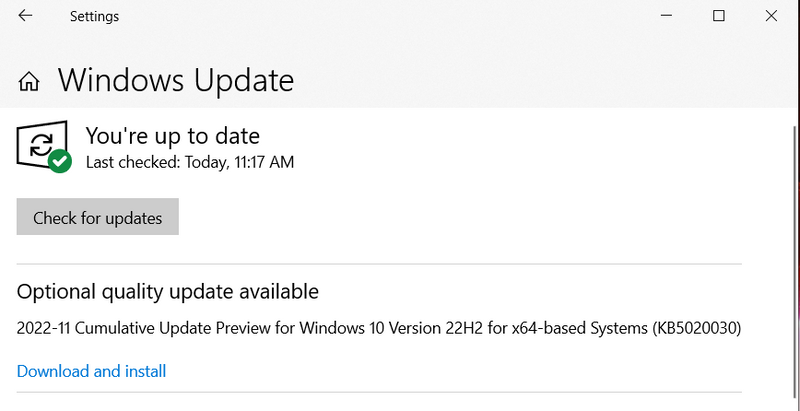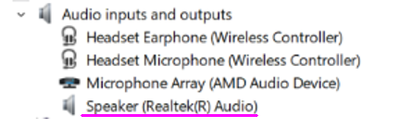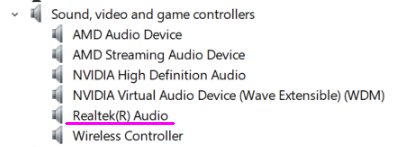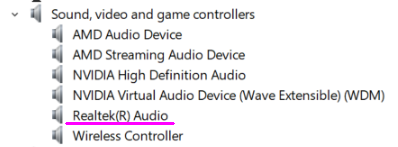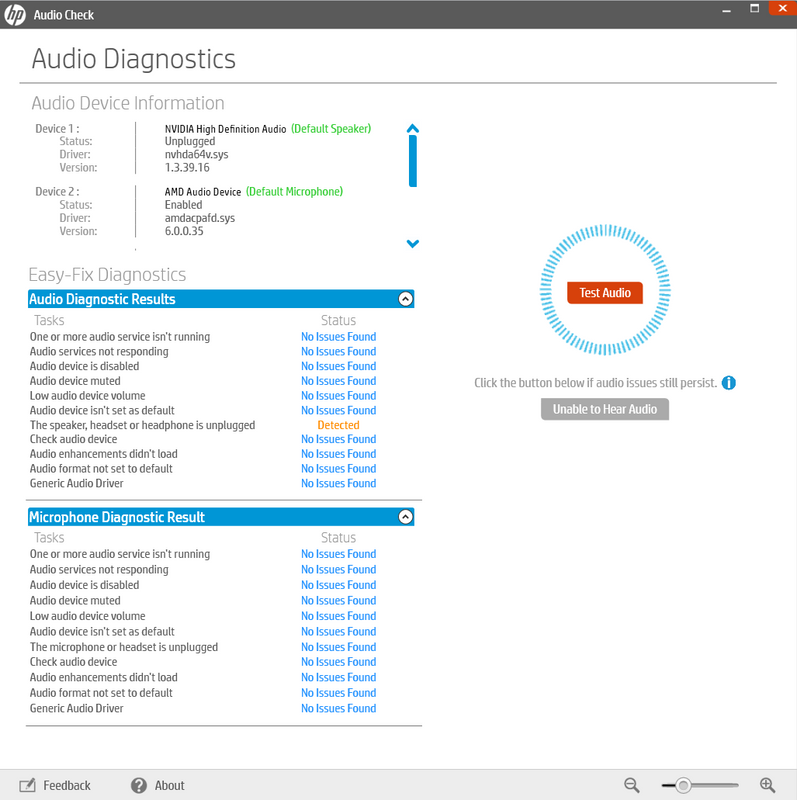-
×InformationNeed Windows 11 help?Check documents on compatibility, FAQs, upgrade information and available fixes.
Windows 11 Support Center. -
-
×InformationNeed Windows 11 help?Check documents on compatibility, FAQs, upgrade information and available fixes.
Windows 11 Support Center. -
- HP Community
- Notebooks
- Notebook Audio
- Audio Issues with Speakers for HP OMEN Laptop - 15-en0023dx

Create an account on the HP Community to personalize your profile and ask a question
12-12-2022 08:37 AM
Ok. I ran Windows Updates this morning and tested again with Spotify. The sound is still good for a little while and then turns garbled again. I have attached an image of the optional updates available to me. Should I install those as well? Also, do you want me to still try the other steps you had provided before, after the scan now and other step that I sent you the screenshots of? I ask because I did not yet get to try everything that was included in that message. Thank you again.
12-16-2022 09:23 PM
I have uninstalled the underlined devices as you mentioned and restarted Windows. However, now there is no sound from the speakers and no audio device available to select that allows the speakers to be used. That is, unless I am missing or am unaware of a way to get them back without reinstalling those items in the Device Manager. Let me know. Right now, in this current configuration, the sound will only work through headphones, far as I know. Thank you!
12-16-2022 09:43 PM
Further update: I performed a "Scan for hardware changes" task once the underlined devices were missing from Device Manager after restart, and that placed the devices back in the list. It also made the speakers selectable again, and allowed them to come back on. However, the problem is unfortunately still the same. Thanks again.
12-16-2022 11:50 PM
Hello @bblaso17
(1) Create Windows system <restore point>
How to Create a System Restore Point on Windows 10 or Windows 11
(2) Start Windows <device manager>
- Right click and uninstall devices with "attempt to remove driver" ticked !
(3) Start HP Support Assistant
- Run "fix audio issue diagnostic"
(4) Please report back
01-09-2023 04:19 PM
Hello again! Sorry for the delay. With Christmas and all, I had a lot going on, so I didn't get to try the latest steps until now. I have completed them and attached the results. The HP Support Tool ended up reinstalling the driver after it had been successfully removed, and thankfully that seems to have corrected the problem. I just performed a test with watching FuboTV for about 30-45min, and the issue never presented itself again. I will keep testing again and with more apps as I get time, but hopefully we have seen the last of the issue. Thank you again for all your assistance! Do you have any idea what could cause the driver to have undergone such a bad change, if that was the issue, as it seems?