-
×InformationNeed Windows 11 help?Check documents on compatibility, FAQs, upgrade information and available fixes.
Windows 11 Support Center. -
-
×InformationNeed Windows 11 help?Check documents on compatibility, FAQs, upgrade information and available fixes.
Windows 11 Support Center. -
- HP Community
- Notebooks
- Notebook Audio
- Audio driver for HP Laptop HP 250 G8 Notebook PC is not inst...

Create an account on the HP Community to personalize your profile and ask a question
06-25-2022 03:39 AM - edited 06-25-2022 03:56 AM
Аудио драйвер для ноутбука HP 250 G8 Ноутбук не установлен, официальный сайт HP не смог установить этот драйвер
INTELAUDIO\DSP_CTLR_DEV_A0C8&VEN_8086&DEV_0222&SUBSYS_881D103C&REV_0020\4&26d9dcb5&0&0800
код ошибки:
Настроено устройство INTELAUDIO\FUNC_01&VEN_8086&DEV_2812&SUBSYS_80860101&REV_1000\5&24d02aa3&0&0201.
Имя драйвера: null
Class GUID: {00000000-0000-0000-0000-000000000000}
Дата драйвера:
Версия драйвера: Поставщик драйвера
:
Раздел драйвера:
Ранг драйвера: 0x0
Соответствующий идентификатор устройства:
Драйверы с более низким рангом:
Устройство обновлено: false
Родительское устройство: INTELAUDIO\DSP_CTLR_DEV_A0C8&VEN_8086 DEV_0222&SUBSYS_881D103C&REV_0020\4&26d9dcb5&0&0800
Я даже не мог установить данные драйвера через пакет драйверов, чтобы, официальный сайт не помог, пожалуйста, помогите мне вытащить данные
драйвера в первый раз, когда я пытался установить этот драйвер через официальный сайт, но официальный сайт не помог установить этот драйвер, но драйвер просто не установил
07-02-2022 05:11 PM
Hello @Abdullokh
Sorry this community speaks english, only.
" Извините, что это сообщество говорит только на английском языке."
Sorry to hear that you are having problems ...
" Сожалею, что у вас возникли проблемы... "
(1) Use Intel autodetect driver setup and install driver
" Используйте настройку автоопределения драйвера Intel и установите драйвер "
https://www.intel.com/content/www/us/en/support/detect.html
or
https://www.intel.ru/content/www/ru/ru/support/detect.html
(2) Reboot and test again ...
" Перезагрузитесь и проверьте снова... "
Please report your results
best regards
---
Dear Community Member, please click the button [ YES ] on "Was this reply helpful?" to say Thanks and
make it easier for other people to find this type of solution by marking the reply ▶️ [ Accept as Solution ] ◀️
Do this on the post I wrote that helped solve it.
Thank you very much
⌨️




