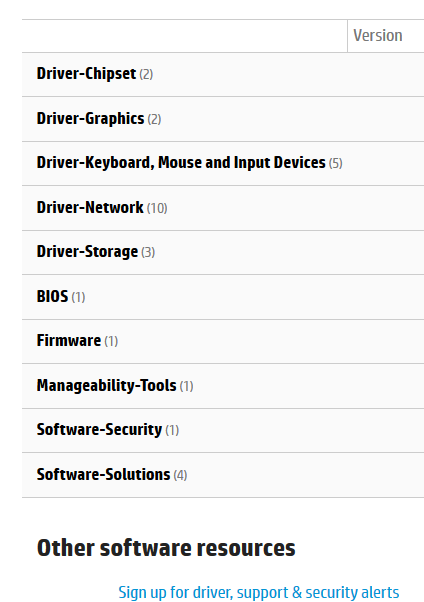-
×InformationNeed Windows 11 help?Check documents on compatibility, FAQs, upgrade information and available fixes.
Windows 11 Support Center. -
-
×InformationNeed Windows 11 help?Check documents on compatibility, FAQs, upgrade information and available fixes.
Windows 11 Support Center. -
- HP Community
- Notebooks
- Notebook Audio
- Re: Audio driver for HP ProBook 450 G1 with Windows 10 (64-b...

Create an account on the HP Community to personalize your profile and ask a question
01-02-2018 11:35 AM
I already tried 10 audio drivers to install, but still I don't have any sound on my computer. Hope the combination of Windows 10 (64-bit) with the old Windows Office 2010 is not a problem ?
So, can somebody suggest me the best connecting driver for this problem.
Thanks.
Jürgen
01-02-2018 11:41 AM
HI.
The best audio driver package is offered by HP, if you do not have technical service, we can see if we find by the hardware identifier.
Login to, Control Panel, System, Device Manager, if it has a yellow symbol, right click on the device, properties, details ... copy and attach the hardware ID.
Regards.
☑ To close the topic, check "accept as a solution" the correct answer or Thumb to say thank you.
☑ I'm sorry but you do not answer questions privately.
01-02-2018 12:55 PM
Audio Device on High Definition Audio Bus
De installatie van stuurprogramma stwrt64.inf_amd64_86a3f3240d3f542a\stwrt64.inf voor apparaat-id HDAUDIO\FUNC_01&VEN_111D&DEV_76E0&SUBSYS_103C1942&REV_1003\4&2C79BCD7&0&0001 is voltooid door Stuurprogrammabeheer met de volgende status: 0x1F.
01-02-2018 01:43 PM
Your device may not be compatible with Windows 10.
You will have to manually run this .cab file and restart to see if it has audio.
Open the device manager (devmgmt.msc)
Expand screen adapters> Properties> Driver> Update driver> Search for driver software on the computer, and finally point to the path to the folder where the files were extracted so that the copy and installation starts.
| IDT High Definition Audio CODEC |
20751018_c8caf9630e01b9b9b562e5b2500b29b2ae60238c.cab
Regards.
☑ To close the topic, check "accept as a solution" the correct answer or Thumb to say thank you.
☑ I'm sorry but you do not answer questions privately.
02-23-2018 09:20 PM - edited 02-23-2018 09:23 PM
I did that, and Windows didn't take it. I pointed the driver search at that bunch of files, and nothing happened. Also, I assume you meant something like IDT High Definition Codec, not Screen Adapter, because we're talking about auido here.
03-14-2018 02:04 PM
I have the same problem.
My update form windows 8 to 10 worked very well i had sound for a year. But i needed to reinstall windows and last night after the reinstall windows 10 cant find any audio drivers.
And on the HP page audio drivers for HP Probook 450 G1 don't exist any more.
It's a very rude thing to do. To have a product on sale and no sound available for it. This was the last time for me to trust HP with their products.
I have a laptop with no sound.
No sound driver.
04-29-2018 06:22 AM
My audio is working with 64 bit Win10. I have blocked the Win updater (last update I think was 2017 december) so my drivers may not be latest, and I have always had sound. The mute button yellow light is not working however.
Driver as seen in device manager:
Microsoft
27.07.2017
10.0.15063.502
Microsoft Windoes