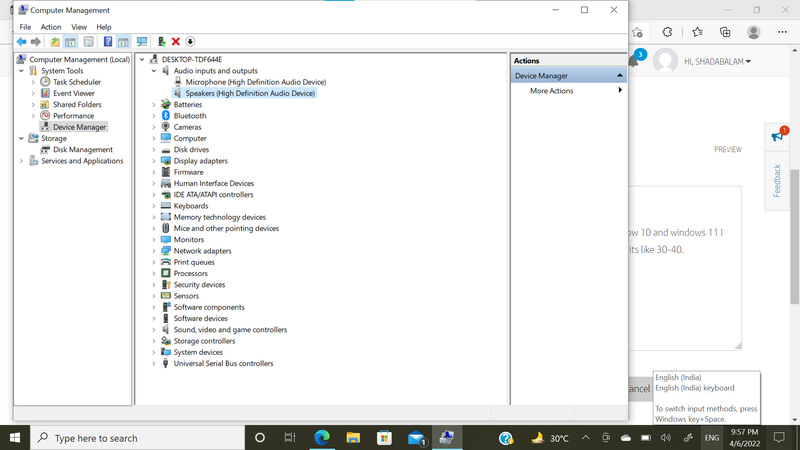-
×InformationNeed Windows 11 help?Check documents on compatibility, FAQs, upgrade information and available fixes.
Windows 11 Support Center. -
-
×InformationNeed Windows 11 help?Check documents on compatibility, FAQs, upgrade information and available fixes.
Windows 11 Support Center. -
- HP Community
- Notebooks
- Notebook Audio
- Audio get low

Create an account on the HP Community to personalize your profile and ask a question
04-06-2022 10:30 AM
Hi
My audio is good its sound better but I say latest version of Realtek high definition audio driver 6.0.9275.1 so I think its latest and it show for window 10 and windows 11 I have windows 10 so I install it but it got worse after that my audio sound get low when I turn audio level 100 than I am able to listen. On level 100 its like 30-40.
there is no realtek drivers
speaker hardware ids MMDEVAPI\AudioEndpoints
microphone hardwae ids MMDEVAPI\AudioEndpoints
04-09-2022 03:24 AM
Hi@ShadabAlam,
Welcome to the HP Support Community! I'd like to help!
I see you are experiencing Audio issues with the HP Pavilion X360 Notebook.
I have a few recommendations
- Update your Notebook computer to the latest BIOS from HP.COM.
- Make sure the Windows and HP support assistant updates are up to date.
- Try doing System Restore on the PC and check if it works.
- Check if it works fine when connected to the headphones
Hope this helps! Keep me posted.
Please click “Accept as Solution” if you feel my post solved your issue, it will help others find the solution.
Click on the YES button to reply that the response was helpful and/or to say “Thank You”.
Have a great day!