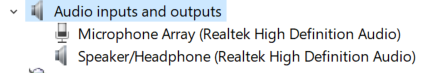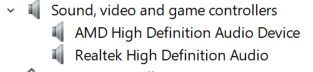-
×InformationNeed Windows 11 help?Check documents on compatibility, FAQs, upgrade information and available fixes.
Windows 11 Support Center. -
-
×InformationNeed Windows 11 help?Check documents on compatibility, FAQs, upgrade information and available fixes.
Windows 11 Support Center. -
- HP Community
- Notebooks
- Notebook Audio
- BANG&OLUFSON speaker makes a continuous geiger counter noise...

Create an account on the HP Community to personalize your profile and ask a question
11-14-2018 02:27 PM
The speaker on my laptop makes a continuous ticking noise similar to a gieger counter but a lot more consistant. It only happens when my speaker is on. It isn't loud, but in quiet environments it is very noticible and irritating whilst using the laptop. I have tried to update the realtek audio driver but there are not updates available. I got this laptop 2 months ago. Please help!
11-14-2018 05:42 PM
That probably due to Windows updates. Re-install driver should help. Please try
(a) Download the following driver and save on your computer,
https://ftp.hp.com/pub/softpaq/sp88501-89000/sp88686.exe
(b) Go to Device Manager, Sound to uninstall sound driver and reboot,
(c) Right click downloaded file and select Run as administrator,
(d) Reboot again.
Regards.
***
**Click the KUDOS thumb up on the left to say 'Thanks'**
Make it easier for other people to find solutions by marking a Reply 'Accept as Solution' if it solves your problem.


11-23-2018 10:11 AM - edited 11-23-2018 10:12 AM
It will come back. I have the same problem with my laptop. I made several changes to try and fix it. I thought It was fixed. A few days later that sound came back.
Other laptops are also have the same issue. Other people are describing the sound as a crackling or static sound. I have already tried updating the drivers. I doubt that this would fix the issue anyways.
The sound is best heard when the speaker sound is set to 1, but not turned off, and any audio is played.
The audio issue does not happen every time. Some times it happen for a bit and goes away. Upon restarting the computer it comes back.
11-27-2018 02:27 PM
Can you install Latancymon? and have it run in the background while you use your computer for 10 minutes to check for latancy issues. (http://www.resplendence.com/downloads)
This is most likely has to do with DPC Latancy issues.