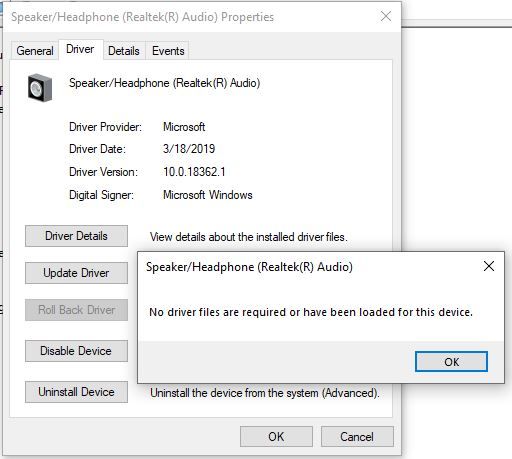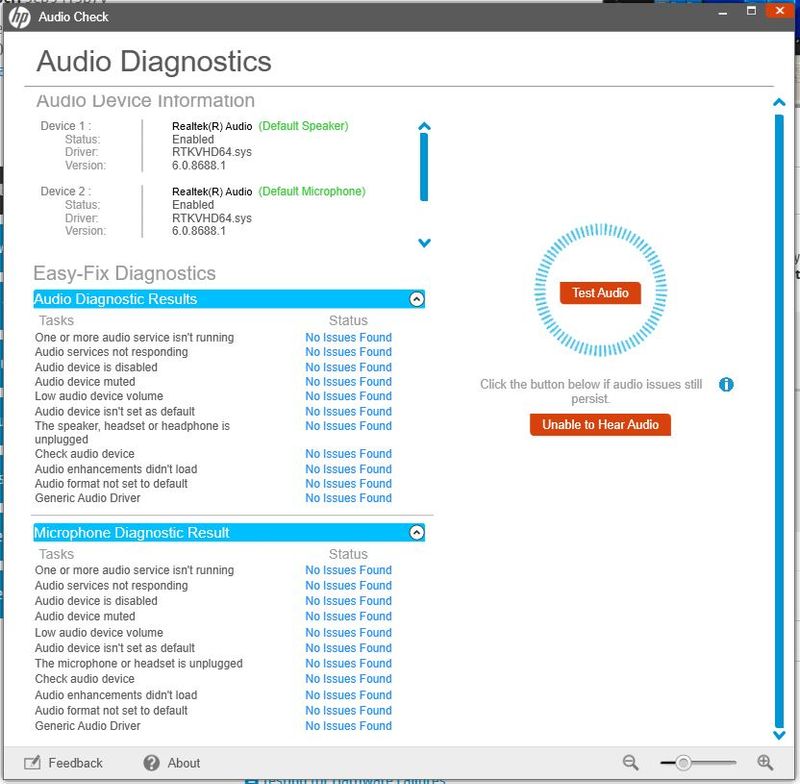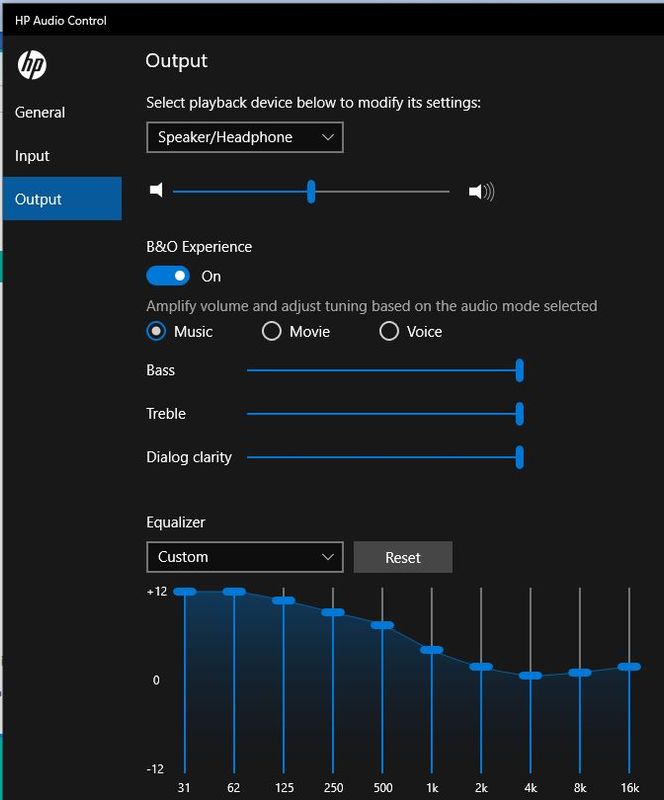-
×InformationNeed Windows 11 help?Check documents on compatibility, FAQs, upgrade information and available fixes.
Windows 11 Support Center. -
-
×InformationNeed Windows 11 help?Check documents on compatibility, FAQs, upgrade information and available fixes.
Windows 11 Support Center. -
- HP Community
- Notebooks
- Notebook Audio
- Bang and Olufsen audio --- Terrible tinny sound...where's th...

Create an account on the HP Community to personalize your profile and ask a question
01-22-2020 11:12 AM - edited 01-22-2020 11:26 AM
PRODUCT NUMBER: 6MW76UA#ABA
This new laptop is marketed as having a Band & Olufsen audio system...it has a B&O logo silkscreened on the bottom side of the keyboard. That being said it it uses a Realtek audio chip. I'm not impressed that my only audio control is volume up/down...you'd think there would be a B&O equalizer available to control the audio spectrum. See pics below. I've looked a million ways 'til Sunday on the internet looking for an audio package that is supposed to accompany this laptop but no luck. It's using a generic driver that's part of Windows 10. So...where do I find the audio package that is meant for this laptop? The sound on this laptop is just dreadful...sounds like cheap transistor radio (if you are old enough to remember those)...LOL! BTW, for grins I ran the HP Audio Check troubleshooter. Refer to the pic below of the results.
Solved! Go to Solution.
Accepted Solutions
01-22-2020 04:20 PM - edited 01-22-2020 04:31 PM
@Banhien
As I had mentioned, I looked a million ways 'til Sunday looking for the HP package to resolve this problem. I had noted about 1/2 dozen other threads on this topic and you were kind enough to respond in a similar fashion to others by providing a link for the sp97110.exe file. You may have not noticed but the link you provided does NOT work and others had pointed this out. However, I was able to Google "sp97110.exe" and found it on softpedia.com. I followed your instructions and can report the equalizer is now available.
For others with this problem, after you install sp97110.exe and reboot you should be able to find the HP Audio Control app under your programs. Click on Output and below B&O Experience you should be able to see the equalizer. I have included below a pic.
This laptop is never going to be a boombox and a lot of folks are going to be disappointed in the sound quality from their Bang & Olufsen laptop audio feature but I guess there's only so much you can do with a 15" laptop. My prior HP Pavilion laptop was a 17" that had a subwoofer on the bottom and a Beats audio implementation but that laptop was a monster in size coming in at nearly 8 lbs whereas this new laptop is barely 4 lbs and very thin.
01-22-2020 01:26 PM
Please do a clean install Audio software/driver, this should help.
(a) Download the following driver and save on your computer,
https://ftp.hp.com/pub/softpaq/sp97001-97500/sp97110.exe
(b) Go to Device Manager, Sound to uninstall sound driver (Realtek) and reboot,
(c) Right click downloaded file and select Run as administrator,
(d) Reboot again.
Regards.
***
**Click the KUDOS thumb up on the left to say 'Thanks'**
Make it easier for other people to find solutions by marking a Reply 'Accept as Solution' if it solves your problem.


01-22-2020 04:20 PM - edited 01-22-2020 04:31 PM
@Banhien
As I had mentioned, I looked a million ways 'til Sunday looking for the HP package to resolve this problem. I had noted about 1/2 dozen other threads on this topic and you were kind enough to respond in a similar fashion to others by providing a link for the sp97110.exe file. You may have not noticed but the link you provided does NOT work and others had pointed this out. However, I was able to Google "sp97110.exe" and found it on softpedia.com. I followed your instructions and can report the equalizer is now available.
For others with this problem, after you install sp97110.exe and reboot you should be able to find the HP Audio Control app under your programs. Click on Output and below B&O Experience you should be able to see the equalizer. I have included below a pic.
This laptop is never going to be a boombox and a lot of folks are going to be disappointed in the sound quality from their Bang & Olufsen laptop audio feature but I guess there's only so much you can do with a 15" laptop. My prior HP Pavilion laptop was a 17" that had a subwoofer on the bottom and a Beats audio implementation but that laptop was a monster in size coming in at nearly 8 lbs whereas this new laptop is barely 4 lbs and very thin.