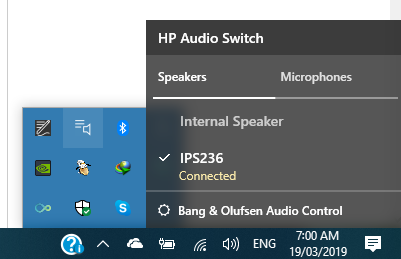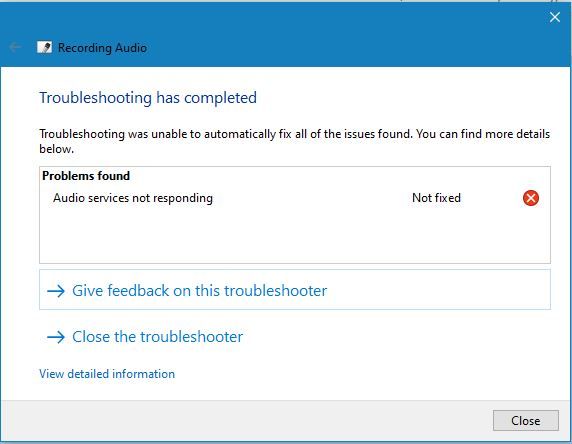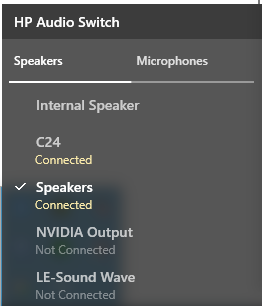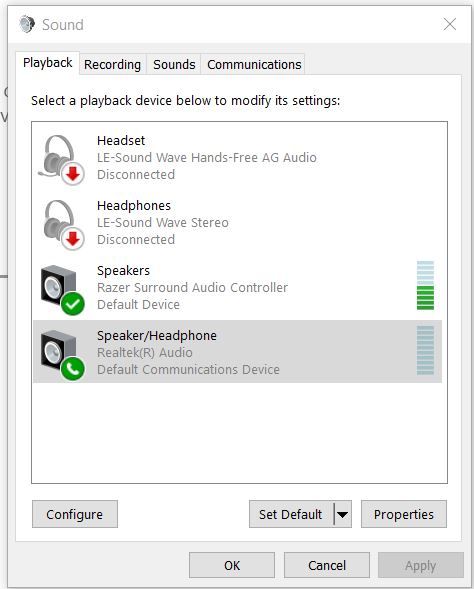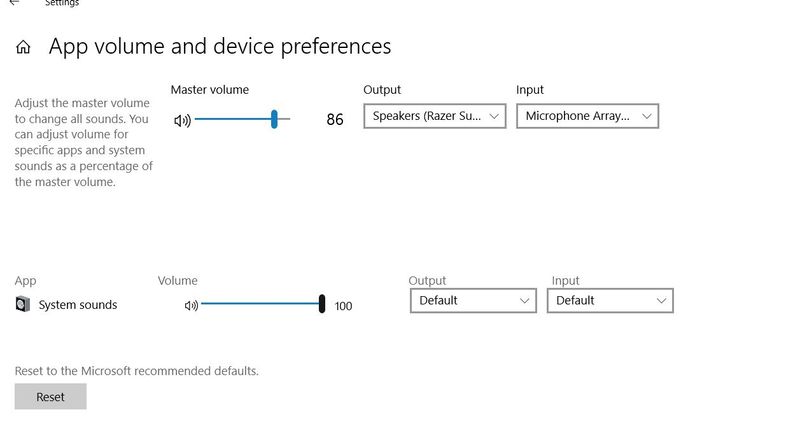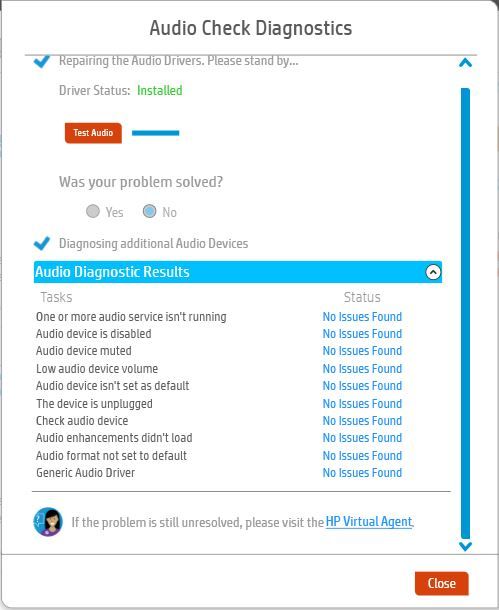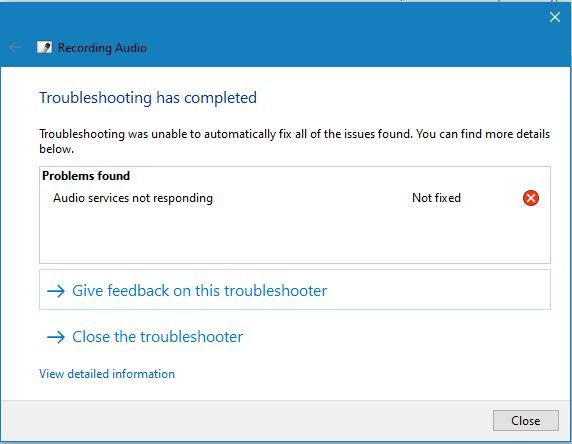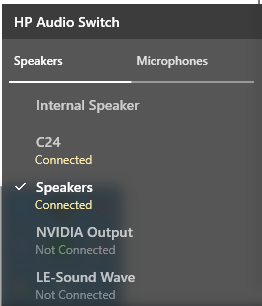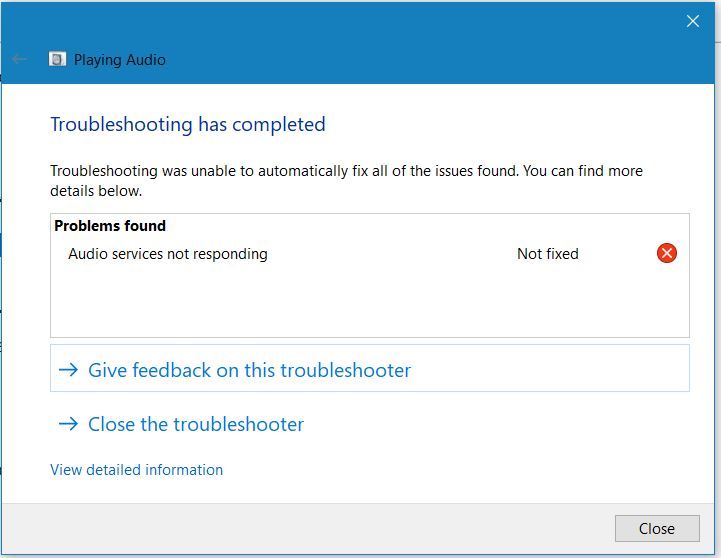-
×InformationNeed Windows 11 help?Check documents on compatibility, FAQs, upgrade information and available fixes.
Windows 11 Support Center. -
-
×InformationNeed Windows 11 help?Check documents on compatibility, FAQs, upgrade information and available fixes.
Windows 11 Support Center. -
- HP Community
- Notebooks
- Notebook Audio
- Bang and Olufsen sound/app

Create an account on the HP Community to personalize your profile and ask a question
10-02-2019 03:41 PM
Hello, I purchased my OMEN by HP - 15-dc0010nr as a refurb from a 3rd party wholesaler.
Windows 10 Home (x64) Version 1803 (build 17134.885)
Install Language: English (United States)
System Locale: English (United States)
Installed: 5/29/2019 5:49:51 PM
Servicing Branch: Current Branch (CB)
Boot Mode: UEFI with successful Secure Boot
2.30 gigahertz Intel Core i5-8300H
256 kilobyte primary memory cache
1024 kilobyte secondary memory cache
8192 kilobyte tertiary memory cache
64-bit ready
Multi-core (4 total)
Hyper-threaded (8 total)
I have the B&O speakers I also just downloaded and installed the driver you mentioned. I looked for the B&O gui but was not able to find it. Is there a certain driver I need to use for this laptop. Ive had to take items piece by piece since I do not have the original install nor the restore media.
Thanks
Bill
10-02-2019 05:41 PM
Windows 10 may bury it under HP Audio Switch. Please try
Regards.
***
**Click the KUDOS thumb up on the left to say 'Thanks'**
Make it easier for other people to find solutions by marking a Reply 'Accept as Solution' if it solves your problem.


10-02-2019 08:18 PM - edited 10-02-2019 08:20 PM
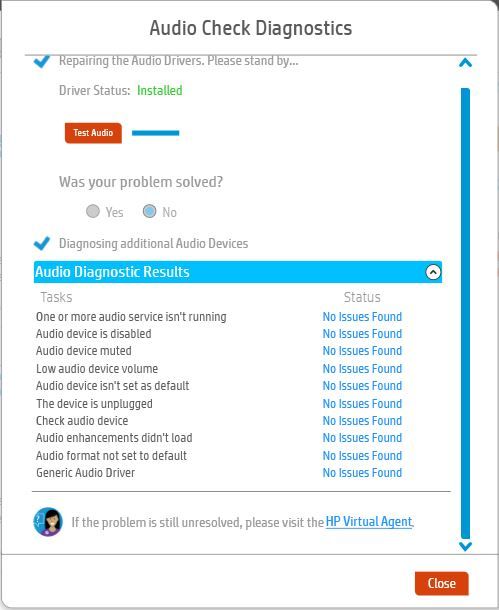
Thank you for your reply. No, unfortunately, it does not. Also, I've just encountered an issue where I am not getting any sound at all. Internal speakers will not work (it says test fails). However, my razor surround sound does look like it works. I get the EQ up and down movement but no sounds at all. I've restarted, reinstalled, uninstalled, etc.
By all accounts. My sound really should be working. Also, point to mention. I started having this issue yesterday before I messed with the drivers.
PrintRecording Audio Publisher details
Issues found
Audio services not respondingAudio services not responding Not fixed Not Fixed
Restart audio services Completed
Audio device isn't set as defaultAudio device isn't set as default
The default audio device is usually used to play or record sounds on your computer. Fixed Fixed
Change selected audio device to default Completed
Potential issues that were checked
Audio enhancements didn't loadAudio enhancements didn't load Issue not present
One or more audio service isn't runningOne or more audio service isn't running
Both the Windows Audio and the Windows Audio End Point Builder services must be running for audio to work correctly. At least one of these services isn't running. Issue not present
Audio device is disabledAudio device is disabled
The audio device you selected is currently turned off in Windows. Issue not present
Audio device mutedAudio device muted
Audio can't play if the device is muted. Issue not present
Audio format not set to defaultAudio format not set to default Issue not present
The microphone or headset is unpluggedThe microphone or headset is unplugged
An audio device must be plugged in to play or record sound. Issue not present
Issues found Detection details
6 Audio services not responding Not fixed Not Fixed
Restart audio services Completed
Both the Windows Audio and the Windows Audio End Point Builder services must be running for audio to work correctly. At least one of these services isn't responding.
6 Audio device isn't set as default Fixed Fixed
The default audio device is usually used to play or record sounds on your computer.
Change selected audio device to default Completed
Making this device the default audio device will help ensure other programs can use it to play or record sound.
Potential issues that were checked Detection details
Audio enhancements didn't load Issue not present
One or more audio service isn't running Issue not present
Both the Windows Audio and the Windows Audio End Point Builder services must be running for audio to work correctly. At least one of these services isn't running.
6 Audio device is disabled Issue not present
The audio device you selected is currently turned off in Windows.
InformationalDevice state
State information about the audio device.
State: Enabled
Status code: 1
Help link: https://msdn.microsoft.com/en-us/library/aa363230(VS.85).aspx
Audio device muted Issue not present
Audio can't play if the device is muted.
Audio format not set to default Issue not present
The microphone or headset is unplugged Issue not present
An audio device must be plugged in to play or record sound.
Detection details Expand
InformationalAudio endpoint
Type of audio device being diagnosed.
Endpoint: Capture
InformationalAudio endpoint
Type of audio device being diagnosed.
Endpoint: Capture
InformationalInstalled audio devices
This file contains the details stored in the registry for all installed audio devices.
File Name: Registry log.txt
InformationalInstalled audio devices
This file contains the details stored in the registry for all installed audio devices.
File Name: Registry log.txt
Collection information
Computer Name: HPOMEN
Windows Version: 10.0
Architecture: x64
Time: Wednesday, October 2, 2019 10:11:52 PM
Publisher details Expand
Sound
Troubleshoot problems that prevent your computer from playing or recording sound.
Package Version: 4.5
Publisher: Microsoft Windows
Recording Audio
Find and fix problems with recording sound
Package Version: 4.5
Publisher: Microsoft Corporation
Hardware and Devices
Find and fix problems with devices and hardware.
Package Version: 4.1
Publisher: Microsoft Windows
10-02-2019 08:33 PM
PrintRecording Audio Publisher details
Issues found
Audio services not respondingAudio services not responding Not fixed Not Fixed
Restart audio services Completed
Audio device isn't set as defaultAudio device isn't set as default
The default audio device is usually used to play or record sounds on your computer. Fixed Fixed
Change selected audio device to default Completed
Potential issues that were checked
Audio enhancements didn't loadAudio enhancements didn't load Issue not present
One or more audio service isn't runningOne or more audio service isn't running
Both the Windows Audio and the Windows Audio End Point Builder services must be running for audio to work correctly. At least one of these services isn't running. Issue not present
Audio device is disabledAudio device is disabled
The audio device you selected is currently turned off in Windows. Issue not present
Audio device mutedAudio device muted
Audio can't play if the device is muted. Issue not present
Audio format not set to defaultAudio format not set to default Issue not present
The microphone or headset is unpluggedThe microphone or headset is unplugged
An audio device must be plugged in to play or record sound. Issue not present
Issues found Detection details
6 Audio services not responding Not fixed Not Fixed
Restart audio services Completed
Both the Windows Audio and the Windows Audio End Point Builder services must be running for audio to work correctly. At least one of these services isn't responding.
6 Audio device isn't set as default Fixed Fixed
The default audio device is usually used to play or record sounds on your computer.
Change selected audio device to default Completed
Making this device the default audio device will help ensure other programs can use it to play or record sound.
Potential issues that were checked Detection details
Audio enhancements didn't load Issue not present
One or more audio service isn't running Issue not present
Both the Windows Audio and the Windows Audio End Point Builder services must be running for audio to work correctly. At least one of these services isn't running.
6 Audio device is disabled Issue not present
The audio device you selected is currently turned off in Windows.
InformationalDevice state
State information about the audio device.
State: Enabled
Status code: 1
Help link: https://msdn.microsoft.com/en-us/library/aa363230(VS.85).aspx
Audio device muted Issue not present
Audio can't play if the device is muted.
Audio format not set to default Issue not present
The microphone or headset is unplugged Issue not present
An audio device must be plugged in to play or record sound.
Detection details Expand
InformationalAudio endpoint
Type of audio device being diagnosed.
Endpoint: Capture
InformationalAudio endpoint
Type of audio device being diagnosed.
Endpoint: Capture
InformationalInstalled audio devices
This file contains the details stored in the registry for all installed audio devices.
File Name: Registry log.txt
InformationalInstalled audio devices
This file contains the details stored in the registry for all installed audio devices.
File Name: Registry log.txt
Collection information
Computer Name: HPOMEN
Windows Version: 10.0
Architecture: x64
Time: Wednesday, October 2, 2019 10:11:52 PM
Publisher details Expand
Sound
Troubleshoot problems that prevent your computer from playing or recording sound.
Package Version: 4.5
Publisher: Microsoft Windows
Recording Audio
Find and fix problems with recording sound
Package Version: 4.5
Publisher: Microsoft Corporation
Hardware and Devices
Find and fix problems with devices and hardware.
Package Version: 4.1
Publisher: Microsoft Windows
10-02-2019 08:51 PM
A few more bits of information.
Also, if you cannot restore my deleted post for "spam" please not that i can see the sound equalizer working just no sound is coming out on 100% volume on Razor surround or Realtek
Playing Audio
Issues found
Audio services not responding Not fixed
Restart audio services Completed
Potential issues that were checked
Audio enhancements didn't load Issue not present
One or more audio service isn't running Issue not present
Audio device is disabled Issue not present
Audio device muted Issue not present
Audio device isn't set as default Issue not present
Audio format not set to default Issue not present
The speaker, headset or headphone is unplugged Issue not present
Issues found
<
Audio services not responding Not fixed
Restart audio services Completed
Both the Windows Audio and the Windows Audio End Point Builder services
must be running for audio to work correctly. At least one of these services isn't
responding.
Potential issues that were checked
Audio enhancements didn't load Issue not present
One or more audio service isn't running Issue not present
Both the Windows Audio and the Windows Audio End Point Builder services
must be running for audio to work correctly. At least one of these services isn't
running.
<
Audio device is disabled Issue not present
The audio device you selected is currently turned off in Windows.
Device state
State information about the audio device.
State: Enabled
Status code: 1
Help link: https://msdn.microsoft.com/en-us/library/aa363230(VS.85).aspx
Audio device muted Issue not present
Audio can't play if the device is muted.
Audio device isn't set as default Issue not present
Page 1of 3
10/2/2019 file:///C:/Users/willi/AppData/Local/ElevatedDiagnostics/2550435360/2019100302.000/R...
The default audio device is usually used to play or record sounds on your
computer.
Audio format not set to default Issue not present
The speaker, headset or headphone is unplugged Issue not present
An audio device must be plugged in to play or record sound.
Detection details
Audio endpoint
Type of audio device being diagnosed.
Endpoint: Render
Audio endpoint
Type of audio device being diagnosed.
Endpoint: Render
Installed audio devices
This file contains the details stored in the registry for all installed audio devices.
File Name: Registry log.txt
Installed audio devices
This file contains the details stored in the registry for all installed audio devices.
File Name: Registry log.txt
Collection information
Computer Name: HPOMEN
Windows Version: 10.0
Architecture: x64
Time: Wednesday, October 2, 2019 10:44:05 PM
Publisher details
Sound
Troubleshoot problems that prevent your computer from playing or recording sound.
Package Version: 4.5
Publisher: Microsoft Windows
Playing Audio
Find and fix problems with playing sound
Package Version: 4.5
Publisher: Microsoft Corporation
Hardware and Devices
Find and fix problems with devices and hardware.
Page 2of 3
10/2/2019 file:///C:/Users/willi/AppData/Local/ElevatedDiagnostics/2550435360/2019100302.000/R...
Package Version: 4.1
Publisher: Microsoft Windows
Page 3of 3
10/2/2019 file:///C:/Users/willi/AppData/Local/ElevatedDiagnostics/2550435360/2019100302.000/R...
10-17-2019 07:53 PM
HELLO IS ANYONE THERE. I STILL HAVE AN UNANSWERED QUESTION FOR 15 DAYS NOW!!!!!!!!!!!!!!!!!!!!!!!!!!!!!!!!!!!!!!!!!!!!!!!!!!!!!
This is what I have on HP Audio Switch. PLEASE HELP ME AND ANSWER. i HAVE AN HP OMEN THAT I SPENT A SMALL FORTUNE ON THAT SHOULD WORK.
10-18-2019 11:20 AM
@wjoconnorjr It looks like your post was marked as spam, since there were too many posts made on the same day, that's why we didn't respond and I'm here solely to help you, with a little co-operation we should be able to sort this out, here's what I suggest we start with:
Please update to the latest drivers from the HP website: (Click here to find and install, if you haven't)
Do NOT uninstall the present driver, just run the file you just downloaded.
If the above doesn't help. remove the software/driver from the device manager and try downloading and reinstalling the Realtek HD Audio software package on the following link - this should also reinstall the B&o guide:
P.S: Welcome to HP Community 😉
When the re-installation has completed,
restart the notebook.
Riddle_Decipher
I am an HP Employee
Learning is a journey, not a destination.
Let's keep asking questions and growing together.