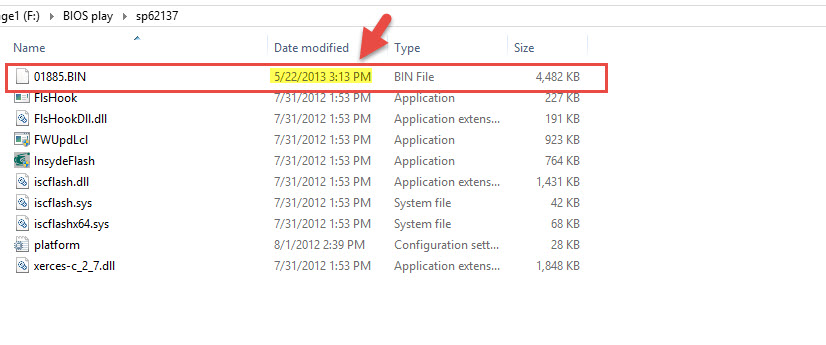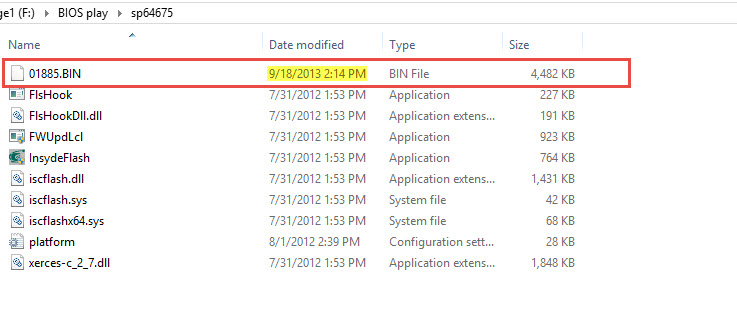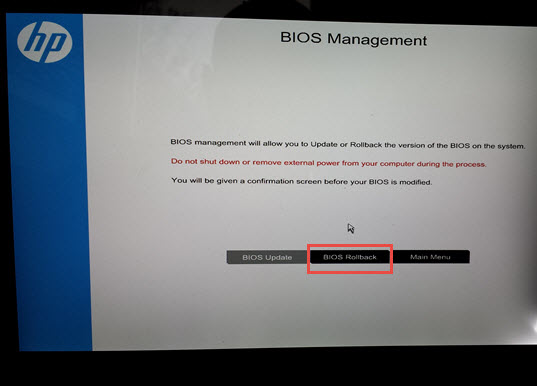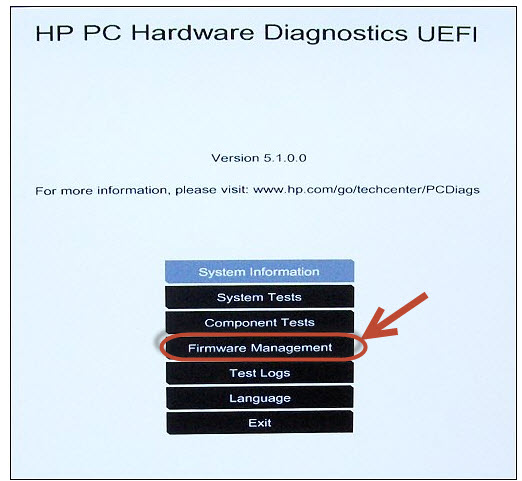-
×InformationNeed Windows 11 help?Check documents on compatibility, FAQs, upgrade information and available fixes.
Windows 11 Support Center. -
-
×InformationNeed Windows 11 help?Check documents on compatibility, FAQs, upgrade information and available fixes.
Windows 11 Support Center. -
- HP Community
- Notebooks
- Notebook Audio
- Downgrade HP 655 BIOS from F.29 TO F.27

Create an account on the HP Community to personalize your profile and ask a question
03-05-2015 10:15 PM
I would like to know if it is possible to downgrade the BIOS on my HP 655 laptop from the most recent update (F.29) to the most recent previous revision (F.27). I am experiencing a lack of sound on my laptop despite having uninstalled/reinstalled/re-reinstalled the appropriate HP and Realtek drivers as advised elsewhere in the HP help forums, but I am not able to achieve a lasting resolution. Someone apparently downgraded their BIOS from F.29 to F.27 and seems to have resolved the issue thus.
I have the SoftPaq files for both the BIOSs (sp66770 for F.29 and sp64675 for F.27), and I am unable to bring about an effective downgrade. No matter what I try, the BIOS still appears to be F.29 when checked in BIOS.
I would appreciate either an update to sp66770 which addresses the inherent issue with the sound card or the ability to effectively downgrade back to F.27 so that I can hear music through my speakers without having to uninstall/reinstall drivers, etc., every time I turn my laptop on or off.
Thank you.
03-06-2015 02:39 AM
Where did you download the sp66770 from? It is not available in the download section of the support portal for the HP 655 notebook.
I downloaded the two available BIOS softpaqs from the download section and extracted them to investigate the issue. I do notice that both BIN files have the same file name, are identical in Byte size but have different modification dates. I wil have to ask HP where the previous versions are located.
Had you considered using the PC Diagnostics firmware management utility to rollback the BIOS to the previously installed version? The BIOS file should be in the HP_Tools Old BIOS folder if you upgraded from it to the current BIOS version.
I am a volunteer forum member. If my suggestion helped you solve your issue, help others by marking that post as the accepted solution. Say thanks by clicking on the Yes button next to the "was this reply helpful?"



06-08-2015 08:14 AM
Hi, I am experiencing the exact same problem. My sound keeps disappearing on my HP 655. I also need to back rev my BIOS. I have looked for the utility to back rev as per your post but cannot find it. Can you please advise on where I can find it? Many thanks.
06-08-2015 09:17 AM
@Dagk wrote:Hi, I am experiencing the exact same problem. My sound keeps disappearing on my HP 655. I also need to back rev my BIOS. I have looked for the utility to back rev as per your post but cannot find it. Can you please advise on where I can find it? Many thanks.
That utility is caled the PC Diagnostics. Press the power button and then immediately tap the Esc kay and from the menu that appears press the F2 key to invoke the Diagnostice menu. What you are looking for is called Firmware Management.
I am a volunteer forum member. If my suggestion helped you solve your issue, help others by marking that post as the accepted solution. Say thanks by clicking on the Yes button next to the "was this reply helpful?"



06-08-2015 10:19 AM
I don't know that I have that utility on mine. I notice that if I boot my computer up (cold), if I RE-boot it after it comes up, my sound is fine. That's kind of odd, since I don't know why it would require the computer to be booted up once in order to get the sound settings straight upon reboot. Weird.
If I don't have that PC Diags, I suppose I'm screwed then...unless HP comes out with a BIOS update that addresses this issue definitively.
06-08-2015 11:13 AM
I downloaded the most recent update (like, now...6/8/2015, v. 5.2.7.0 or 5.7.2.0, whatever), and I also still get the v1.6.0.0 menu when hitting F2, so you're not alone.
It would be really nice if HP would just fix this without the need to roll back the BIOS.
06-08-2015 12:57 PM - edited 06-08-2015 12:57 PM
It appears that the HP 655 does not have the UEFI BIOS. That means that downgrading the BIOS is not going to be as simple as I thought.
I am a volunteer forum member. If my suggestion helped you solve your issue, help others by marking that post as the accepted solution. Say thanks by clicking on the Yes button next to the "was this reply helpful?"



06-08-2015 04:44 PM
06-09-2015 03:42 AM - edited 06-10-2015 02:31 AM
I will ask internally about UEFI and the HP 655 notebook. Please give this a few days.
I don't know how I missed this.
Here is a softpaq that will install the UEFI Environment on your notebook's hard disk. That will give you the capability to easily downgrade, or actually rollback the BIOS to the previous version.
UEFI Environment softpaq
It comes direct from the web support download page for the HP 655 notebook model that both of you have.
I am a volunteer forum member. If my suggestion helped you solve your issue, help others by marking that post as the accepted solution. Say thanks by clicking on the Yes button next to the "was this reply helpful?"