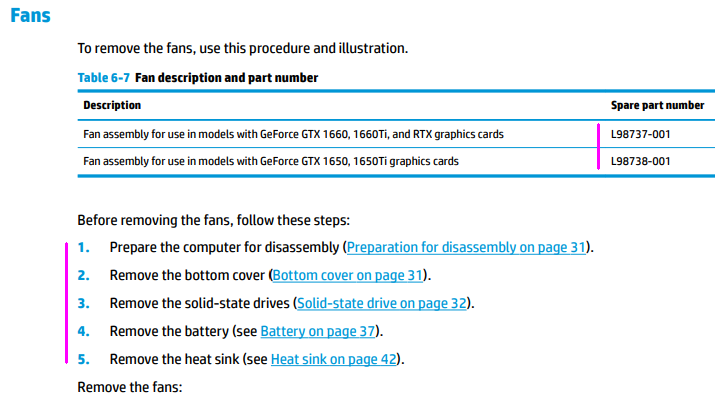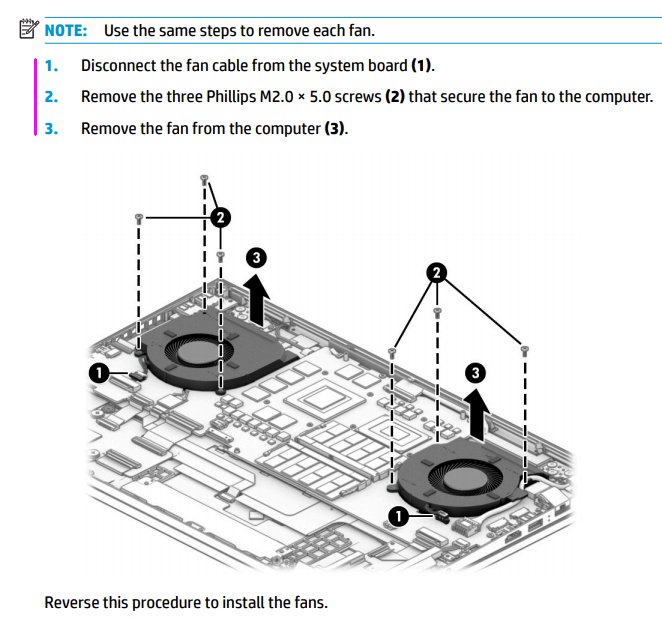-
×InformationNeed Windows 11 help?Check documents on compatibility, FAQs, upgrade information and available fixes.
Windows 11 Support Center. -
-
×InformationNeed Windows 11 help?Check documents on compatibility, FAQs, upgrade information and available fixes.
Windows 11 Support Center. -
- HP Community
- Notebooks
- Notebook Audio
- Fan Noise coming from bottom of my laptop.

Create an account on the HP Community to personalize your profile and ask a question
10-13-2022 12:27 AM
So, my laptop is making a quiet grinding or winding noise from either the left or the right fans that is only audible when the fans are moving slowly. This problem did happen to me before maybe 6 months ago, but I resolved it by externally cleaning the fans. They were dusty so I figured they it was making the noise because of that. So, the noise cleared up and my fans sounded normal again. I game a lot. Like several hours at a time. My CPU and GPU need cooling and the fans are paramount to keeping all of my system vitals in the green. Well now the noise is back and it's not as bad as it was before, but I can still hear it when I first start the computer and when I get ready to turn off the computer. These happen to be the times that the fans are moving at their slowest. Whenever I game, the fans are moving fast, and they produce a lot of heat and noise but never any grinding or winding. Just the sound of hardworking fan. I tried cleaning the fans again with compressed air duster while the fans are running. I tried to wipe off as much dust as I could see with a dust towelette. I even use a cooling pad to elevate the laptop so that air can flow through the fans and dissipate any dust and heat. I then ran a bunch of internal diagnostic test with the HP support website, and everything came back green. Updated the BIOS, recalibrated the battery, ran optimization programs to get rid of junk files and other blank files. None of that stuff worked.
I tried to open up the computer since my warranty expired but I couldn't get it open (maybe I don't have the right tools).
I really don't know what to do here. Do I need to take it in for repairs or is there another option?
Solved! Go to Solution.
Accepted Solutions
10-14-2022 01:01 AM
@ManOfGames wrote:Okay. I'll try this. Thanks a lot.
By the way, would upgrading to the newer OS Windows 11 help at all? I forgot to mention I was still using Windows 10.
Hello @ManOfGames
You're welcome !
Please keep Windows 10.
( Windows 11 has bugs and causes errors for many users )
Keep me updated
Kind regards
10-13-2022 09:00 AM
Hello @ManOfGames
Sorry to hear that you are having problems ... I would like to help you.
(1) Remove the fans
--->>> Maintenance and Service Guide
Page 45 Component replacement procedures
Page 46 Chapter 6 Removal and replacement procedures for authorized service provider parts
(2) Disconnect and remove fans
(3) Clean carefully and thoroughly
(4) Install fans
(5) Test
(6) Please report your results
10-14-2022 01:01 AM
@ManOfGames wrote:Okay. I'll try this. Thanks a lot.
By the way, would upgrading to the newer OS Windows 11 help at all? I forgot to mention I was still using Windows 10.
Hello @ManOfGames
You're welcome !
Please keep Windows 10.
( Windows 11 has bugs and causes errors for many users )
Keep me updated
Kind regards