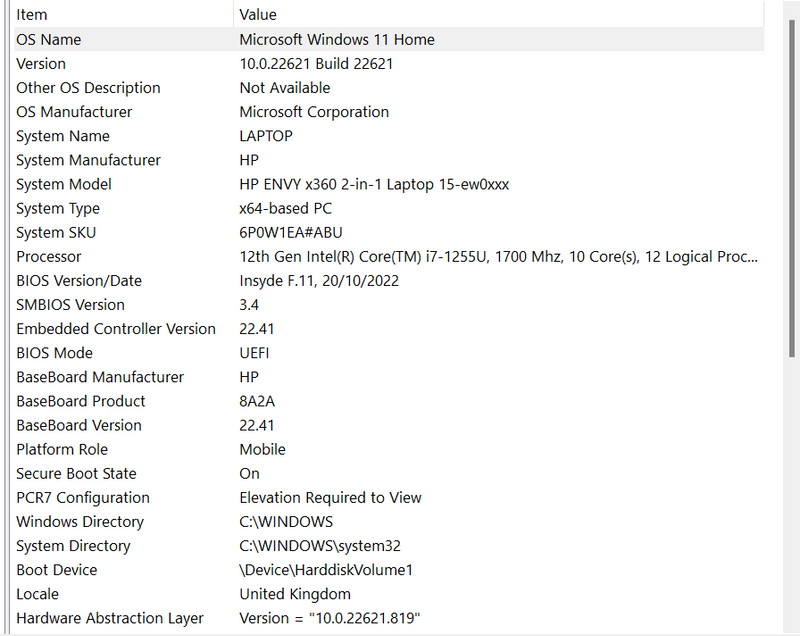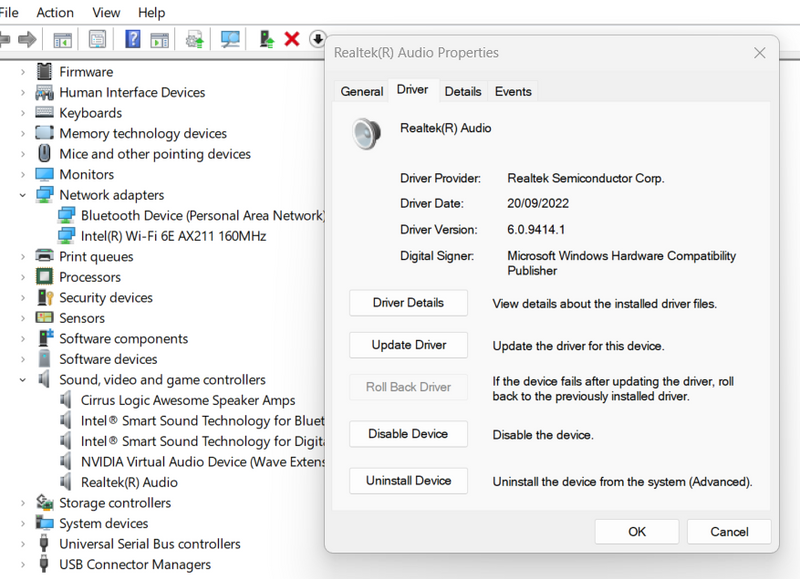-
×InformationNeed Windows 11 help?Check documents on compatibility, FAQs, upgrade information and available fixes.
Windows 11 Support Center. -
-
×InformationNeed Windows 11 help?Check documents on compatibility, FAQs, upgrade information and available fixes.
Windows 11 Support Center. -
- HP Community
- Notebooks
- Notebook Audio
- HP ENVY x360 front facing speakers not working

Create an account on the HP Community to personalize your profile and ask a question
11-25-2022 11:25 AM
Hi, I'm not getting any sound from the front facing speaks of my new laptop.
Looks like this is a common issue on here. Updating my drivers and BIOS did not resolve the problem.
Please see the screen shots below for some info on the system.
What else can I try to resolve this?
Thanks,
Rob
11-28-2022 11:09 AM
What's the speaker configuration of your system (Quad/Dual)?
Where are they located ?
Are they Bang & Olufsen tuned ?
In case of quad speaker system,
1. Try disabling Cirrus Logic Awesome Speaker amps (Device manager> Sound, video and game controller). Don't worry you can enable it again.
2. Restart/Reboot
3. Play any audio and Also let me know the results after it.
11-28-2022 12:32 PM
Hi, they are dual Bang & Olufsen speakers.
Tried disabling the device you mentioned just to see what happens - realise you only suggested this for quad speakers - and the sound goes completely.
I assume there must be front speakers? Just having the rear is a pretty terrible experience.