-
×InformationNeed Windows 11 help?Check documents on compatibility, FAQs, upgrade information and available fixes.
Windows 11 Support Center. -
-
×InformationNeed Windows 11 help?Check documents on compatibility, FAQs, upgrade information and available fixes.
Windows 11 Support Center. -
- HP Community
- Notebooks
- Notebook Audio
- HP G6-2210 - Dolby Advanced Audio doesn't work in Windows 10

Create an account on the HP Community to personalize your profile and ask a question
01-06-2018 06:02 PM
Welcome,
Since I update Windows 10 Home 64-bit to the newest build (ver.1709, build. 16299.125) doesn't work Dolby Advanced Audio . On previous build after reinstalling audio drivers - IDT High Definition Audio CODEC, has shown up Dolby Advanced Audio in Control panel as below: 
In Sound Settings missing also Dolby tab, as below: 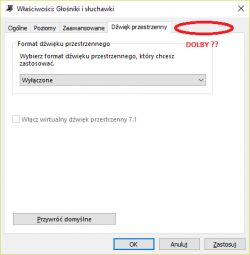
Updating or removing and reinstalling audio drivers from device manager level for these from the manufacturer site (Windows 7 or 8/8.1 ) have no effect. So, I don't have any idea to fix this fault - the laptop lost by that a lot of sound quality and I can't find any solution, but lately- in November all has been ok..
Raport from dxdiag.exe:
-------------
Sound Devices
-------------
Description: Głośniki i słuchawki (IDT High Definition Audio CODEC)
Default Sound Playback: Yes
Default Voice Playback: Yes
Hardware ID: HDAUDIO\FUNC_01&VEN_111D&DEV_76D9&SUBSYS_103C1840&REV_1001
Manufacturer ID: 1
Product ID: 100
Type: WDM
Driver Name: stwrt64.sys
Driver Version: 6.10.6417.0000 (English)
Driver Attributes: Final Retail
WHQL Logo'd: Yes
Date and Size: 21.07.2012 00:00:00, 540160 bytes
Other Files:
Driver Provider: IDT
HW Accel Level: Basic
Cap Flags: 0xF1F
Min/Max Sample Rate: 100, 200000
Static/Strm HW Mix Bufs: 1, 0
Static/Strm HW 3D Bufs: 0, 0
HW Memory: 0
Voice Management: No
EAX(tm) 2.0 Listen/Src: No, No
I3DL2(tm) Listen/Src: No, No
Sensaura(tm) ZoomFX(tm): No
Thanks in advance for help and clues.
Best regards,
Volrun
01-06-2018 06:55 PM
Hi:
See if this W8.1/W10 version of the driver works for you. Restart the PC after installing...
This package contains the driver that enables the IDT High-Definition (HD) Audio in supported notebook models that are running a supported operating system.
6.10.6491.0
01-14-2018 03:07 PM - edited 01-14-2018 03:10 PM
Thanks for reply,
Yeah, I always restart system after any uninstalling/installing drivers. I have installed above driver but no effect. I don't wanna downgrade my system to W 8.1 or reset Windows 10 to factory settings..
Any suggestions?
