-
×InformationNeed Windows 11 help?Check documents on compatibility, FAQs, upgrade information and available fixes.
Windows 11 Support Center. -
-
×InformationNeed Windows 11 help?Check documents on compatibility, FAQs, upgrade information and available fixes.
Windows 11 Support Center. -
- HP Community
- Notebooks
- Notebook Audio
- HP OMEN 15-Headphones when plugged in make ONLY static noise

Create an account on the HP Community to personalize your profile and ask a question
03-05-2020 11:20 AM - edited 03-05-2020 11:38 AM
HI,ive had this device for 5 months now and this issue has been occuring for about 2 months.The speakers on my HP OMEN 15 DC1054NR work absolutely perfectly and all the drivers are installed.but when i plug in my headphone i hear only static and sometimes theres a weird clicking noise.i tried different headphones and even my Kraken headset. ive reset my device 3 times and had a clean windows 10 PRO install (initially was HOME) and the audio in the headphones worked but with extreme static and that was before i installed all the drivers. after everything was set up the situation is still there.fir now im using my airpods but i would really appreciate some help.
03-07-2020 01:12 PM
@Thesyedshah
Thank you for posting on the HP Support Community.
I appreciate your efforts to try and resolve the issue. Don't worry as I'll be glad to help, I have a few troubleshooting steps we could try to fix the issue:
Use the HP PC Hardware Diagnostics (UEFI) to test the audio hardware components in your computer. Use the following steps to test your headphones or headset.
NOTE: Before you run this test, make sure you are using the correct headphones or headset jack connector. Refer to the Checking the headphones or headset section of this document.
-
Shut the computer off completely.
-
Turn on the computer and immediately press the F2 key repeatedly, about once every second.
The HP PC Hardware Diagnostics (UEFI) home page displays.
-
Select Component Tests.
Figure: Selecting the Component Tests

-
On the Component Tests menu, select Audio.
NOTE: If your HP PC Hardware Diagnostics (UEFI) does not have the Audio test, it is an older version. To upgrade to the latest version, click here for Notebooks, or here for Desktops.
Figure: Selecting the Audio tests
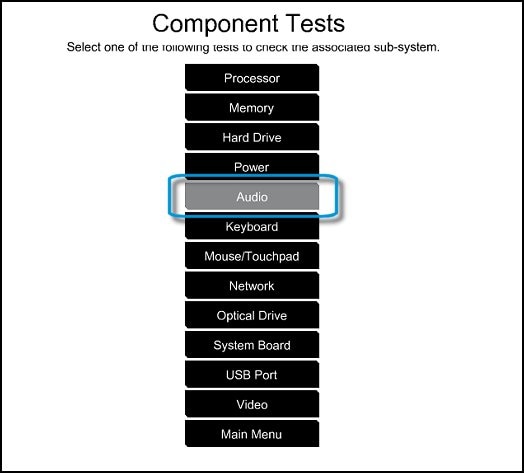
-
On the Audio Playback Test, select Run Once.
Figure: Starting the Audio test
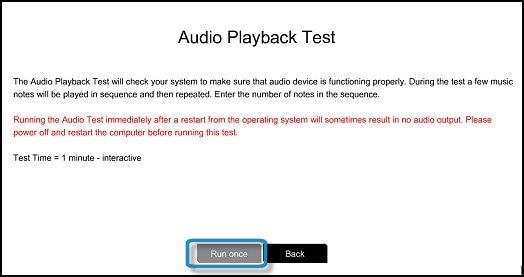
-
Select Headphone to begin the test.
NOTE: Make sure to connect your headphone or headset; otherwise the test will not run.
Figure: Running the Audio Playback test

-
During the test, a few music notes will be played in sequence and then repeated. Select the number of notes you hear in the sequence.
If you hear no sound, select No sound.
Figure: Entering the number of notes you hear

-
If the test fails, a failure ID will be provided.
Hope this helps! Keep me posted for further assistance.
Please click “Accept as Solution” if you feel my post solved your issue, it will help others find the solution.
ECHO_LAKE
I am an HP Employee
03-07-2020 01:57 PM
Sir it seems ive gotten into a much bigger problem.after the laptop shutdown i rebooted in and it directly went to “Diagnosing Your PC” and the it came to a blue screen saying Choose an option between shutdown and troubleshoot. what do i do now.i need help urgently now. im not even able to reset the pc
03-07-2020 03:31 PM
sir the device doesnt boot to windows after shutdown and restart it takes me to select your keyboard language and after that the Troubleshoot screen appears with Shut and Advanced options.In the advanced options there are only 6 option to selection from.
1-Command Prompt
2-automatic repair(which keeps says couldnt repair your pc)
3-Uief(something option)
4-Uninstall updates
5-system restore via image (something like that
6-restore to a set point
there is no RESET THIS PC option .
03-08-2020 12:23 PM - edited 03-08-2020 04:12 PM
OK so after getting things sorted i ran the test u asked me to and here the error code M0F664-9N2A24-MFPXHG-21UV13 with the result failed.all the drivers are installed with the windows 10 pro running on the latest updates.
also i get this error code after running the same test again. M0F664-9N2A25-MFPXHG-21UD13
03-10-2020 12:53 AM
Thank you for posting back.
I appreciate your efforts to try and resolve the issue.
After reading your post, I did go through the failure ID decoder and found out that failure ID refers to Audio failure.
Hence, I would request you to contact our Support and our Support Engineers should be able to sort this out. HP Support can be reached by clicking on the following link: www.hp.com/contacthp/
Please feel free to contact us here anytime you need any further assistance. Please click “Accept as Solution” if you feel my post solved your issue, it will help others find the solution.
ECHO_LAKE
I am an HP Employee
