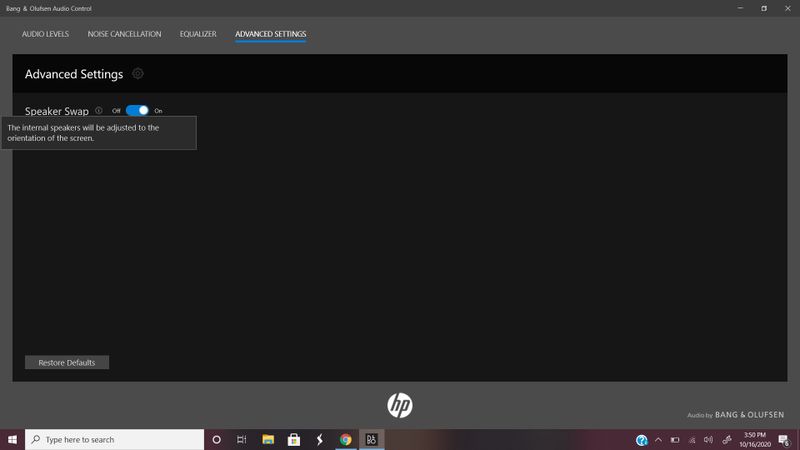-
×InformationNeed Windows 11 help?Check documents on compatibility, FAQs, upgrade information and available fixes.
Windows 11 Support Center. -
-
×InformationNeed Windows 11 help?Check documents on compatibility, FAQs, upgrade information and available fixes.
Windows 11 Support Center. -
- HP Community
- Notebooks
- Notebook Audio
- How do you use the Bang and Olufsen Speaker Swap option?

Create an account on the HP Community to personalize your profile and ask a question
10-10-2020 08:46 PM
My Hp Envy x360 has the Bang and Olufsen audio control panel. Speaker swap is defaulted, but can be turned off. The info button says "the internal speakers will be adjusted to the orientation of the screen." That doesn't happen though. In tablet mode or tent mode how you hear the audio comes from the same place as laptop mode. It's not bad in tablet mode, but the audio winds up a little hard to hear/enjoy in tent mode because it's coming from behind the laptop. Turning speaker swap on or off doesn't seem to change how it sounds to me. Any idea how to use this? Is it just useless? Thanks.
10-13-2020 02:19 PM
@Em12345 Could you share a screenshot of the swap option you are referring to? for better understanding.
Also, there's only one speaker vent by design the sound can only come via that vent, however, once I know exactly what you are referring to, we can work towards an apt solution, and meanwhile if you need information on using the B&o app, please click here
P.S: Welcome to HP Community 😉
Keep us posted,
If you would like to thank us for our efforts to help you,
Give us a virtual high-five by clicking the 'Thumbs Up' icon below, followed by clicking on the "Accept as solution" on this post,
Have a great day!
Riddle_Decipher
I am an HP Employee
Learning is a journey, not a destination.
Let's keep asking questions and growing together.
10-17-2020 10:43 AM
Try reinstalling the B & O driver from here https://ftp.hp.com/pub/softpaq/sp88001-88500/sp88302.exe and let me know how it goes
KrazyToad
I Am An HP Employee
10-17-2020 08:18 PM
I don't have the Bang and Olufsen driver at all. Is it safe to install if it isn't previously there? I have Intel display audio, intel smart sound technology, Nvidia virtual audio device, and realtek audio in the audio drivers section.
10-19-2020 10:44 AM
@Em12345 If it isn't already installed, the update could get you the software you need, however, the speaker swap option from the screenshot you've shared seems to be a passive one, and may not work if the software didn't come with the computer.
I hope you understand!
Riddle_Decipher
I am an HP Employee
Learning is a journey, not a destination.
Let's keep asking questions and growing together.
10-19-2020 05:02 PM
@Em12345 Yes, that's what I meant, although, you can cross verify and install relevant driver for your device using the HP website: click here to find and install the latest version.
Keep me posted.
Riddle_Decipher
I am an HP Employee
Learning is a journey, not a destination.
Let's keep asking questions and growing together.