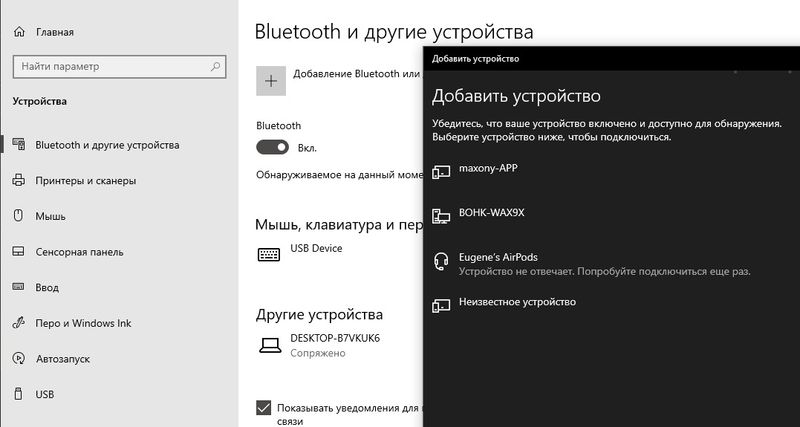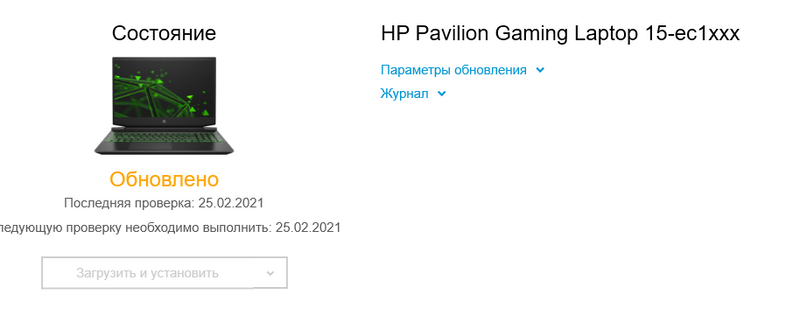-
×InformationNeed Windows 11 help?Check documents on compatibility, FAQs, upgrade information and available fixes.
Windows 11 Support Center. -
-
×InformationNeed Windows 11 help?Check documents on compatibility, FAQs, upgrade information and available fixes.
Windows 11 Support Center. -
- HP Community
- Notebooks
- Notebook Audio
- How install bang olufsen sound drivers hp pavilion gaming

Create an account on the HP Community to personalize your profile and ask a question
02-25-2021 02:18 AM - edited 02-25-2021 02:30 AM
I have already reinstalled windows several times, downloaded drivers for the laptop modem on the hp website, deleted audio in devices and installed updates via Windows. Nothing helps! I do not have the b & o audio program, and only realtek and nvidia audio drivers are installed. The sound is playing, but there is a problem with bluetooth, initially I bought headphones with an airoha chip, they did not connect, I was looking for solutions about this, but nothing helped, when I connected from another computer, there was a window with a pin code, but not on mine. The solution was to buy a usb bluetooth, but it's not over, the connection is happening, but the sound quality is just terrible, the sound is constantly disappearing, out of sync. By the way, on my desktop computer, when I connect this usb bluetooth device, everything works perfectly. I can't find information about installing b & o drivers or the program itself, what should I do?
Windows 10 Pro Release Version 20H2 Installation date 23.02.2021 OS Build 19042.631 Interaction Windows Feature Experience Pack 120.2212.31.0
Also about bluetooth, the connection to other devices works, but not to mine, so it was a decision to buy usb bluetooth. But as it seems to me now the problem is in the audio drivers
Read more in the screenshots
1) - bluetooth connection problem
2) - bluetooth fault diagnosis
3) - audio devices
4) - check for updates in hp assistant
02-28-2021 12:05 PM
Hi@sieugene, Thank you for posting on the HP Support Community.
Don't worry as I'll be glad to help, I have a few troubleshooting steps we could try to fix the issue:
Let's try Audio driver rollback.
- Open Device Manager.
- In Device Manager, locate Audio input and Outputs.
- Right-click on the Audio device and choose Properties.
- Select the Driver tab.
- Select the Roll Back Driver button.
Hope this helps! Keep me posted for further assistance.
Please click “Accept as Solution” if you feel my post solved your issue, it will help others find the solution