-
×InformationNeed Windows 11 help?Check documents on compatibility, FAQs, upgrade information and available fixes.
Windows 11 Support Center. -
-
×InformationNeed Windows 11 help?Check documents on compatibility, FAQs, upgrade information and available fixes.
Windows 11 Support Center. -
- HP Community
- Notebooks
- Notebook Audio
- I get no audio through the HDMI cable

Create an account on the HP Community to personalize your profile and ask a question
06-27-2020 05:32 PM
I get no audio from my smart TV when I hook my computer up to the TV via HDMI or Thunderbolt. In Playback I only have the Realtec Speakers showing. Also Bang & Olefsen Audio Control. The video works fine.
07-02-2020 03:37 PM
@TDMcGuirkDO
Thank you for posting on HP Support Community.
Don't worry as I'll be glad to help, I have a few troubleshooting steps we could try to fix the issue:
-
Connect the HDMI cable to your computer and to your output device.
-
In Windows, search for and open Control Panel.
-
Click Sound, and then click the Playback tab.
-
The Sound window opens. On the Playback tab, select Speaker/Headphone or Speakers and Headphones, and then click Set Default.
NOTE: Use Default Devices for audio output devices such as headphones or speakers. Use Default Communication Device for making and receiving phone calls.

-
Select the output device connected with the HDMI cable, and then click Set Default.

-
Right-click the output device connected with the HDMI cable, and then select Show Disconnected Devices. The HDMI cable must be connected when it is configured.
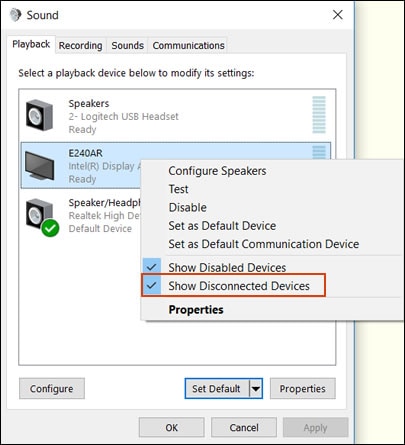
-
To view all the available sound devices, right-click any device shown in the Sound window and select the Show Disabled Device and Show Disconnected Devices options.
Hope this helps! Keep me posted for further assistance.
Please click “Accept as Solution” if you feel my post solved your issue, it will help others find the solution.
ECHO_LAKE
I am an HP Employee
