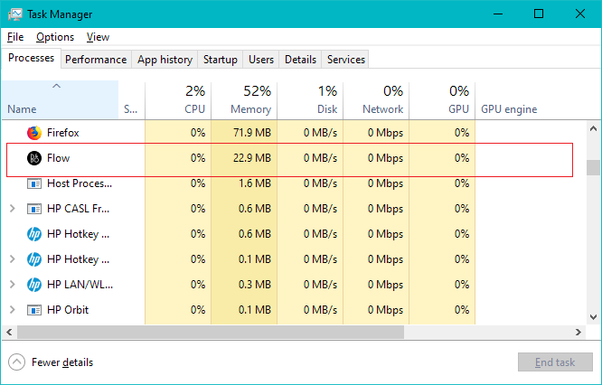-
×InformationNeed Windows 11 help?Check documents on compatibility, FAQs, upgrade information and available fixes.
Windows 11 Support Center. -
-
×InformationNeed Windows 11 help?Check documents on compatibility, FAQs, upgrade information and available fixes.
Windows 11 Support Center. -
- HP Community
- Notebooks
- Notebook Audio
- I'm DONE with Flow.exe (part of Conexant audio drivers)

Create an account on the HP Community to personalize your profile and ask a question
08-14-2019 03:25 PM
Every time I open any tabs in Firefox, my CPU goes crazy with high usage (as I can see in the Task Manager) and right under that is a process called Flow.exe (part of the Conexant audio drivers).
I've renamed Flow.exe so that it's impossible for that service to be started when I boot (C:/Program Files/Conexant/Flow/Flow.exe in case you want to know where it is). After doing this and rebooting, there is NO sound difference whatsoever and now I can open tabs in Firefox to my heart's content without the extremely high CPU usage.
I do get a popup when booting that says "Flow.exe can't be found--reinstall..." and I just click OK. It's a small price to pay for being able to enjoy my laptop.
I shouldn't have had to do this but even the latest Conexant sound drivers from HP (which includes Flow) do the same thing.
08-14-2019 05:39 PM
Flow on my machine is doing nothing as you can see
Looks like it is from B&O Audio (from the tiny icon sits next to it). My suggestion:
(a) Update Firefox,
(b) Do a CLEAN install Audio driver using following software
https://ftp.hp.com/pub/softpaq/sp98001-98500/sp98429.exe.pdf
Regards.
***
**Click the KUDOS thumb up on the left to say 'Thanks'**
Make it easier for other people to find solutions by marking a Reply 'Accept as Solution' if it solves your problem.