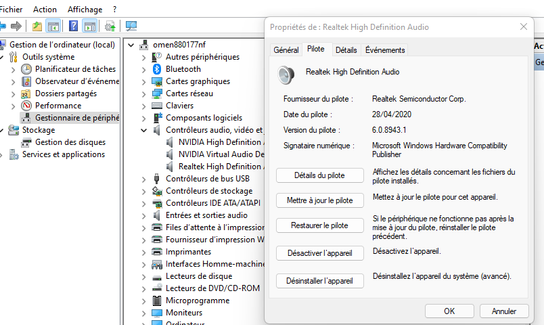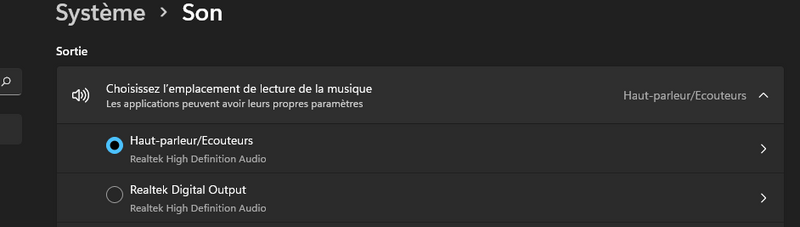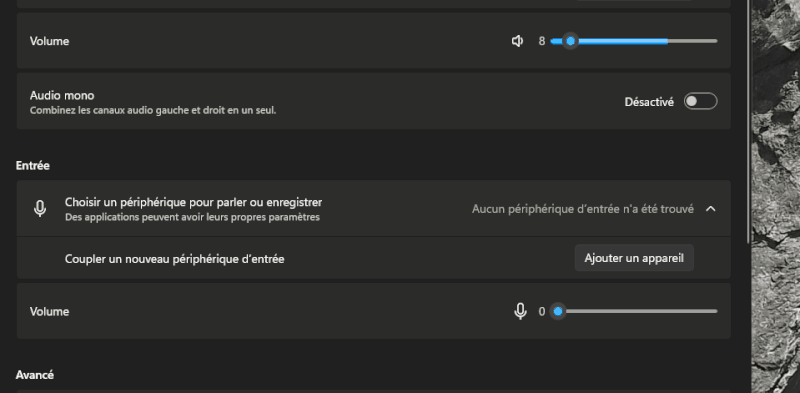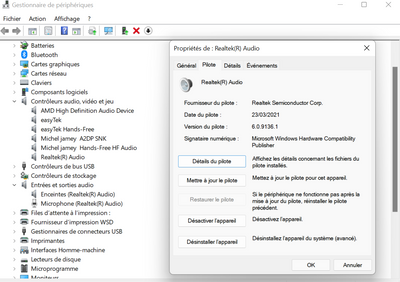-
×InformationWindows update impacting certain printer icons and names. Microsoft is working on a solution.
Click here to learn moreInformationNeed Windows 11 help?Check documents on compatibility, FAQs, upgrade information and available fixes.
Windows 11 Support Center. -
-
×InformationWindows update impacting certain printer icons and names. Microsoft is working on a solution.
Click here to learn moreInformationNeed Windows 11 help?Check documents on compatibility, FAQs, upgrade information and available fixes.
Windows 11 Support Center. -
- HP Community
- Notebooks
- Notebook Audio
- Re: Installation windows 11 - impact sur le son

Create an account on the HP Community to personalize your profile and ask a question
11-27-2021 02:27 AM
Depuis l'installation de windows 11, le son a disparu.
Message dans le gestionnaire de tâches : niveau Enceinte Realtek(R) audio
Les paramètres de l’appareil pour SWD\MMDEVAPI\{0.0.0.00000000}.{d7fa1c05-f39e-4c46-8901-f41fc0986766} n’ont pas été migrés à partir de l’installation précédente du système d’exploitation en raison d’une correspondance partielle ou ambiguë entre les appareils.
dernier ID d’instance de périphérique : SWD\MMDEVAPI\{0.0.0.00000000}.{8a2984da-8e97-4f67-9907-f66e1fe80c35}
GUID de classe : {c166523c-fe0c-4a94-a586-f1a80cfbbf3e}
chemin d’accès d’emplacement :
niveau de migration : 0xF00000000000F120
présent : false
État : 0xC0000719
Pour info, le programme bang & olufsen ne fonctionne plus.
J'ai tenté tous les tests, sans résultat
Solved! Go to Solution.
Accepted Solutions
11-27-2021 04:20 AM
-you have to write in English
-if the answer given, did not solve your problem, specify
check the version installed .. Completely remove the driver in place (check the box to remove the driver completely)
restart
install the given driver
restart
check, if the driver is installed
check all audio settings
Give pictures of what is
ex:
if you listened to music you should have this if it works
was this reply helpful , or just say thank you ? Click on the yes button
Please remember to mark the answers this can help other users
Desktop-Knowledge-Base
Windows 11 22h2 inside , user
------------------------------------------------------------------------------------------------------------
11-27-2021 02:54 AM - edited 11-27-2021 03:02 AM
hi
you have to write in English
did you try this driver
Realtek HD Audio Driver
| 13.9136.3349.95 Rev.Q | 368.5 MB | 28 avr. 2021 | Télécharger |
if the answer given, did not solve your problem, specify
Have you installed windows 11 ...
the computer, was indicated compatible and you used windows update ...?
or have you forced the installation?
What is the model of the computer?
Hello
[start]
This is an automatic response
in order to avoid writing the same thing each time
Some elements may therefore not apply to you
To be able to answer you effectively, we need some information
we need the exact model of your computer, and the product number
To find it follow this
for a desktop computer
HP Desktop PCs - How Do I Find My Model Number or Product Number? | HP® Customer Support
and for a laptop
HP Notebook PCs - How Do I Find My Product Name or Number? | HP® Customer Support
Give the full name with the product number P / N
HP Desktop M01-F1xxx
the requested product number must look like this
Product Number: 9EE50AA # ABA
the model corresponding to this number will therefore be
HP Desktop - M01-F1033wb
Give the full version of windows
for windows 10 type winver in the search box
if you give the best information
your problem could have a solution more quickly (depending on the difficulty, of course)
Learn how to use the Community
Advice for asking the "Very Best Question"
First-Time-Here-Learn-How-to-Post-and-More
was this reply helpful , or just say thank you ? Click on the yes button
Please remember to mark the answers this can help other users
Desktop-Knowledge-Base
Windows 11 22h2 inside , user
------------------------------------------------------------------------------------------------------------
11-27-2021 03:59 AM
Bonjour,
J'ai installé votre niveau pilote. résultat pas de son
L'installation de Windows 11 est réalisée par Windows Update. VERSION Windows 11 Professionnel 64 bits Version : 22000.348
Référence PC : produit 5VU36AV et série 5CG0090NRB
MERCI
11-27-2021 04:20 AM
-you have to write in English
-if the answer given, did not solve your problem, specify
check the version installed .. Completely remove the driver in place (check the box to remove the driver completely)
restart
install the given driver
restart
check, if the driver is installed
check all audio settings
Give pictures of what is
ex:
if you listened to music you should have this if it works
was this reply helpful , or just say thank you ? Click on the yes button
Please remember to mark the answers this can help other users
Desktop-Knowledge-Base
Windows 11 22h2 inside , user
------------------------------------------------------------------------------------------------------------
Didn't find what you were looking for? Ask the community