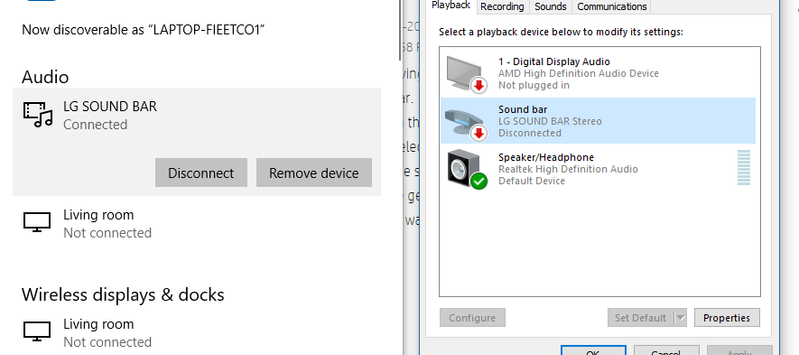-
×InformationNeed Windows 11 help?Check documents on compatibility, FAQs, upgrade information and available fixes.
Windows 11 Support Center. -
-
×InformationNeed Windows 11 help?Check documents on compatibility, FAQs, upgrade information and available fixes.
Windows 11 Support Center. -
- HP Community
- Notebooks
- Notebook Audio
- LG Bluetooth Device paired but no sound

Create an account on the HP Community to personalize your profile and ask a question
05-19-2019
12:56 PM
- last edited on
05-19-2019
05:33 PM
by
![]() Cheron-Z
Cheron-Z
I have been having the same issue with my HP Pavilion playing sound over my LG Soundbar. My HP is paired with the LG and I have tried all the suggestions on this thread. My iphone connects and plays over the LG. WHen i go to select the sound playback the LG is listed as disconnected. I then go to make sure the LG is connected and it is connected by bluetooth. Please help me get the sound playing over my LG device or let me know if there is just no way that the HP will work with the LG. Thanks.
05-20-2019 04:41 PM
Thank you for posting your query on HP Community,
Let's try the steps listed below to try and fix the issue:
- Make sure your Bluetooth speaker is turned on.
- On the far right of the Windows taskbar, press and hold (right-click) Volume , and then select Playback devices.
- On the Playback tab, select the Bluetooth speaker, press and hold (or right-click) it, and then select Connect.
- Select your Bluetooth speaker, and then select Set default. Music should play on your Bluetooth speaker now.
If the issue persists, try updating the Bluetooth drivers on your PC. Here are the steps:
- In the search box on the taskbar, type Device Manager, select it from the list of results, and then expand Bluetooth in Device Manager.
- Press and hold (or right-click) the Bluetooth radio, then select Update driver > Search automatically for updated driver software.
- If no updates are found, simply right-click and uninstall the Bluetooth drivers. Restart the PC once done, so that the Windows will reinstall the generic Bluetooth drivers. Now, try pairing the speaker again.
You may follow the steps suggested in these support document -
HP PCs - Connecting a Bluetooth Device (Windows)
HP PCs - Troubleshooting a Bluetooth Connection
Let me know how it goes for further assistance!
That said, If the information I've provided was helpful, give us some reinforcement by clicking the Accepted Solution and Kudos buttons, that'll help us and others see that we've got the answers!
Have a great day!
Jeet_Singh
I am an HP Employee