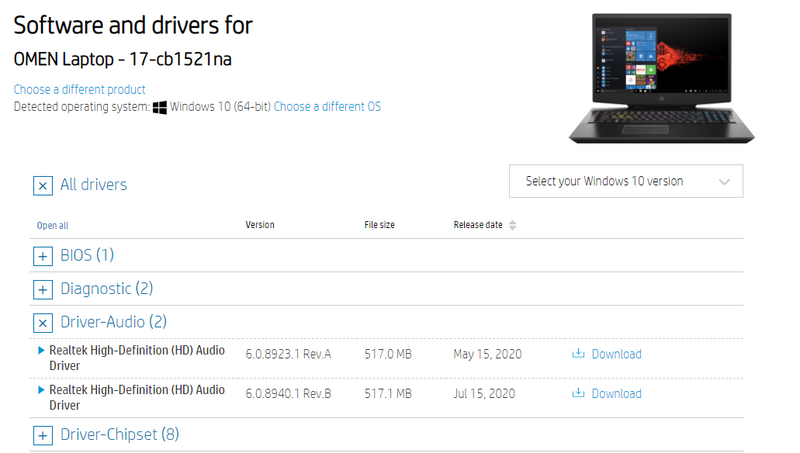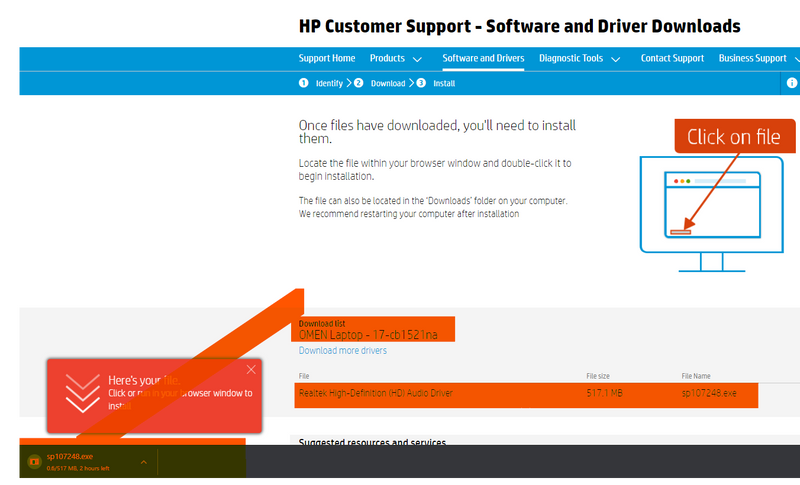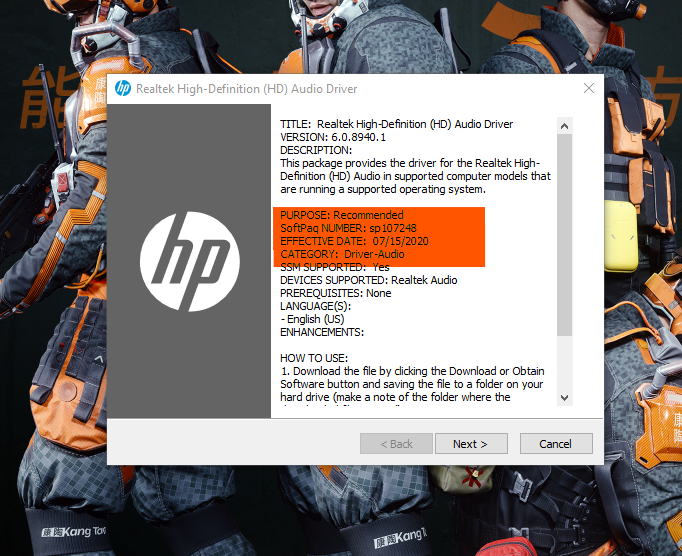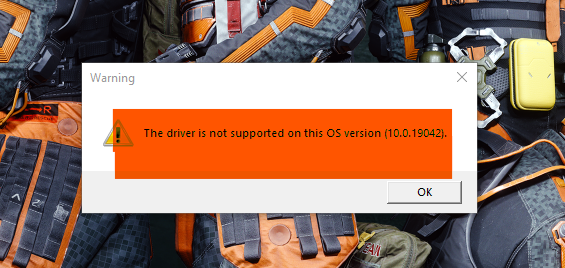-
×InformationNeed Windows 11 help?Check documents on compatibility, FAQs, upgrade information and available fixes.
Windows 11 Support Center. -
-
×InformationNeed Windows 11 help?Check documents on compatibility, FAQs, upgrade information and available fixes.
Windows 11 Support Center. -
- HP Community
- Notebooks
- Notebook Audio
- Low speakers on omen 17 cb1176ng

Create an account on the HP Community to personalize your profile and ask a question
12-19-2020 09:08 AM
I have a problem concerning the speakers of my recently purchased HP omen 17-cb1176ng: the max volume on windows 10 is very low, way lower than on my phone or my 7 years old hp pavillon g6.
I have tried to uninstall the device and reinstall it via device manager, I have uninstalled and reinstalled the drivers, everything is up to date via HP assistant and windows update, the bios is updated, I tried all conventional methods I could find. I know for a fact that the hardware is fine because on ubuntu they work fine, but I need them to work on windows 10.
I would gladly try older drivers but I couldn't find any that are compatible. I've done a fair bit of research and I found several other customers who had this same issue. Still couldn't find any solution, can you please help? I'd rather not having to send the product back, because I enjoy it otherwise. Thanks.
12-19-2020 09:20 AM
Hi i have the Omen 17-cb1521na - and im having similar issues - if im using the speakers mu volume goes up and down like 100 down to 10 then back up to 100 - driving me nuts - tried drivers - the odd thing was thou is that i've downloaded the latest from the HP site as per my serial number and its claiming its not for my OS? ive only had it 3 weeks - and already considering taking it back under the 28 day ruling as faulty
12-19-2020 09:22 AM
I'm experiencing basically the same. I bought the laptop on black friday and am also considering sending it back, though it'd be a shame cause I like it other than this.
PLEASE don't recommend troubleshooting the audio cause I've done it and it doesn't help.
12-19-2020 01:46 PM
Please perform a clean install Audio software/driver, this should help.
(a) Download the following driver and save on your computer,
https://ftp.hp.com/pub/softpaq/sp107001-107500/sp107248.exe
(b) Go to Device Manager, Sound to uninstall sound driver (Realtek) and reboot,
(c) Right click downloaded file and select Run as administrator,
(d) Reboot again.
Regards.
***
**Click the KUDOS thumb up on the left to say 'Thanks'**
Make it easier for other people to find solutions by marking a Reply 'Accept as Solution' if it solves your problem.


12-19-2020 05:59 PM
Hey @banhien , thank you for your message.
I tried following your instructions but I get the following message when I try to run the .exe:
The driver is not supported on this OS version (10.0.19042).
Any other ideas? Any clue to know if HP is working on new drivers? I see lots of people have this issue as well.
12-19-2020 07:09 PM
@Banhien
this is the same driver for me - and it wont update as per below - when i tried to get windows to search the folder - that installed and then caused my Laptop to BSOD - then i have to go back to clean up - and yes ive already done a restore - whci to be honest i shouldn't be doing on a 3 week old laptop that cost £1300
There is either a problem with the laptop or the driver or both. I have a Logitech Gaming headset and a £400 bluetooth headphones which ive had to use instead both with no issues in fact i can take them off and place them beside the laptop and they are louder and i'm not kidding you.
This is going back tomorrow and im Buying the Acer Helios which has the same specs and the same 2 HDDS ive been a HP user my entire PC life when it comes to Laptops - this is the first time i've spent big bucks and i've never been so disappointed in a HP product
12-21-2020 10:26 AM
It appears that many customers are facing similar issues with speakers volume behaving in a weird and faulty way. Can we at least know if HP is working on new drivers or some fix for this or should I consider sending the unit back as faulty?
12-21-2020 10:58 AM
Mines gone back... I can't wait for HP to fix the issue.. mines under 4 weeks old.. anything older then I have to jump through the repair hoops.. if you noticed also.. the same guy answered your post answers everyone else's but doesn't follow up.. so probably just looking for post numbers and kudos... But if you look deeper at least all the ones I looked at.. he hadn't helped any.. and I bet you ticked his kudos lol