-
×InformationNeed Windows 11 help?Check documents on compatibility, FAQs, upgrade information and available fixes.
Windows 11 Support Center. -
-
×InformationNeed Windows 11 help?Check documents on compatibility, FAQs, upgrade information and available fixes.
Windows 11 Support Center. -
- HP Community
- Notebooks
- Notebook Audio
- My mute button light (f6) is not working

Create an account on the HP Community to personalize your profile and ask a question
01-31-2021 04:36 AM
Greetings! My laptop F6 or mute key is not lighting up when muted. It used to light up before, I had this issue before that I posted here in the community with the same exact issue, that post was from August 2020 and it was solved. However the exact same mute button light not working has occurred to me again, I went back to the old post of mine with a HP agent replied on my post with instruction on how to fix it and followed the procedure on how to fix it. I have installed the Realtek Audio but it says "The driver is not supported on this OS version" with a bunch of numbers next to it lol, right now i have run the audio diagnostic software on HP Support Assistant app and I regained back my audio but still my mute button is still not lighting up when pressed.
02-03-2021 01:50 PM
Thank you for posting on HP Support Community.
Don't worry as I'll be glad to help, I have a few troubleshooting steps we could try to fix the issue:
-
Go to HP Customer Support - Software and Driver Downloads, identify your computer, and then look for keyboard drivers.
-
Click Driver-Keyboard, Mouse, and Input Devices, and then select the HP Wireless Button Driver or HP Hotkey Support driver, depending on your operating system and notebook model.
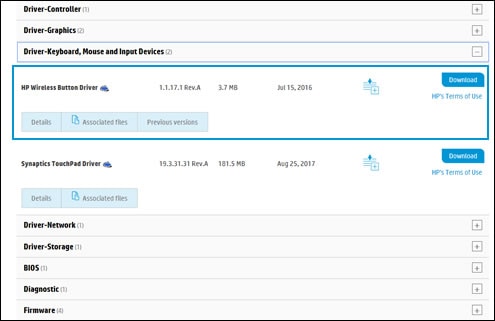
-
Download and install the driver. The function keys should now work.
Hope this helps! Keep me posted for further assistance.
Please click “Accept as Solution” if you feel my post solved your issue, it will help others find the solution.
ECHO_LAKE
I am an HP Employee
