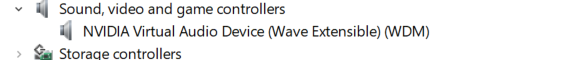-
×InformationNeed Windows 11 help?Check documents on compatibility, FAQs, upgrade information and available fixes.
Windows 11 Support Center. -
-
×InformationNeed Windows 11 help?Check documents on compatibility, FAQs, upgrade information and available fixes.
Windows 11 Support Center. -
- HP Community
- Notebooks
- Notebook Audio
- No audio device is installed | No audio from system

Create an account on the HP Community to personalize your profile and ask a question
07-26-2020 12:07 PM
I am having serious problems with my system sound. I have installed the latest driver "Realtek High-Definition (HD) Audio Driver" from https://support.hp.com/hk-en/drivers/selfservice/hp-pavilion-15-cs0000-laptop-pc/20284004/model/2198... but I am still having a problem.
I have run the HP audio check but even after keeping it running overnight, it does not solve the problem and keep on showing the loading sign.
I also tried the windows troubleshooter but it was also useless.
can anyone please help?
07-26-2020 03:17 PM
Please do a clean install Audio software/driver, this should help.
(a) Download the following driver and save on your computer,
https://ftp.hp.com/pub/softpaq/sp104001-104500/sp104010.exe
(b) Go to Device Manager, Sound to uninstall sound driver (Realtek) and reboot,
(c) Right click downloaded file and select Run as administrator,
(d) Reboot again.
Regards.
***
**Click the KUDOS thumb up on the left to say 'Thanks'**
Make it easier for other people to find solutions by marking a Reply 'Accept as Solution' if it solves your problem.