-
×InformationNeed Windows 11 help?Check documents on compatibility, FAQs, upgrade information and available fixes.
Windows 11 Support Center. -
-
×InformationNeed Windows 11 help?Check documents on compatibility, FAQs, upgrade information and available fixes.
Windows 11 Support Center. -
- HP Community
- Notebooks
- Notebook Audio
- No audio for HP Spectre x360 - 13t-

Create an account on the HP Community to personalize your profile and ask a question
11-21-2016 07:35 AM
i have a yellow exclamation point next to my Realek HW audio codec. I tried rolling back the driver to 6.3.9600.119 but still no sound I tried downloading driver from HP support but was stuck in endless loop of uninstall old driver and reboot and then stiil got same dialog popup of a "two part process." i still have no sound via speakers or headphones. I did not recently install any new software.
Solved! Go to Solution.
Accepted Solutions
11-22-2016 10:50 AM
Thanks for taking an interest in the HP Support Forums. 🙂 I read your post and understand that you have an HP Spectre x360 - 13t laptop and the audio is not working. There's a yellow exclamation mark on Realtek HW audio codec. I understand that you also tried reinstalling the drivers but that didn't work either. Thanks for such detailed explanation about the issue. You have certainly done your share of research and did a great job.
I recommend you to try the following troubleshooting steps:
-
In Windows, search for and open Device Manager.
-
Select Device Manager in the menu.
Figure: Device Manager
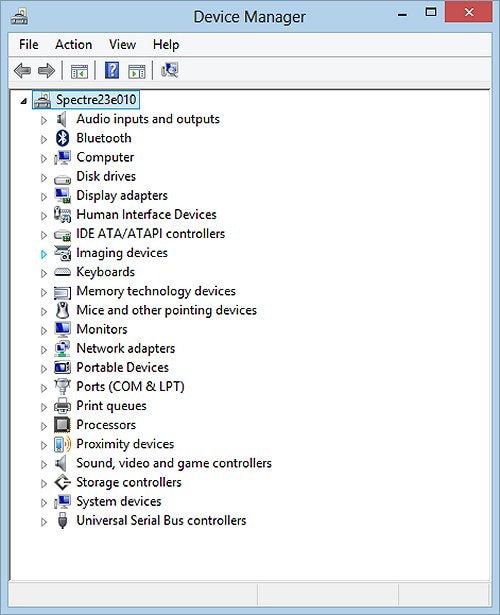
3. Double-click a device type (for example, double-click Sound, Video and game controllers).
4. Right click on the drivers listed in for Sound and uninstall them one by one.
Post the above steps, please download and install the sound drivers from the link www.hp.com/drivers. If the same error arises and doesn't allow you to install the drivers then I suggest you to follow the steps by step troubleshooter guide for sound issues: http://hp.care/2dp5pwy. I am always here to support. Let me know how it goes. Good luck!
11-22-2016 10:50 AM
Thanks for taking an interest in the HP Support Forums. 🙂 I read your post and understand that you have an HP Spectre x360 - 13t laptop and the audio is not working. There's a yellow exclamation mark on Realtek HW audio codec. I understand that you also tried reinstalling the drivers but that didn't work either. Thanks for such detailed explanation about the issue. You have certainly done your share of research and did a great job.
I recommend you to try the following troubleshooting steps:
-
In Windows, search for and open Device Manager.
-
Select Device Manager in the menu.
Figure: Device Manager
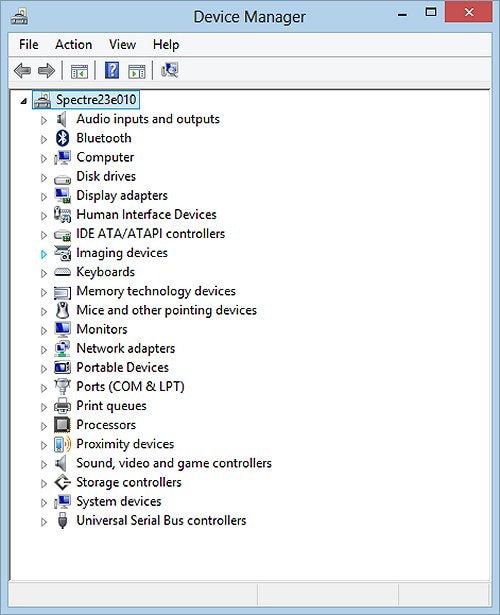
3. Double-click a device type (for example, double-click Sound, Video and game controllers).
4. Right click on the drivers listed in for Sound and uninstall them one by one.
Post the above steps, please download and install the sound drivers from the link www.hp.com/drivers. If the same error arises and doesn't allow you to install the drivers then I suggest you to follow the steps by step troubleshooter guide for sound issues: http://hp.care/2dp5pwy. I am always here to support. Let me know how it goes. Good luck!
11-22-2016 12:30 PM
You are welcome. I must say that technical solutions can only be provided but you implemented them to perfection. Here is the link: http://hp.care/2dp5pwy
Take care! 🙂
09-04-2017 03:01 AM
Hi,
I have been through all the checks, uninstalls and reinstalls of audio drivers and i can't get any audio.
My headphone jack also doesn't work. It stopped working around 3-4 months ago and I feel i have tried everything
