-
×InformationNeed Windows 11 help?Check documents on compatibility, FAQs, upgrade information and available fixes.
Windows 11 Support Center. -
-
×InformationNeed Windows 11 help?Check documents on compatibility, FAQs, upgrade information and available fixes.
Windows 11 Support Center. -
- HP Community
- Notebooks
- Notebook Audio
- No sound, speakers not working

Create an account on the HP Community to personalize your profile and ask a question
09-30-2020 12:11 PM
Hello,
I have no sound in my laptop, I've tried everything: the sound diagnostic, hp pc hardware diagnostics, reinstaling the drivers and the device, nothing helped. And when I check the app Bang & Olufsen Audio Control and the EQ control it says this option is disabled when using headphones although they are unpluged.
10-02-2020 12:40 PM
Thank you for posting on the HP Support Community.
Don't worry as I'll be glad to help, however, to provide an accurate resolution, I need a few more details:
- Did this happen after a recent window or software update?
- Have you made any hardware/software changes?
Run the Audio Check in HP Support Assistant to make sure the audio device is functioning properly.
-
Go to HP Support Assistant to download and install the HP Support Assistant software, if it is not already installed on your computer.
-
In Windows, search for and open HP Support Assistant.
-
On the My devices tab, click your computer.
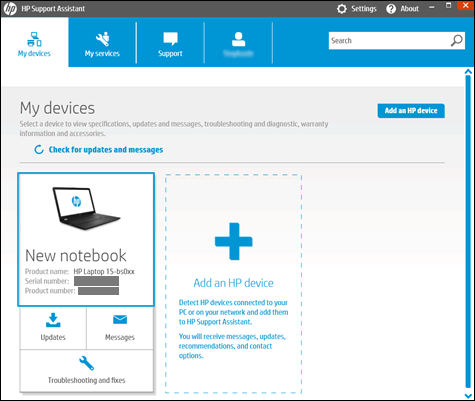
-
Click the Troubleshooting and fixes tab, and then click Audio Check
 in the One click fixes section.
in the One click fixes section. -
Click Next, and then wait for the audio test to complete.
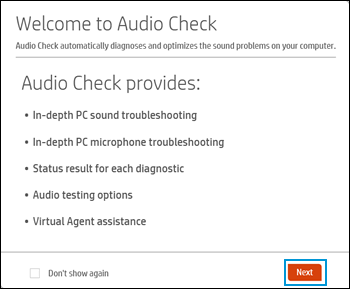
-
Review the test results on the audio and microphone diagnostic results display, and then click Test Audio.
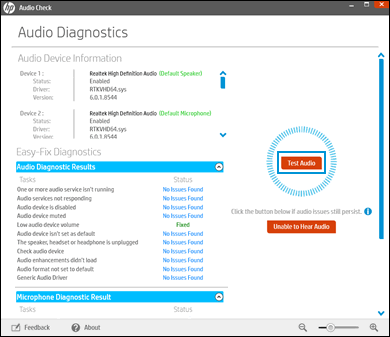
-
If sound is not heard correctly, click Unable to Hear Audio and then follow the on-screen instructions.
And, also explore more advanced troubleshooting:
If the steps in this document did not resolve the audio issue, use the steps in one of the following documents for advanced troubleshooting procedures:
Hope this helps! Keep me posted for further assistance.
Please click “Accept as Solution” if you feel my post solved your issue, it will help others find the solution.
ECHO_LAKE
I am an HP Employee
10-05-2020 09:49 AM
Thanks for the answer but I have already tried it and than advance troubleshooting directed me to HP PC Hardware Diagnostics Windows which identified the error. It turned out that my laptop has to be serviced.
10-05-2020 11:33 AM
Thank you for the update.
In that case, I would suggets you conatct our phone support and check for the support option. They will help you.
Here is how you can get in touch with phone support.
1)Click on this link - www.hp.com/contacthp/
2)Select the product type.
3)Enter the serial number of your device or select let HP detect your product option.
4)Select the country from the drop-down.
5)You should see the HP phone support number or Chat option listed.
We are experiencing longer than expected wait times to reach an agent due to the CoViD-19 impact and there might have been issues in you getting the expected resolution on the issue.
Have a nice day!!
