-
×InformationNeed Windows 11 help?Check documents on compatibility, FAQs, upgrade information and available fixes.
Windows 11 Support Center. -
-
×InformationNeed Windows 11 help?Check documents on compatibility, FAQs, upgrade information and available fixes.
Windows 11 Support Center. -
- HP Community
- Notebooks
- Notebook Audio
- Printer preventing Scanning or Printing without going throu...

Create an account on the HP Community to personalize your profile and ask a question
12-08-2020 01:06 PM
Since lately my printer is DEMANDING that I create or sign-in to a cloud account to allow me to access services. (Print, scan etc) I DON'T wish to use cloud. How many I bypass
12-08-2020 01:20 PM
There is no bypass.
HP Smart now requires sign-in to your HP Account.
We don't have a choice if we want to use the application.
You can choose Not to use HP Smart.
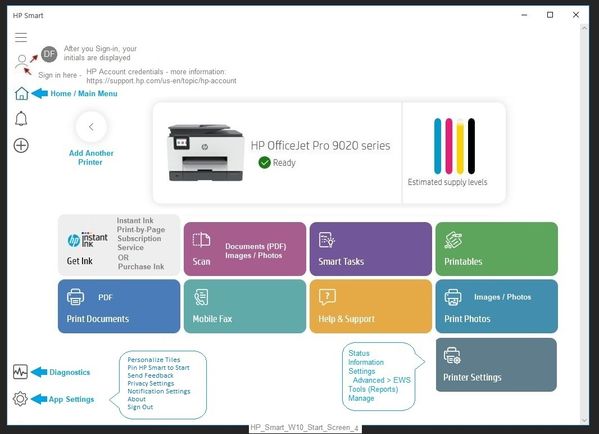
What else?
Use software / application that (at this writing) does not require any sign-in options.
Full Feature Software (includes HP Scan)
HP ENVY 5000 All-in-One Print and Scan Driver and Accessories
HP Scan and Capture - Microsoft Store (formally Windows Store) - Requires Windows 8 or higher
- Download-Save-Install HP Scan and Capture
Windows Scan – Microsoft Store (formally Windows Store) - Requires Windows 8 or higher
- “Get” the application from the Store > Windows Scan
Printer Home Page - References and Resources – Learn about your Printer - Solve Problems
“Things that are your printer”
NOTE: Content depends on device type and Operating System
Categories: Alerts, Access to the Print and Scan Doctor (Windows), Warranty Check, HP Drivers / Software / Firmware Updates, How-to Videos, Bulletins/Notices, Lots of How-to Documents, Troubleshooting, User Guides / Manuals, Product Information (Specifications), more
When the website support page opens, Select (as available) a Category > Topic > Subtopic
HP ENVY 5000 All-in-One Printer series
Thank you for participating in the HP Community.
Our Community is comprised of volunteers - people who own and use HP devices.
Click Thumbs Up to say Thank You.
To accept the answer, Click "Accept as Solution" .




