-
×InformationNeed Windows 11 help?Check documents on compatibility, FAQs, upgrade information and available fixes.
Windows 11 Support Center. -
-
×InformationNeed Windows 11 help?Check documents on compatibility, FAQs, upgrade information and available fixes.
Windows 11 Support Center. -
- HP Community
- Notebooks
- Notebook Audio
- Probook 450 G7 volume issue

Create an account on the HP Community to personalize your profile and ask a question
07-24-2022 08:00 AM
Hi,
I've got a HP Probook 450 G7 as a business laptop in the UK. In the last few weeks, my default volume setting has been changing every morning when the laptop starts up and not retaining the previously used volume number. I have had it set at 90 since new (two years ago) but now every morning it drops to 25.
Windows 10, all latest updates.
I use the laptop's default speakers. My only audio devices are a webcam which I use for video and microphone but have always kept the audio from the standard speakers. Nothing has changed in my setup for it not to retain my default volume settings (which are all at 90 in the various sound settings screens)
Any advice please?
Thanks,
Adrian
08-02-2022 01:07 AM
Hello @adwarner
Sorry to hear that you are having problems ...
To help you I need to know the product number (p/n) of your notebook !
You will find this information on the back/rear of your notebook in small alphanumeric letters.
The product number (p/n) is legally allowed information about the computer. This is not sensitive data.
It is allowed to publish it in public.
or
press [windows key] + r
( run command )
msinfo32
copy / paste the System SKU value and BIOS Version/Date value
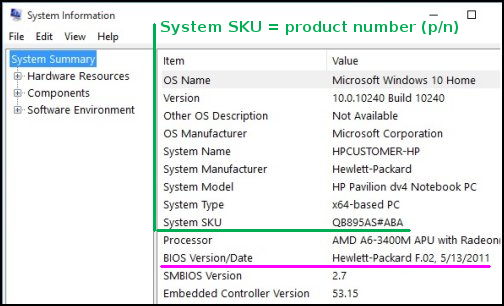
08-02-2022 01:45 AM
Hello @adwarner
Please follow these instructions exactly...
(1) Update BIOS
HP BIOS and System Firmware (S71) | 01.13.01 Rev.A | 15.7 MB | Jun 30, 2022 | Download |
Why should you install the update ?
https://support.hp.com/us-en/document/ish_4123786-2338478-16
Quote: "
Updating the BIOS is recommended as standard maintenance of the computer. It can also help resolve the following issues:
- An available BIOS update resolves a specific issue or improves computer performance.
- The current BIOS does not support a hardware component or a Windows upgrade.
- HP Support recommends installing a specific BIOS update.
"
(2) Reboot
(3) Install/Update
Intel Chipset Device Software | 10.1.18121.8164 Rev.A | 3.0 MB | Dec 26, 2019 | Download |
Intel Dynamic Tuning | 8.7.10200.12510 Rev.A | 7.7 MB | Aug 10, 2020 | Download |
Intel Management Engine Driver | 2212.15.0.2669 Rev.A | 18.2 MB | Apr 20, 2022 | Download |
Intel Serial IO Driver | 30.100.2020.7 Rev.A | 2.8 MB | Aug 10, 2020 | Download |
(4) Reboot
(5) Install/Update
Realtek HD Audio Driver | 14.9136.5427.87 Rev.Q | 577.7 MB | Aug 19, 2021 | Download |
(6) Reboot and test again ...
(7) Please report your results
08-02-2022 02:17 AM - edited 08-02-2022 02:19 AM
@adwarner wrote:Hi @Ub6424, thanks for the quick reply.
I'll do these at lunchtime. None of these will update the computer to Windows 11 will they? As it's a business laptop I've been told not to do that yet.
Thanks,
Adrian
All provided updates are <windows 10> only !
Before you start create <restore point>
https://www.howtogeek.com/797227/how-to-create-a-system-restore-point-on-windows-10-or-windows-11/
08-03-2022 09:56 AM - edited 08-03-2022 10:01 AM
Hello @adwarner
Please send screenshot of windows <device manager>
Open <Sound, video and game controllers>
To cheer you up in your hopeless situation. It seems that every night a dwarf boots up your notebook and turns down the volume to 25.
08-04-2022 01:57 AM
Hi .@Ub6424,
I like the idea of a dwarf changing the volume every night! There's a 1-year old baby next door, maybe it's him?!
Device Manager screenshot attached. Everything looks OK with the Realtek option but I've attached screenshots of those tabs too.
Thanks,
Adrian
08-04-2022 10:01 AM
Hello @adwarner
<device manager> looks good.
Read this and try ...
https://www.makeuseof.com/fix-windows-10-volume/
Please report your results




