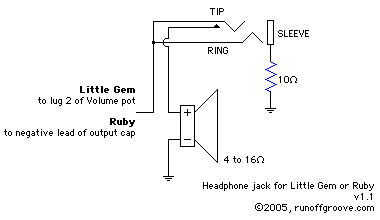-
×InformationNeed Windows 11 help?Check documents on compatibility, FAQs, upgrade information and available fixes.
Windows 11 Support Center. -
-
×InformationNeed Windows 11 help?Check documents on compatibility, FAQs, upgrade information and available fixes.
Windows 11 Support Center. -
- HP Community
- Notebooks
- Notebook Audio
- Re: Headphone not working but speaker is working.

Create an account on the HP Community to personalize your profile and ask a question
07-23-2019 09:35 AM
What people are missing here is the hardware portion of the problem. The headphone jack (below) has to release the connection for the internal speaker. If that doesn't happen, the speaker stays on and the headphones don't work. I have the same problem; the headphones are good yet there's no sound out while the peaker still sstays on. It's a cheap jack that stopped working.
08-13-2019 01:47 AM
Did you try to plugged in using other headphones?
try go to device manager and delete the audio driver and reinstall it again. then plugged in your headphone and see if it detects.
Try check the lower right of your laptop if you are able to select the speaker out is it from speaker or from the headphones.