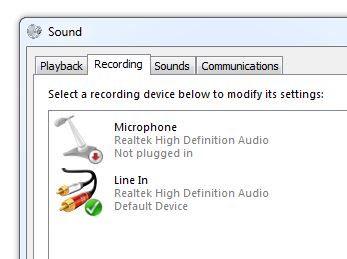-
×InformationNeed Windows 11 help?Check documents on compatibility, FAQs, upgrade information and available fixes.
Windows 11 Support Center. -
-
×InformationNeed Windows 11 help?Check documents on compatibility, FAQs, upgrade information and available fixes.
Windows 11 Support Center. -
- HP Community
- Notebooks
- Notebook Audio
- Stereomix says "Not plugged in" when headphones are connecte...

Create an account on the HP Community to personalize your profile and ask a question
05-18-2018 02:19 PM
Hi, I want to record stereomix when my headphones are plugged in. When I plug in my headphones, the Stereo Mix says "Not plugged in." I have tested this with three pairs of headphones and the problem only occurs with headphones that have a built in mic - so have three rings on the mini jack input.
Even if I disable the External Microphone in sound settings, the Stereo Mix still says Not plugged in.
Conexant ISST Audio.
However, as soon as I unplug the headphones, or plug in headphones without a built in mic - two rings on the mini jack input, the Stereo Mix becomes available.
Is there any way to enable the Stereo Mix with other headphones plugged in?
Please note, I do not use USB headphones or microphone.
Thanks!
05-21-2018 03:49 AM
Hi,
I started to have the same problem since I reinstalled an old version of the conexant driver.
I had to do it because the May version of Conexant audio drivers creates problems of high processor utilization
There is a way to activate stereo mix with headphones are connected ?!?!
05-21-2018 04:42 AM
i don't want to install latest version because has worst problems!!!
05-22-2018 02:56 AM - edited 05-22-2018 02:58 AM
In reality also my old driver version (9.0.157.10) has the cpu usage problems but not has the others problems of the latest version...
however I have the problem of not being able to record from the steromix input if I have headphones connected ...