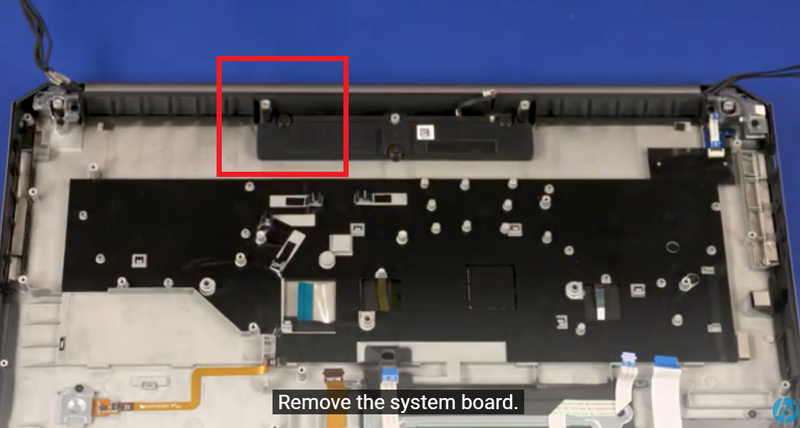-
×InformationNeed Windows 11 help?Check documents on compatibility, FAQs, upgrade information and available fixes.
Windows 11 Support Center. -
-
×InformationNeed Windows 11 help?Check documents on compatibility, FAQs, upgrade information and available fixes.
Windows 11 Support Center. -
- HP Community
- Notebooks
- Notebook Audio
- Zbook 17 g6 , poor sound quaility

Create an account on the HP Community to personalize your profile and ask a question
11-01-2020 10:26 AM
Hello
I have a problem with my Zbook 17 g6 laptop. Unfortunately, I have such a problem with it that the loudspeaker sometimes resonates, sometimes not, but generally rarely works properly.
For example, once a loudspeaker makes the following sound:
https://www.youtube.com/watch?v=vgpOHdBxUjE
and usually works like this:
https://www.youtube.com/watch?v=-moTPO3W_so
what is this about ?? Honestly, I bought a very expensive laptop and I did not expect such a problem with the speakers
greetings and thanks for the answer, especially from someone from hp employees
11-05-2020 04:47 PM - edited 11-05-2020 04:55 PM
Hello
Unfortunately, nobody from hp answered - this is sad for me. I am a fan of the Zbook series and this behavior annoys me because I spend a lot of money on hardware and when I have a problem with it, I hope that someone will be interested in it.
After making various attempts, I believe that the fault is not on the speaker side, but on the mount or housing element.
As in the picture below, you can see what is after removing the motherboard - the speakers are attached to the housing.
After checking what resonates, it turns out in my case it is the left speaker - the right one is completely ok. In the second zbook 17 g6 we have in the office it is similar
To solve the problem without using the warranty (and disassembling the computer) I changed the left speaker settings to 70% and the right speaker to 100% and basically the speakers sound very decently.
I hope that at least now someone from HP will write back and be interested and tell you what may be the exact reason.
The equipment is also great, great cooling system, great screen, keyboard, etc. Other manufacturers have a problem with the temperature and the screen, so it would be a pity if some small design detail caused a negative assessment of this equipment.
A great request to someone from the HP support department that he can write back what may come into resonance and whether it can be improved somehow. There are several threads on the internet about the fact that something resonates there, maybe the support department already has instructions to solve this problem.
Greetings from Poland and a lot of health for everyone in the current situation in the world